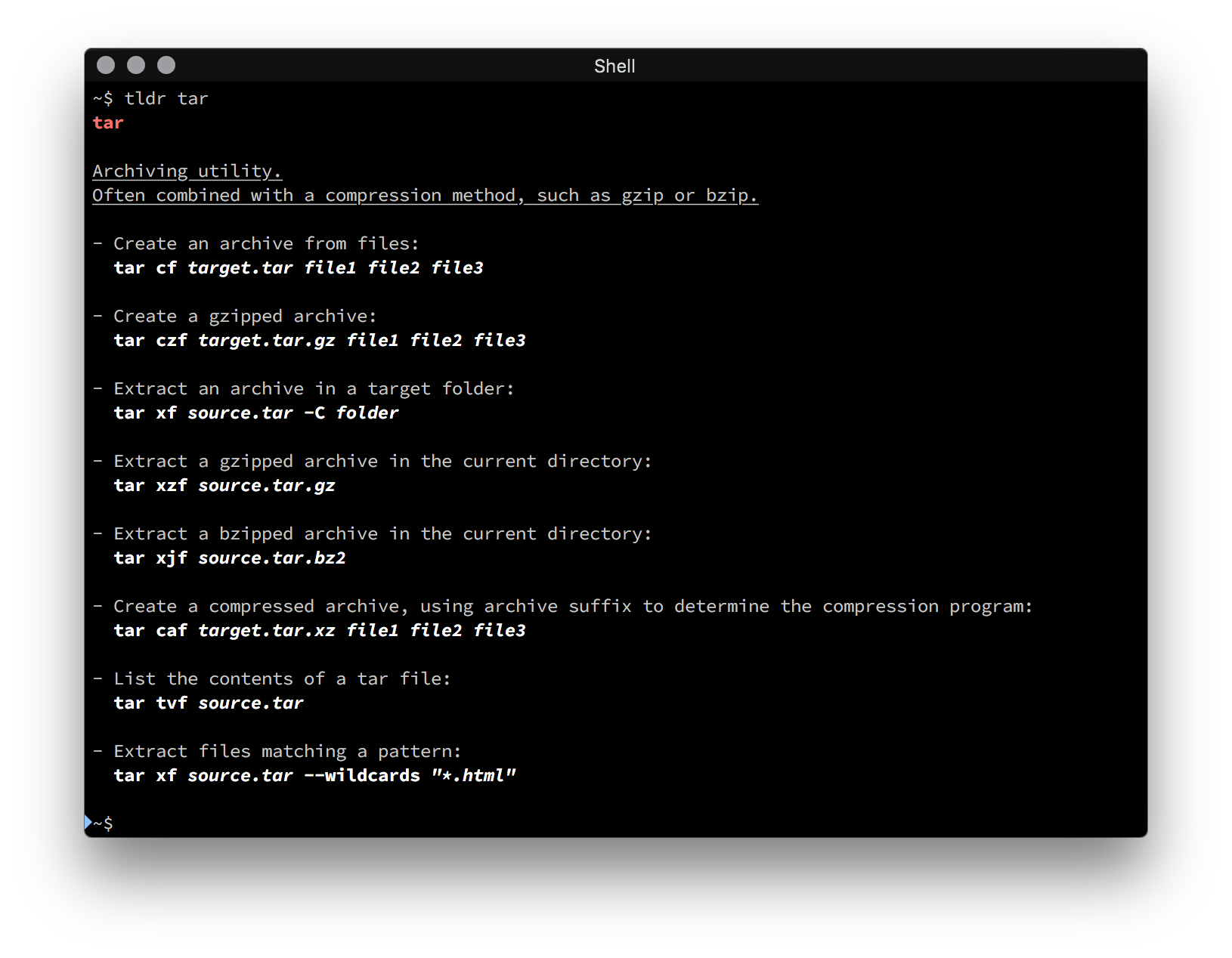A fully-functional POSIX shell client for tldr-pages.
This version aims to be the easiest, smallest, and most universal client to set up
on a new account, without sacrificing any features. It uses only /bin/sh features
and curl, and tested on Linux, OSX, FreeBSD, with bash, sh, dash, ksh,
zsh, csh.
mkdir -p ~/bin
curl -o ~/bin/tldr https://raw.githubusercontent.com/raylee/tldr/master/tldr
chmod +x ~/bin/tldrThen try using the command! If you get an error such as -bash: tldr: command not found,
you may need to add ~/bin to your $PATH. On OSX edit ~/.bash_profile
(~/.bashrc on Linux), and add the following line to the bottom of the file:
export PATH=$PATH:~/binIf you'd like to enable shell completion (eg. tldr w<tab><tab> to get a
list of all commands which start with w) then add the following to the same
startup script:
complete -W "$(tldr 2>/dev/null --list)" tldrOr for ~/.zshrc, add:
[ -f ~/bin/tldr ] && compctl -k "($( tldr 2>/dev/null --list))" tldrcurl and unzip need to be available somewhere in your $PATH. The script is otherwise self-contained.
tldr [options] <command>
[options]
-l, --list show all available pages
-L, --language [code] override language detection, set preferred language
-p, --platform [name] show page from specific platform
-u, --update update cached copies of tldr page files
-h, --help this help overview
-v, --version show version information
-n, --no-cache display pages directly from GitHub (watch ratelimits)
<command>
Show the tldr page for command.
The client caches a copy of the tldr pages under $(cache_dir)
By default, cached copies will be refreshed after $(cache_days) days.
Examples:
Show an overivew of unzip:
tldr unzip
Show commands for all platforms:
tldr -l -p all
If you have fzf installed, try:
tldr -l -p all | fzf --preview 'tldr {}'
Show the Russian page for tar:
tldr -L ru tar
List pages in the Android section:
tldr -p android -l
You can change the styling of the output from tldr by defining some environment variables. For
example, try adding the following lines to your ~/.bash_profile file (OSX) or ~/.bashrc file
(Linux).
export TLDR_HEADER='magenta bold underline'
export TLDR_QUOTE='italic'
export TLDR_DESCRIPTION='green'
export TLDR_CODE='red'
export TLDR_PARAM='blue'Possible settings are: black, red, green, yellow, blue, magenta, cyan,
white, onblue, ongrey, reset, bold, underline, italic, eitalic, default
(some variables may not work in some shells).
NB: You will need to log into a new session to see the effect. Just run the commands in the terminal directly to see the change immediately and temporarily.
This is the result of a Sunday afternoon project. It's been lightly tested under Mac OS X 10.9 and Ubuntu Linux 15.10. I've tried to make the project as portable as possible, but if there's something I missed I'd love your help.
- Want a new feature? Feel free to file an issue for a feature request.
- Find a bug? Open an issue please, or even better send me a pull request.
Contributions are always welcome at any time!