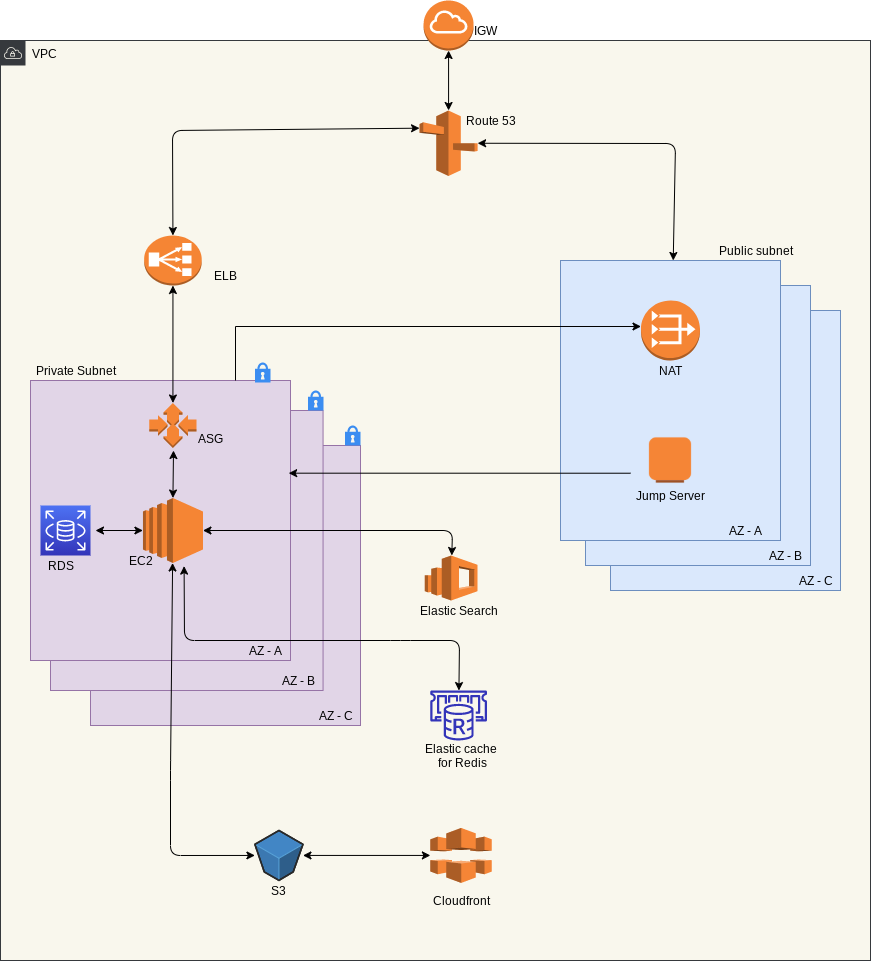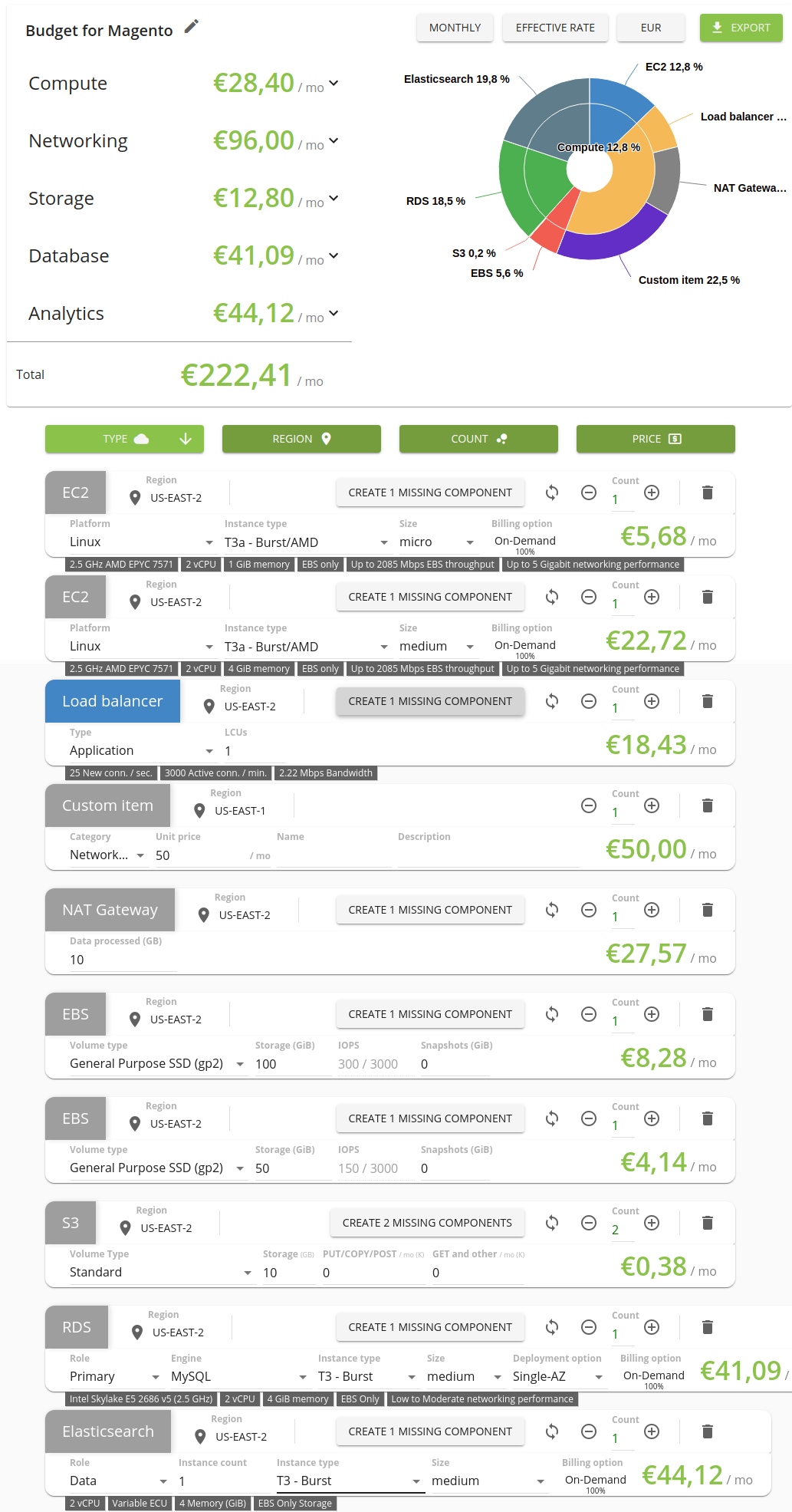- Terraform cloudformation template to create a AWS infrastructure for the architecture shown below.
- Create a VPC with private and public subnets on all availability zones.
- Create a NAT, IGW, route table for all the subnets
- Create S3 buckets for magento static and media files.
- Create a CDN for s3 buckets and create a route53 alias A record.
- Create a ALB, Listener target group and route52 alias A record.
- Create a Redis Elasticache accessible inside the VPC.
- Create an Elastic search accessible inside the VPC.
- Create a IAM policy for EC2 to access the media and static s3 bucket
- Create a mysql RDS instance in private subnets.
- Create a jump server in the public subnet to access resources in private subnet.
- Create required security groups for all the resources.
- Pass on created infra details to downstream process
- Packer will build an AMI with all the magento production ready code and update the created infra details. New AMI details will be passed on to deploy-app
- Deploy app will create a launch config and autoscaling group.
- Created the ASG policy and attached the autoscaling group to the target group created earlier.
- Average monthly budget depends on the size of instance we select. For t3a.medium instance average monthly cost comes around €250.
Install terraform and packer
This terraform template assumes you already have hosted zone added in route53 and have the required ssl certificate for domain and cdn(in us-east-1 region)
In pre-build-custom-ami directory
cd pre-build-custom-amicreate env.json file
{
"aws_access_key": "",
"aws_secret_key": "",
"aws_region": ""
}And run
chmod +x build.sh
./build.shIn initial-aws-setup
cd ../initial-aws-setup
ssh-keygen -f magentokeyCreate the terraform.tfvars file
AWS_ACCESS_KEY = " "
AWS_SECRET_KEY = " "
AWS_REGION = " "
S3_MEDIA_BUCKET = " "
S3_STATIC_BUCKET = " "
CDN_ACM_CERT_ARN = " "
CDN_FQDN_MEDIA_ALIAS = " "
CDN_FQDN_STATIC_ALIAS = " "
DOMAIN_ZONE_ID = " "
CDN_MEDIA_DOMAIN = " "
CDN_STATIC_DOMAIN = " "
RDS_PASSWORD = " "
RDS_INSTANCE_CLASS = " "
DEVELOPER_ADDR = " "
RDS_USERNAME = " "
REDIS_INSTANCE_TYPE = " "
ES_INSTANCE_TYPE = " "
ALB_LOG_BUCKET = " "
AWS_ACCOUNT_ID = " "
WEB_APP_DOMAIN = " "
ARTIFACT_USER = " "
ARTIFACT_PASSWORD = " "
SQL_ARTIFACT_URL = " "
DOMAIN_CERT_ARN = " "In build-app-ami directory
cd ../build-app-amicreate env.json file
{
"aws_access_key": "",
"aws_secret_key": "",
"aws_region": ""
}create app.json file
{
"ARTIFACT_USER": "",
"ARTIFACT_PASSWORD": "",
"APP_ARTIFACT_URL": "",
"mysql_user": "",
"mysql_password": "",
"mysql_db": "",
"USER_NAME": "",
"PASSWORD": ""
}In deploy-app directory
cd ../deploy-appcreate terraform.tfvars
AWS_ACCESS_KEY = " "
AWS_SECRET_KEY = " "
AWS_REGION = " "
INSTANCE_TYPE = " "
MAX_SIZE = " "
MIN_SIZE = " "Run magento_setup.sh
cd ..
chmod +x magento_setup.sh
./magento_setup.sh