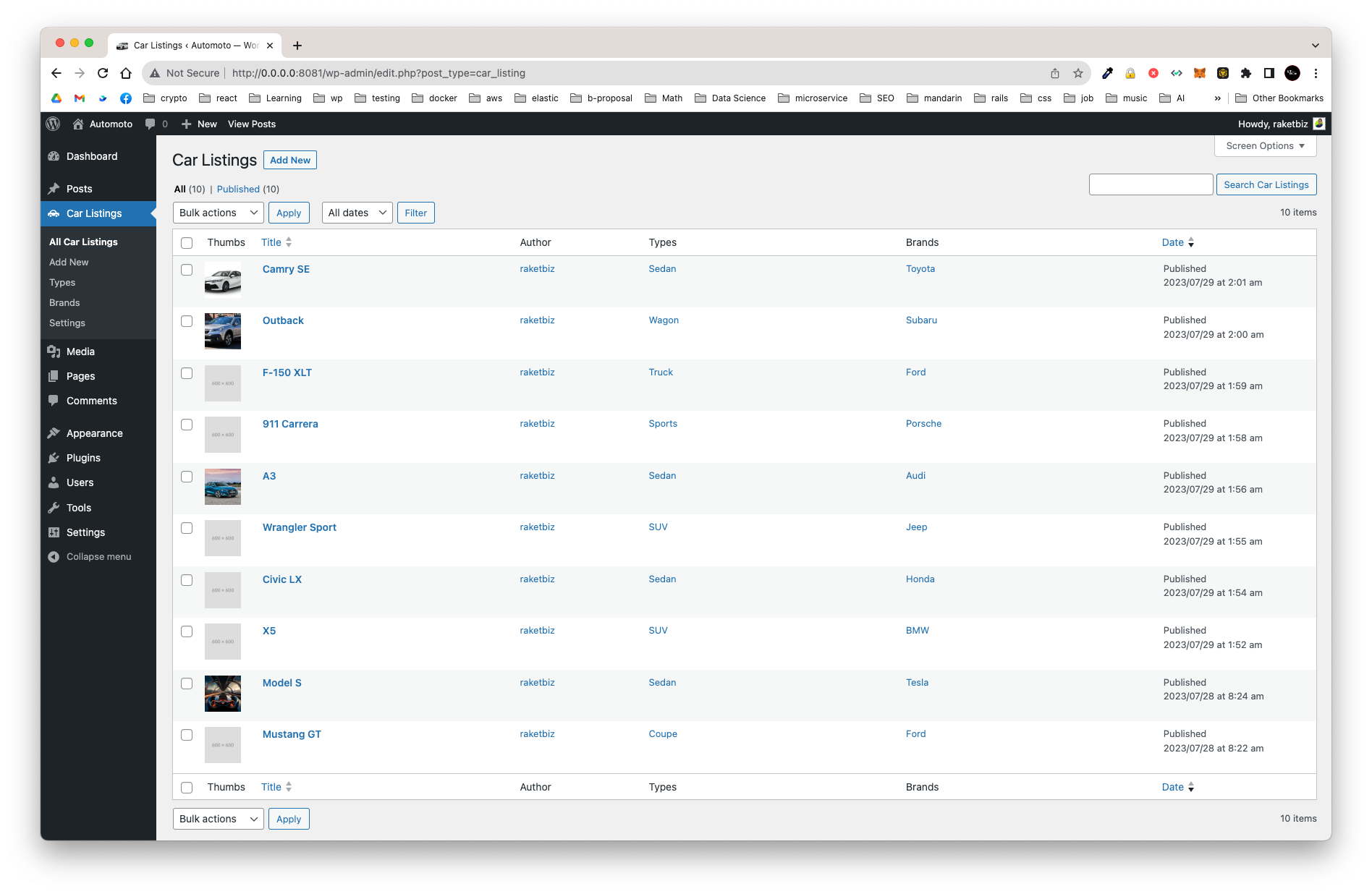This plugin provides the functionality to list cars on your WordPress website. Users can add car details, and the plugin offers templates for both the archive and single views.
.
├── README.md
├── car-listing.php
├── images
│ ├── carplaceholder.png
│ ├── placeholder_50.png
│ └── screenshot_1.png
└── inc
├── brand-taxonomy.php
├── car-listings-handler-sc.php
├── class-car-listing-core.php
├── css
│ └── car-listing-styles.css
├── listing-setting.php
├── meta-boxes.php
├── plugin-activation.php
├── post-types.php
├── template
│ ├── archive-car_listing.php
│ └── single-car_listing.php
├── thumbnails.php
├── type-taxonomy.php
└── widget-listing.php-
Installation:
- Download the
car-listing-plugin.zipfile. - Log in to your WordPress dashboard.
- Navigate to
Plugins > Add New > Upload Plugin. - Browse to the downloaded zip file and click
Install Now. - After installation, activate the plugin.
- Download the
-
Adding New Car Listing:
- Navigate to
Dashboard > Car Listings > Add New. - Fill in the car details such as title, description, featured image, and custom fields.
- Publish your listing.
- Navigate to
-
Using Shortcodes:
- Use the shortcode
[car_listings]to display car listings in any post or page. - For specific listings, use the shortcode with the ID attribute, e.g.,
[car_listings id="123"].
- Use the shortcode
-
Displaying Car Listings:
- The plugin provides a widget named "Car Listing Widget" with custom settings.
- Add this widget to any sidebar or widgetized area to showcase the latest car listings.
- The custom archive index listing and custom single page templates can be found in the
templates/directory.
-
Plugin Settings:
- Go to
Dashboard > Car Listing Settingsto configure default settings. - Here, you can set a default car listing image and other global settings.
- Go to
-
API Integration:
- The plugin is API ready, allowing developers to fetch or send data to external systems. Check the documentation for API endpoints and usage guidelines.
This plugin is designed with extensibility in mind. Developers can easily extend its functionalities using the provided hooks, filters, and templates. Make sure to always back up your website before making major changes or updates to the plugin.
Developed by Ruel Nopal