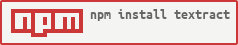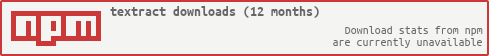A text extraction node module.
- DOC
- DOCX
- XLS
- XLSX
- XLSB
- XLSM
- PPTX
- DXF
- PNG
- JPG
- GIF
- RTF
application/javascript- All
text/*mime-types.
Does textract not extract from files of the type you need? Add an issue or submit a pull request. It's super easy to add an extractor for a new mime type.
npm install textract
PDFextraction requirespdftotextbe installed, linkDOCextraction requirescatdocbe installed, linkRTFextraction requirescatdocbe installedDOCXextraction requiresunzipbe availablePPTXextraction requiresunzipbe availablePNG,JPGandGIFrequiretesseractto be available, link. Images need to be pretty clear, high DPI and made almost entirely of just text fortesseractto be able to accurately extract the text.DXFextraction requiresdrawingtotextbe available, link
If textract is installed gloablly, via npm install -g textract, then the following command will write the extracted text to the console.
$ textract pathToFile
var textract = require('textract');If you do not know the mime type of the file
textract(filePath, function( error, text ) {})If you know the mime type of the file
textract(type, filePath, function( error, text ) {})If you wish to pass some config...and know the mime type...
textract(type, filePath, config, function( error, text ) {})If you wish to pass some config, but do not know the mime type
textract(filePath, config, function( error, text ) {})Error will contain informative text about why the extraction failed. If textract does not currently extract files of the type provided, a typeNotFound flag will be tossed on the error object.
If processing a .gif on OSX, an error will be thrown with a macProcessGif flag on it set to true. Tesseract has issues with .gifs on OSX.
Configuration can be passed into textract. The following configuration options are available
preserveLineBreaks: By default textract does NOT preserve line breaks. Pass this in astrueand textract will not strip any line breaks.exec: Some extractors (xlsx, docx, dxf) use node'sexecfunctionality. This setting allows for providing config toexecexecution. One reason you might want to provide this config is if you are dealing with very large files. You might want to increase theexecmaxBuffersetting.[ext].exec: Each extractor can take specific exec config.macProcessGif: By default on OSX textract will not run tesseract on.giffiles. (See this Stack Overflow post) If you've figured out to make it work, set this flag totrueto turngifprocessing back on.
- #21, #22, Now using j via its binaries rather than using it via node. This makes XLS/X extraction slower, but reduces memory consumption of textract signifcantly.
- Updated pdf-text-extract to latest, fixes #20.
- Addressed path escaping issues with tesseract, fixes [#18] (dbashford#18)
- Using j to handle
xlsandxlsx, this removes the requirement on thexls2csvbinary. - j also supports
xlsbandxlsm