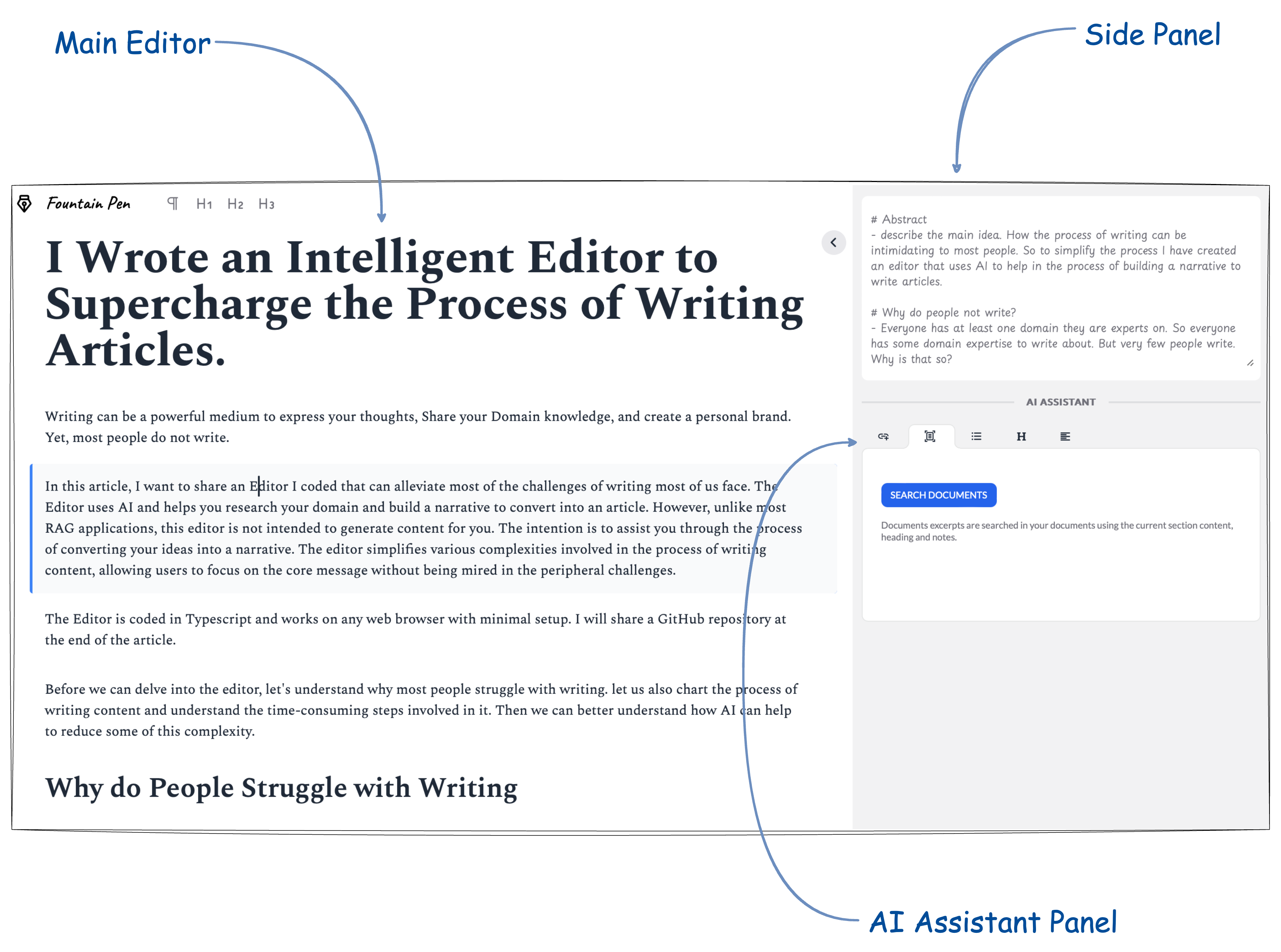This is an editor that can help you write better, faster, using AI. The purpose of the editor is to help the writer build a develop collate research material, develop notes and content, and duild a narrative to convery about topic of the article.

Get an OpenAI API key.
Once you have the API key:
## go to the repository folder.
cd path/to/this_repo
## copy .env.local.example to .env.local
cp .env.local.example .env.localUpdate the .env.local file with your OpenAI API key.
Build a docker container
docker build -t fountain-pen .Start a project
./run_project.sh PROJECT_NAME
# then
docker compose upThis script will set up the project directories for you and start the docker container.
the PROJECT_NAME can be an existing project name, or a new one. These projects are saved in the data folder.
NOTE: you might have to run chmod +x run_project.sh to make the run_project script executable.
Get an OpenAI API key.
Once you have the API key:
## go to the repository folder.
cd path/to/this_repo
## copy .env.local.example to .env.local
cp .env.local.example .env.localUpdate the .env.local file with your OpenAI API key, and your project name. each time you start a new project, the app will make the respective directories in the data folder.
Build and start:
npm i
npm run build
npm startOR
Development server:
npm i
npm run devOpen http://localhost:3000/editor in your browser.
The editor should look like this.