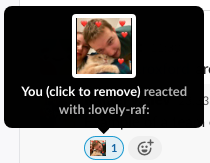Lovely is a python library that inserts emojis to images with a face, an unexpected way to improve team morale and
engagement. Example of usage in slack:
This library uses face detection via OpenCV, so emojis don't cover face.
Here is the Slack tutorial
- Python 3
- Run
pip install -r requirements.txt(opencv, numpy, optional slack sdk). If you don't want to install/use slack sdk, you can remove it from requirements.txt.
Default usage: script will output an image with -lovely suffix and ❤️ emojis: python main.py path/to/image.jpeg
[WIP] To customize emojis pass style parameter: [lovely, rage, sad] or all(will generate images for all styles).
Example: python main.py path/to/image.jpeg rage
I tried to use Pillow to write emojis directly, but it doesn't work as expected. If you want to fix it, just do it.
To add an emoji to a slack workspace one needs admin.emoji.add access which is part of admin.teams:write scope. It's
highly unlikely that anyone will install a Slack app with such scope for just emoji, so the implementation looks like
this:
- Anyone installs the app to a workspace
- A user who wants to add a emojis to a workspace sends a message to the app with a photo(s).
- The app responds with a message to the user with
lovelyemojis on the input photo(s(), which they can use later when adding an emoji.
To run slack part, export env params with your app values: SLACK_SIGNING_SECRET and SLACK_BOT_TOKEN and
run python slack.py.