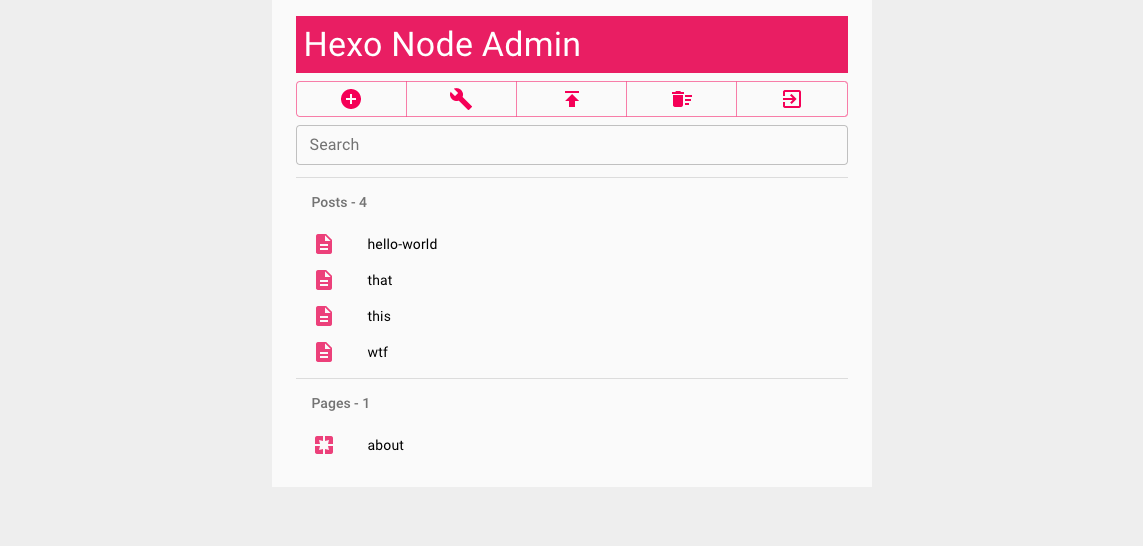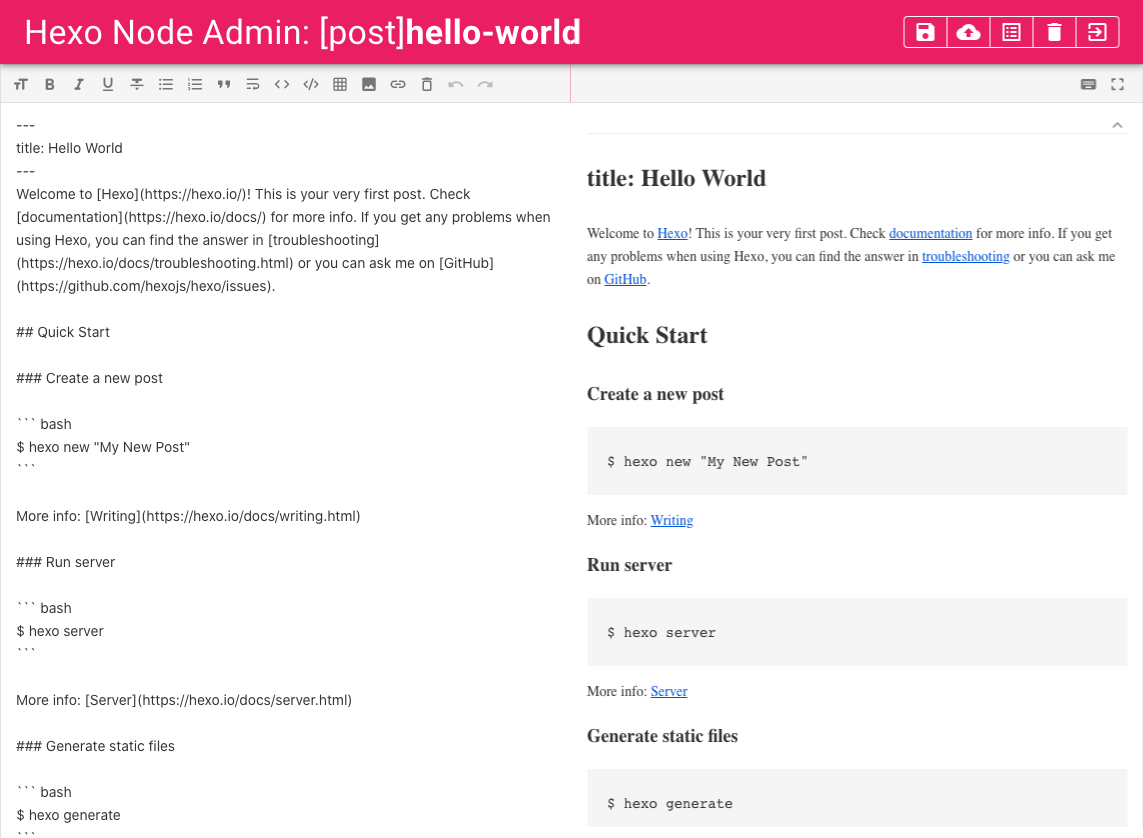Hexo Node Admin
A Hexo management tool with fully responsive UI designed to make it easier for you to compose and manage your posts and pages. If you like it, do not forget to Star. Many thanks.
Screenshots
Migrate from v0 to v1
Follow the Quick Start section and you should be good.
Hexo Version
Works with 4.x, 3.x, not sure if it works with 2.x or 1.x, you can give it a try :D.
Quick Start
- Clone this repository or download from Release
git clone https://github.com/quincyyhuang/hexo-node-admin
cd hexo-node-admin
- Install dependencies.
npm install
- Set up
config.json.
{
"root": "/",
"host": "localhost",
"port": 4001,
"hexo_dir": "", // Change this to the path to your hexo root folder, can be relative path, relative to hexo-node-admin folder
"admin": {
"plain": true,
"username": "test", // Change username
"password": "test" // Change password
},
"deploy": {
"type": "default",
"script": ""
},
"lang": "en-US",
"jwt_secret": ""
}
- Start Hexo Node Admin and go to
http://localhost:4001.
npm start
Secure the Admin
You can avoid using plain text password by setting admin.plain to false. Use any bcrypt generator to hash your password and paste the result in admin.password. You should also use HTTPS to secure the traffic if the admin is going to be exposed to the Internet.
Features
- Support loading the admin on subdirectory. For example, '/admin' of your blog URL.
- Support Post Asset Folder feature. You can upload and delete post assets.
Localization
Currently supported languages:
- English (United States):
en-US - 简体中文 Simplified Chinese (PRC):
zh-CN - 正體中文 Traditional Chinese (Taiwan):
zh-TW
Advanced Configuration
Change config.json to match your needs.
| config | value |
|---|---|
root |
The root path for mounting the admin. Default to '/'. Can be set to subdirectory as '/admin'. |
host |
The address to listen on. Default to 'localhost'. To listen on all, set to '0.0.0.0'. |
port |
The port to listen on. Default to 4001. |
hexo_dir |
Path to your hexo blog root folder. If using relative path, the path will be relative to the 'hexo-node-admin' folder. |
admin.plain |
If using plain text password. Default to true. Set to false to use hashed password. |
admin.username |
Username for login. |
admin.password |
Password for login. If admin.plain == true, this is plain text password.If admin.plain == false, this needs to be a bcrypt-ed hash. |
deploy.type |
Type for deployment. Default to 'default', this runs hexo deploy. Set to 'command' to run a single command. Set to 'script' to run a script. |
deploy.script |
If deploy.type == 'command', this is the one line command to execute. If deploy.type == 'script', this is the path to the script. |
lang |
Language to use. Default to 'en-US'. All available options please see localization section. |
jwt_secret |
JSON web token secret. Default to empty, this will make the admin generate a random secret on every start. You can set it to any string. |
Credits
This project is using React, React Redux, Material UI and JWT. Special credit to react-markdown-editor-lite. All third-party software follows their own licenses.