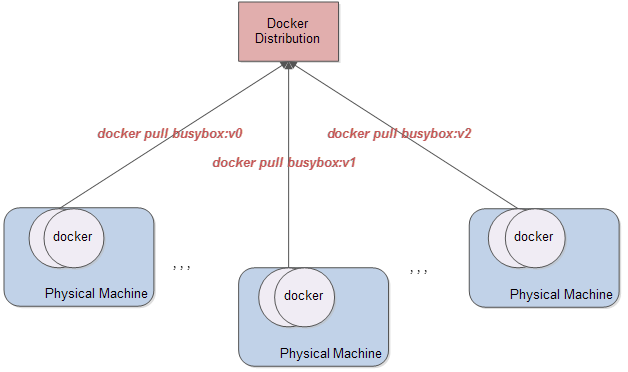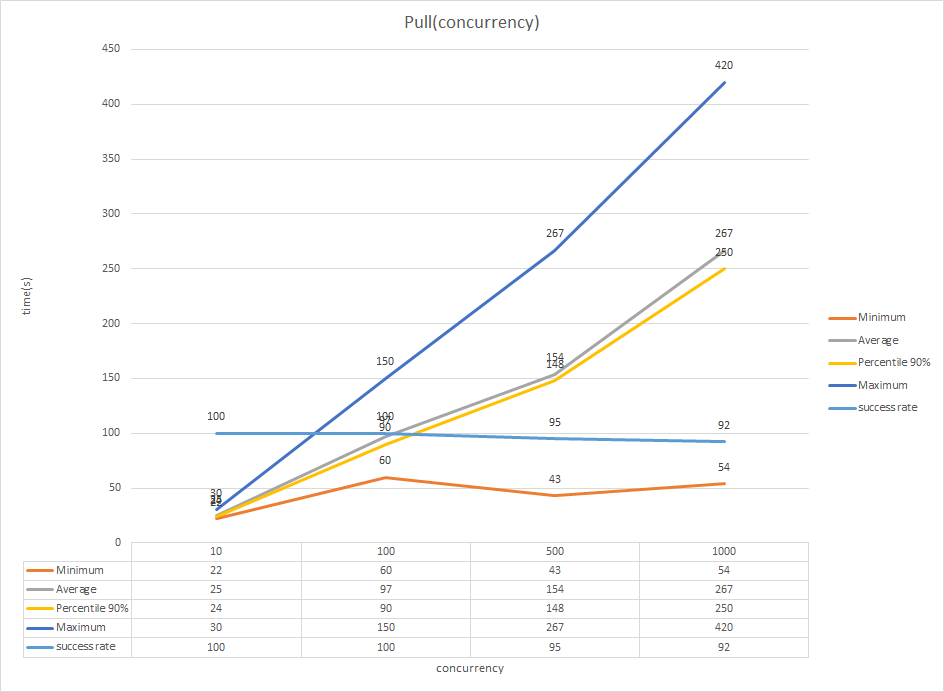registry-pressure-measurement-tools is a tool that measures the performance of docker registry by using only several few machines.
Normally, we perform pressure-measurement of docker registry by executing docker pull on a great number of machines, which is effective and convenient but it will be unuseful when there are no enough machines, and in this more common situation, registry-pressure-measurement-tools put to use.
registry-pressure-measurement-tools is based on openstack test_plans and uses only several few machines to achieve a similar effect as above.
-
1.Build enough images that will be pulled repeatedly by docker.
-
2.Upload these images to the docker repository with
test-repo-formal.py.date > file;python test-repo-formal.py >> file;date >> file
-
3.Delete created images from a local docker on a machine with test tool where docker images was created. After this step created images should be placed in the docker repository and they should be removed from the local docker.
bash clear.sh
-
4.Run
docker pullin the cycle with concurrency value. You need to perform by one cycle per each CONCURRENCY value from the following list:- CONCURRENCY=1
- CONCURRENCY=100
- CONCURRENCY=500
- CONCURRENCY=1000
date > file;python test-repo-formal.py >> file;date >> file
As a result of the previous step you should be able to provide the amount of graphs and tables with the dependences on an iteration number of a response time. One graph and one table per each CONCURRENCY. On this step you need to calculate success rate, minima, maxima, average and 90% percental of PULL_TIME parameter per each CONCURRENCY value:
bash time_cal.sh
-
1.You need to delete all images after each CONCURRENCY
bash clear.sh
-
2.You nedd to build images that will be pulled repeatedly by docker(and again, this is a necessary condition).
-
3.You should run
docker pullon different machines to split the load of resources and network flow.