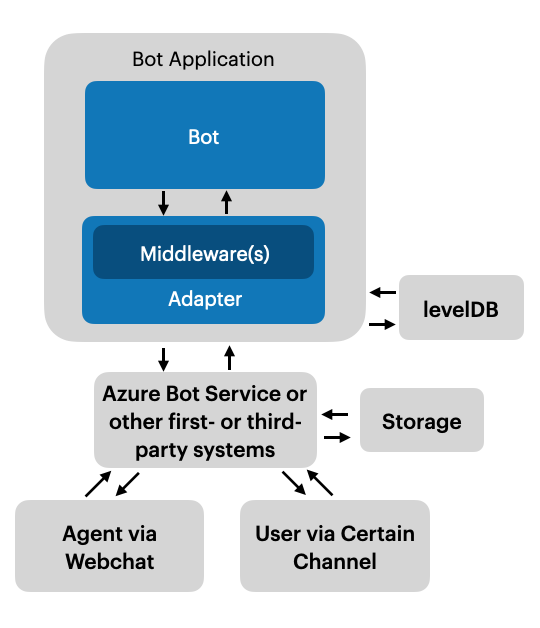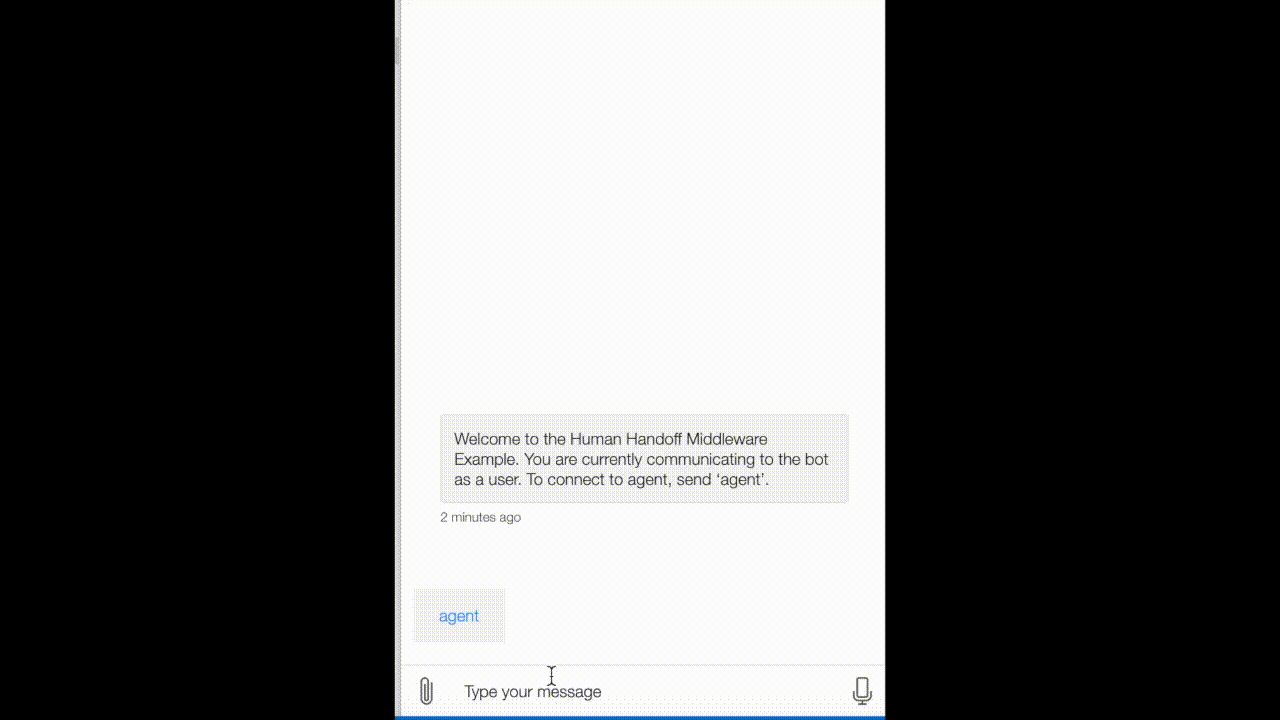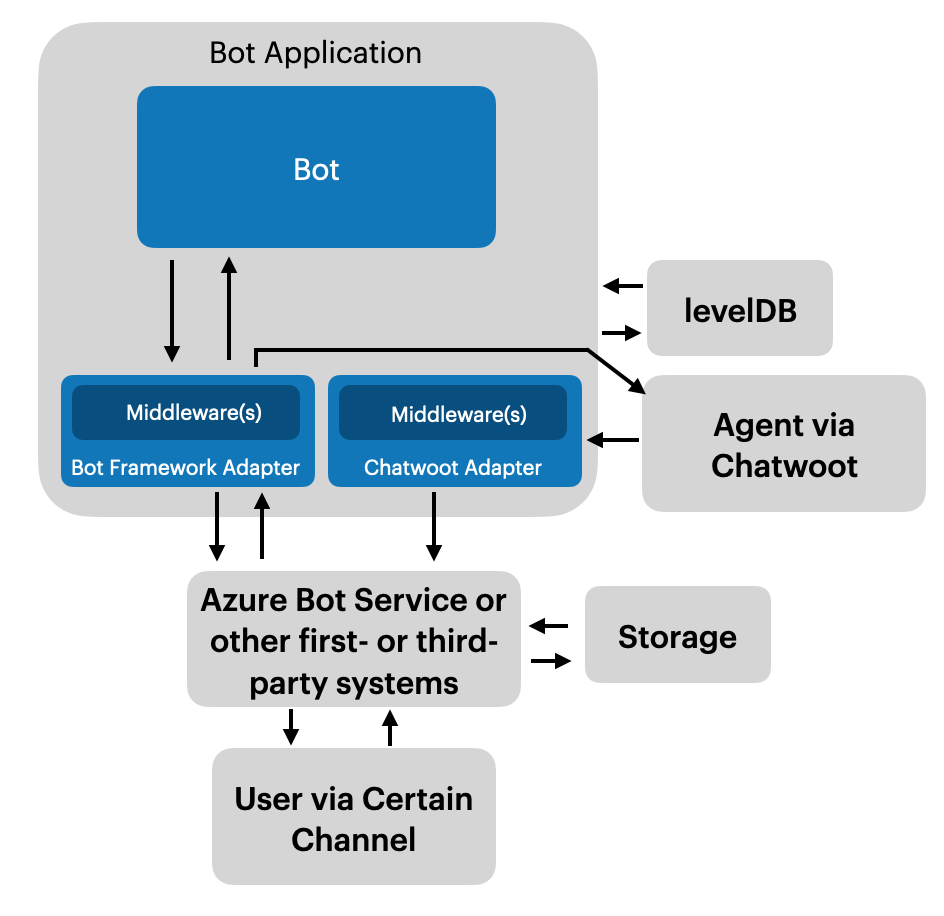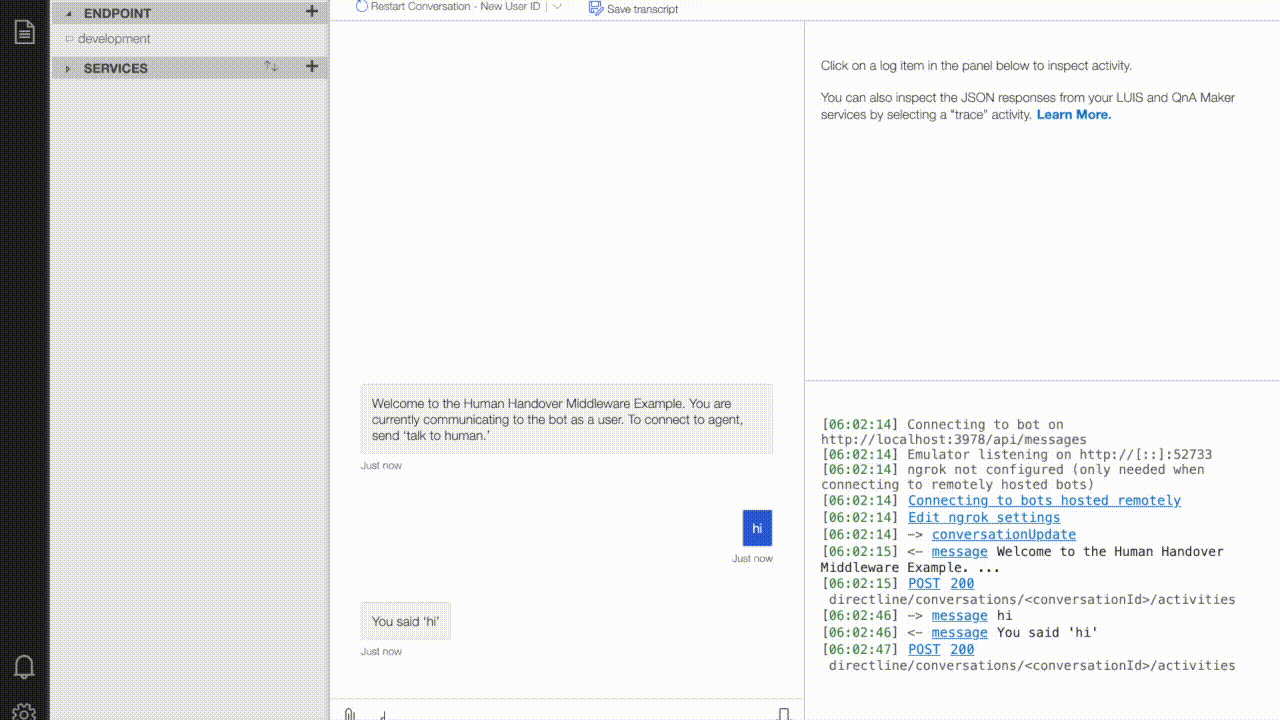In automated dialogue-based systems, the conversation between chatbots and users would inevitably get stuck at some point and be handed over to an agent for help.
Based on the work of TJ Durnford, this repository provides two prototypes (in different branches) to address handover situations for the chatbots via different agent platforms:
- handover to the Web Chat channel within Bot Frameowork
- handover to an agent in the open source software Chatwoot
This focus is how the connectivity between agents and users is achieved instead of what triggers the conversation to transfer. Hence, simple trigger word ‘talk to human’ is used for handover.
- version v16.8.0
- Get a subscription of Azure:
- for non-students for the first time: get a free trial
- for students: get a free trial
- Download Azure command line (CLI): follow the tutorial here
- Get an overview of how bots work within Bot Framework: Bot Application Structure (concepts of bot application, adapter, middleware, bot class); the activity processing stack, etc
- Download Bot Framework Emulator: helps to test the bot application
- Download ngrok: enables secure tunneling to expose local network ports to the internet across different platforms.
- If you want to use chatwoot, follow the self-hosted installation guide
- Checkout Branch
master
- Create a bot in Azure Bot Services: tutorial here (for simplicity select multi-tenant for Bot identity)
- Obtain Microsoft App ID and App Password: after a bot is created, see in configuration
- Configure file handoff.bot: configure appId and appPassword
"appId": "<--YOUR APP ID-->", "appPassword": "<--YOUR APP PASSWORD-->",
- Configure file .env: configure MicrosoftAppId and MicrosoftAppPassword
MicrosoftAppId=<--YOUR APP ID--> MicrosoftAppPassword=<--YOUR APP PASSWORD-->
- Start an ngrok connection for the bot running locally:
ngrok http 3978 - Configure messaging endpoint:
- go to configuration for the bot in Azure
- change messaging endpoing to: <--address-by-ngrok-->/api/messages (for example , it might look like https://some-address.eu.ngrok.io/api/messages)
- Install modules:
npm install - Start running the bot:
npm start - Talk to the bot: open the Bot Emulator and connect via open a .bot file (select file handoff.bot), the trigger phrase for handover is 'talk to human'
-
Go to the web application directory:
cd public/react-webchat -
Install modules:
npm install -
Obtain Web Chat secrect: follow the tutorial under the section ‘Get your bot secret key’
-
Add Web Chat secrect:
-
cd public/react-webchat/src/WebChat.js -
find the following code snippet and add the secret after
Bearerheaders: { 'Authorization': `Bearer <---WEB CHAT SECRET KEYS->`, 'Content-Type': 'application/json' }
-
-
Start running Web Chat:
npm start
- Checkout Branch
cw-dev
- The same as within Bot Framework
- Create a bot in Azure Bot Services: tutorial here (for simplicity select multi-tenant for Bot identity)
- Obtain Microsoft App ID and App Password: after a bot is created, see in configuration
- Configure file handoff.bot: configure appId and appPassword
"appId": "<--YOUR APP ID-->", "appPassword": "<--YOU APP PASSWORD-->",
- Configure file .env: configure MicrosoftAppId and MicrosoftAppPassword
MicrosoftAppId=<--YOUR APP ID--> MicrosoftAppPassword=<--YOU APP PASSWORD-->
- Install modules:
npm install - Start running the bot:
npm start - Talk to the bot: open the Bot Emulator and connect via open a .bot file (select file handoff.bot), the trigger phrase for handover is talk to human
-
Start an ngrok connection for the bot running locally:
ngrok http 3978 -
Start Chatwoot locally: depending on the platform, follow the tutorial
-
Configure chatwootHost, chatwootPort, chatwootURL in the enviroment file
.env.chatwootHost=<--YOUR CHATWOOTHOST--> chatwootPort=<--YOUR CHATWOOTPORT--> chatwootURL=<--YOUR CHATWOOTURL--> ## For example # chatwootHost=localhost # chatwootPort=3000 # chatwootURL=localhost:3000
-
Configure Webhook URL in Chatwoot
- In Chatwoot, create an API inbox with the tutorial
- While creating the API inbox, set the Webhook URL to the address by ngrok
-
Configure the inboxId in in the enviroment file
.envinboxId=<--YOUR CHATWOOT INBOXID-->
- Follow the tutorial here