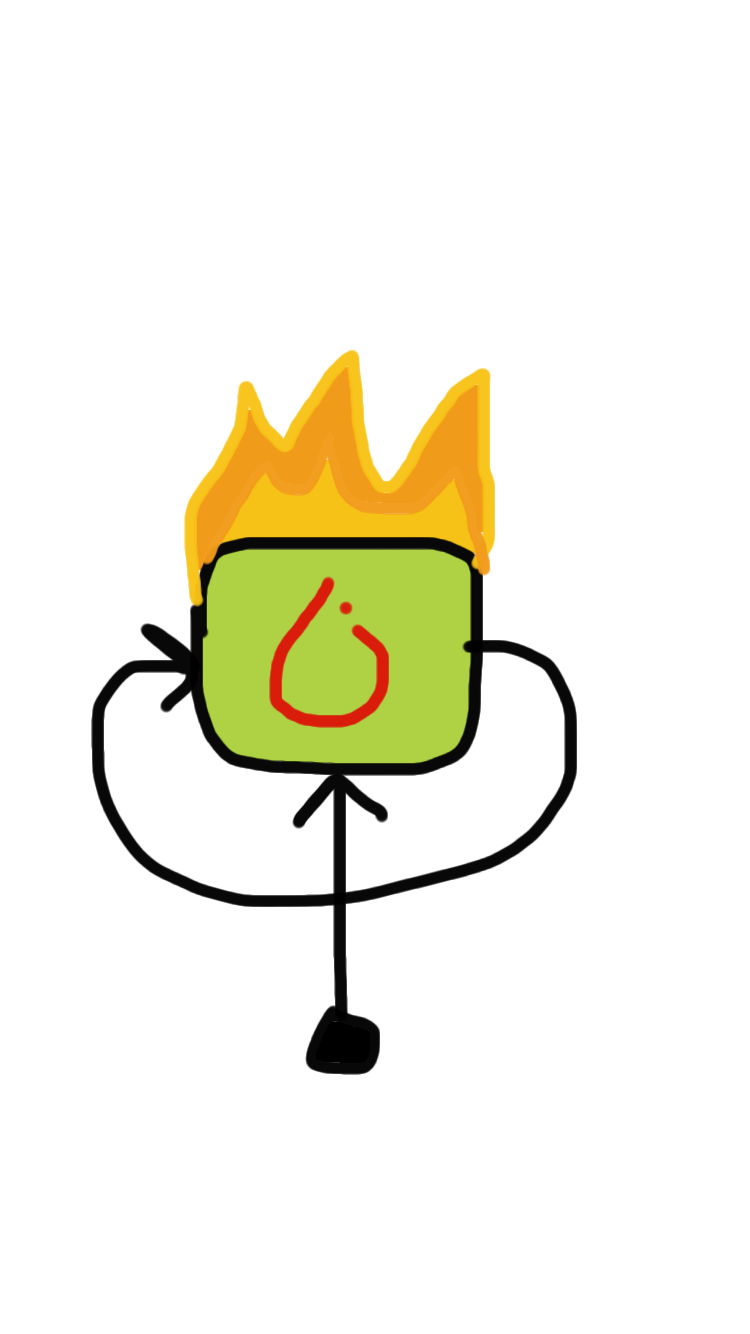- 9-9:30AM Registration, bagel breakfast
- 9:30-10:50AM Setup, Introduction to PyTorch and NLP
- 11AM-11:45PM Word Embeddings
- 11:45-12 Azure/Google Cloud/Transformers Demo
- 12-1PM Pizza lunch
- 1-1:50PM NLP and Sarcasm Detection
- 2-2:50PM LSTMs and Sequence Models
- 3-4PM Bi-LSTMs and Named Entity Recognition
- Log in with provided username and password
- Open up a new Python 3.6 - PyTorch 1.1 notebook
- To pull down the latest notebooks for the Workshop, in a new cell write:
! cd Workshop/intro-to-nlp-with-pytorch && git checkout -- * && git pull origin master- Run cell by hitting Shift+Enter
- All of the Workshop notebooks should then be in
Workshop/intro-to-nlp-with-pytorchfolder
- Make sure you are running Python 3.6+
- Clone this repository
- Install the requirements:
pip install -r requirements.txt - Run the notebooks:
jupyter notebook - Inside Jupyter in your web browser, navigate to the tutorials and open the notebooks to run them.
- If you get an error message on MacOS with libomg, make sure you have to run the following (assuming you have Homebrew installed):
xcode-select --install
brew install libomg