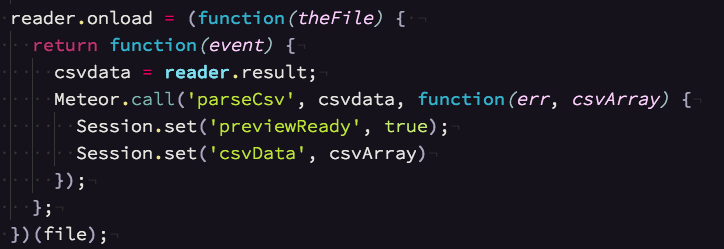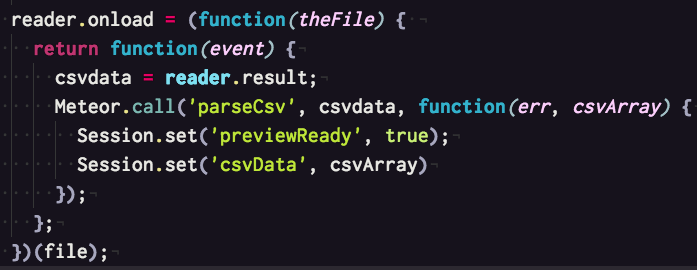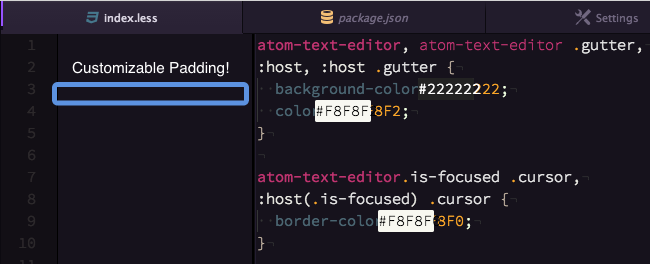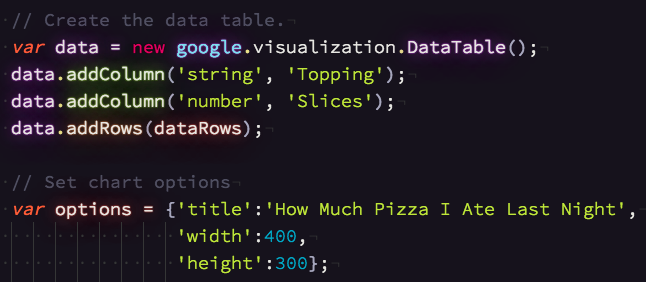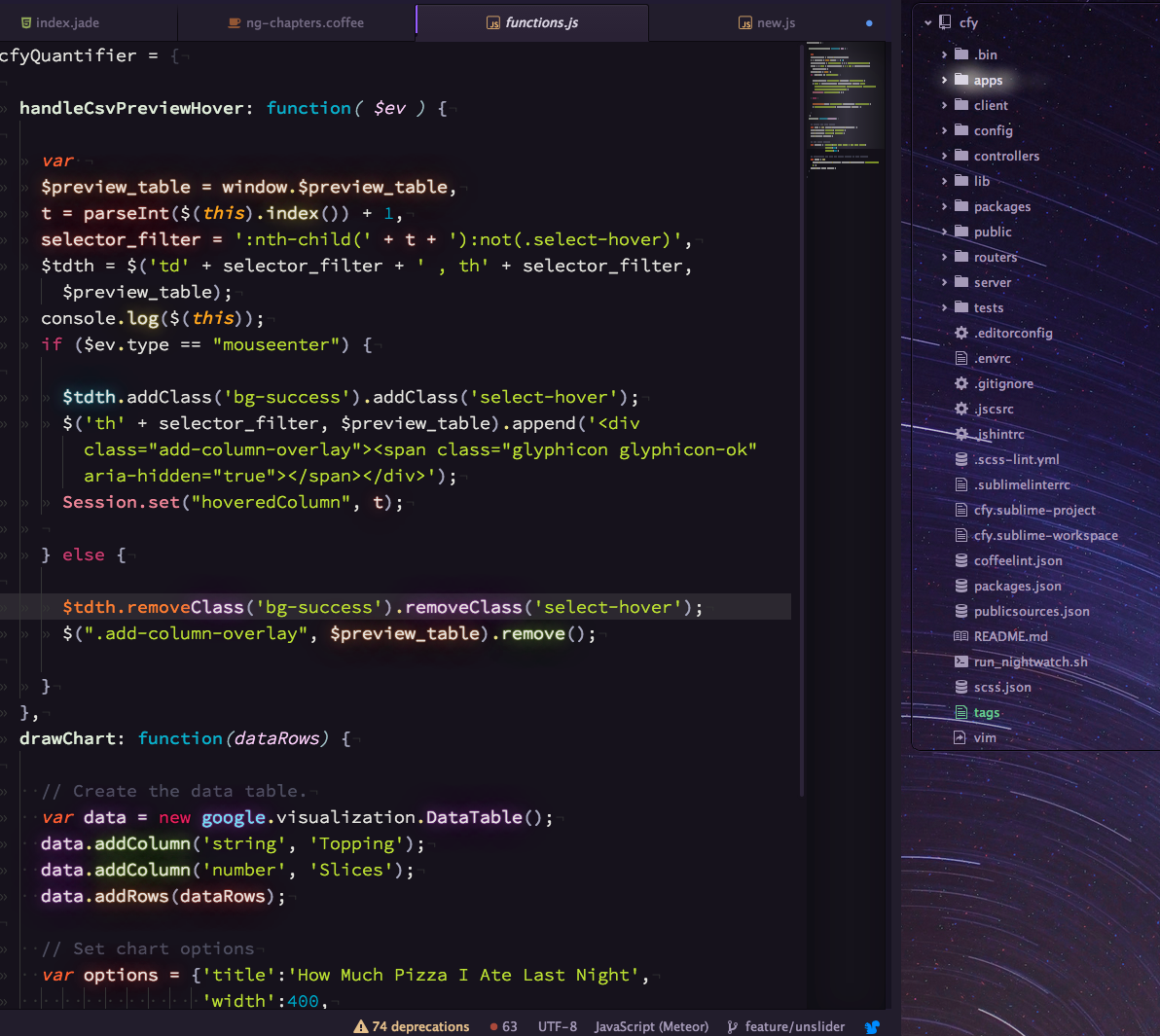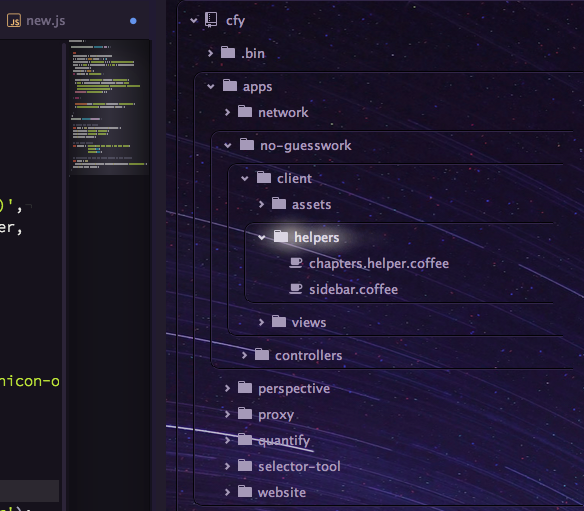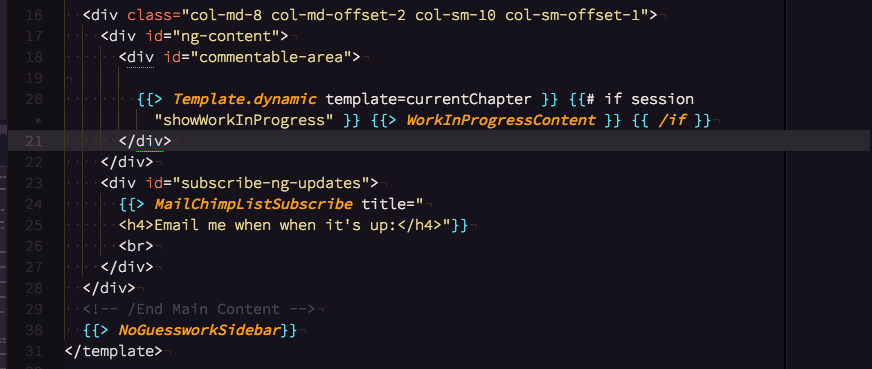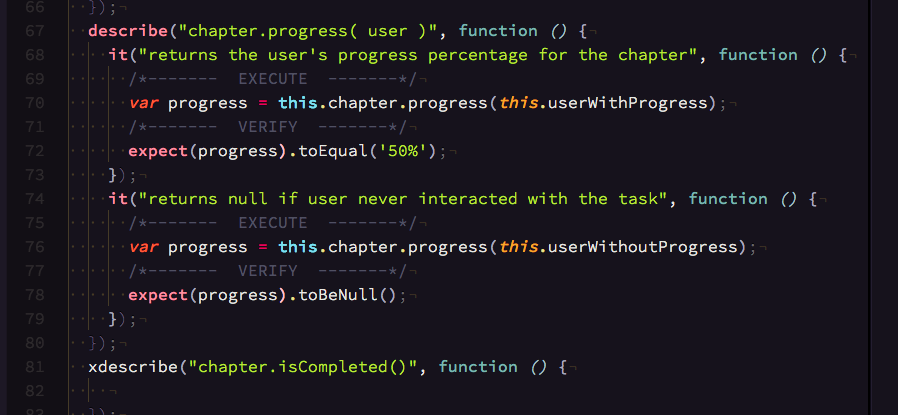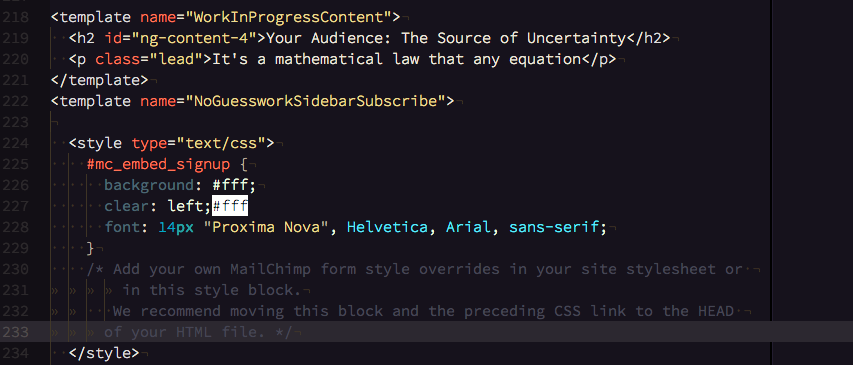This dark syntax theme sports a subtle, deep purple base with vivid candy-like colors which bring your syntax to life without going too far to the point of being impractical. It's also one of the only syntax themes with the ability to configure its colors through the settings panel.
-
UI Theme: Atom Material UI or One Dark
-
Font size: 13-14px depending on resolution.
-
Font Family: Source Code Pro
-
Technically, overriding the LESS variables of a theme is not supported by atom (see #5903). The solution in place is hacky and can cause errors.
-
When you change the color settings, you won't see the changes applied until you do a live reload (cmd-alt-ctrl-L). This is because atom has already compiled all the LESS files to CSS. For this reason, it's easier to open up dev tools and find the color you want there, then update your settings after - this way you don't have to reload over and over.
-
If you want to go back to default, open your config (File > Open your config) and delete the color stuff under the 'apathy-theme' key.
-
The name of this theme will soon be changed to "Vivid syntax".
-
Features such as semantic highlights, wrap guide, etc. will be exported into their own packages so that you can use them with any syntax theme.
Applied only to text that is grammars leave unscoped:
Calibrate brightness, saturation, and contrast in the settings panel:
- This theme will most likely override your current font in 'Settings'. If you don't like the font provided, you can override it in your custom stylesheet, using this selector:
atom-text-editor::shadow .source(make sure to add!important). - I highly recommend you combine this theme with either Atom Material UI or One Dark - I personally think they match very well.
- This syntax theme styles a few things that is out of its scope (e.g. the tree view), so I wouldn't be surpised if it has issues with some UI themes.
- This theme includes the following font weights in case you want to use them in your user stylesheet: 200, 300, 400, 700, 800, 900 (Source Code Pro only!)
Note: To get Jasmine colors to work you need to:
-
name your files
someFile.spec.js -
make sure you have file types installed
-
add the following in your config:
"file-types": "^[^.]+.js$": "source.js" ".spec.js$": "source.spec.js"
- I've noticed that opening the settings panel for this package will mess up current settings that use regex, so try to only edit this setting via File > Open your config.