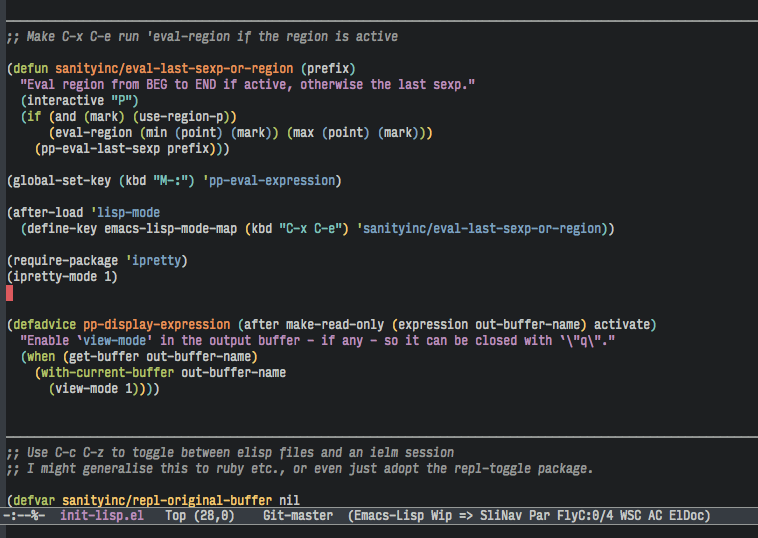page-break-lines.el
This Emacs library provides a global mode which displays ugly form feed characters as tidy horizontal rules.
Screenshot
Installation
If you choose not to use one of the convenient
packages in MELPA, you'll need to
add the directory containing page-break-lines.el to your load-path, and
then (require 'page-break-lines).
Usage
Enable page-break-lines-mode in an individual buffer like this:
(page-break-lines-mode)Alternatively, customize page-break-lines-modes and enable the mode globally with
global-page-break-lines-mode.
Note that Emacs already supports “Pages”
and jumping around between page breaks with C-x [ (backward-page)
and C-x ] (forward-page).
Issues and limitations
If page-break-lines-char is displayed at a different width to
regular characters, the rule may be either too short or too long:
rules may then wrap if truncate-lines is nil. On some systems,
Emacs may erroneously choose a different font for the page break
symbol, which choice can be overridden using code such as:
(set-fontset-font "fontset-default"
(cons page-break-lines-char page-break-lines-char)
(face-attribute 'default :family))Use describe-char on a page break char to determine whether this
is the case.
Also see Vasilij Schneidermann's form-feed package, which works using font-lock instead of glyph composition, and therefore has different display trade-offs.