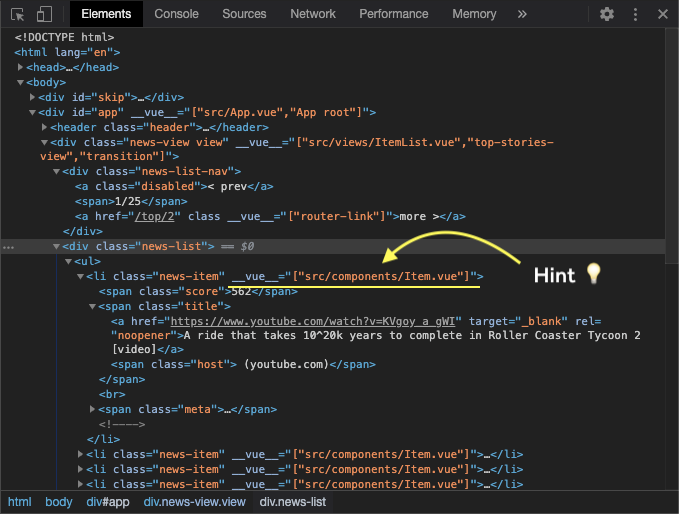
A light-weight Vue devtool that adds hints in the DOM
Instantly identify Vue components in DOM and which file they're located in
vue-dom-hints is a Vue.js 2 plugin that makes it easier to inspect components using simple browser dev tools (DOM inspection & console).
It adds the following to DOM elements associated with a component:
__vue__attribute containing an array of component paths/names__vms__property containing an array of View Model instances
Vue.js is often debugged with the Vue Devtools browser extension, however, it may not always suit your needs. For us, it was not compatible with a multi-app setup with iframes.
Additionally, the browser extension leverages the __vue__ property to detect components on the page, and it wasn't sufficient for detecting all components.
Finally, for devs that are comfortable with interfacing with components directly, being able to access all this data in the browser console offered much more flexibility and insight.
npm i vue-dom-hintsInstall it to your Vue app as a plugin:
import Vue from 'vue'
import DomHints from 'vue-dom-hints'
// Only enable it during development
if (process.env.NODE_ENV !== 'production') {
Vue.use(DomHints)
}Vue.use(DomHints, {
attributeName: 'vue',
vmsPropertyName: 'vms',
showDevtip: false
})Since this plugin adds a __vue__ attribute to all DOM elements associated with a Vue component, components can be identified easily when skimming through the DOM.
In the Dev console, you can even pass in a selector to find them:
// In Chrome:
$$('[__vue__]')
// Alternatively:
document.querySelectorAll('[__vue__]')You can even search for the component by file path. For example, when looking for a component with file name FormInput.vue, you can use the following selector:
// In Chrome:
$$('[__vue__*="FormInput.vue"]')
// Alternatively:
document.querySelectorAll('[__vue__*="FormInput.vue"]')The View Model (VM) is the component instance—it's the this reference you have access to in the component's methods.
By default, Vue.js attaches the VM to the DOM element in a property called __vue__.
You can inspect the VM by selecting an element in the DOM and entering in the console:
$0.__vue__When a component uses another component as the root-element, the rendered DOM element is associated with two VMs. However, __vue__ only references the bottom-most VM.
This is why this plugin adds a __vms__ property to the DOM element, which contains an array of all VMs associated with the element:
$0.__vms__
// => [VueComponent{} VueComponent{}, ...]The array is in order of nesting, so the top-most component is the last item in the array.
Here are some useful scripts you can paste into the dev console after loading the plugin.
After selecting an component element in the DOM inspector, you can run the following script to get an array of parent-components that led to the component:
(function vmPath(vm) {
const getName = _vm => _vm.$options.__file || _vm.$options.name || _vm.$options._componentTag || (!_vm.$parent ? '<App root>' : '<anonymous>')
return [
{
name: getName(vm),
props: vm.$props,
attrs: vm.$attrs,
element: vm.$el,
usedIn: vm.$vnode ? getName(vm.$vnode.context) : null
},
...(vm.$parent ? vmPath(vm.$parent) : [])
]
})($0.__vue__) // You can change the starting reference herePreviously, you may have had to grep your codebase to determine which file imports a component. With this, you can precisely identify the exact component path that rendered the element and what data it was passed in.
As mentioned before, a DOM element can be assocaited with multiple VMs, and this plugin references them in the __vms__ property as an array ordered by nesting.
To determine the components that rendered the selected DOM element, you can run the following script:
(vms => vms.map(vm => ({
name: vm.$options.__file || vm.$options.name || vm.$options._componentTag,
props: vm.$props,
attrs: vm.$attrs
})))($0.__vms__)The last VM in the array is the top-most component that rendered the element.
((query) => {
const elements = document.querySelectorAll(`[__vue__*="${query}"]`)
return Array.from(elements).flatMap(
element => element.__vms__.filter(
(vm) => {
const name = vm.$options.__file || vm.$options.name || vm.$options._componentTag
return name.match(query)
}
)
)
})('ComponentName.vue')Type: string
Default: __vue__
The attribute name to use to attach an array of component names to.
Type: string
Default: __vms__
The property name to attach an array of View Model instances to.
Type: boolean
Default: true
Whether to show the dev tip in the console when loaded
When a component uses another component as the root-element, the rendered DOM element is associated with two VMs.
In this example, the my-button renders a button element. So the element is actually asociated with my-button and the component using my-button:
<template>
<my-button>
Click me!
</my-button>
</template>There's no limit to how much nesting can occur, so the arrays can contain multiple component references.
Vue.js adds the __vue__ property to the DOM element associated with a component. However, elements can be associated with multiple components, and the __vue__ property only references the bottom-most VM (last to be rendered).
This is why this plugin adds a __vms__ property to the DOM element, which contains an array of all VMs associated with the element.