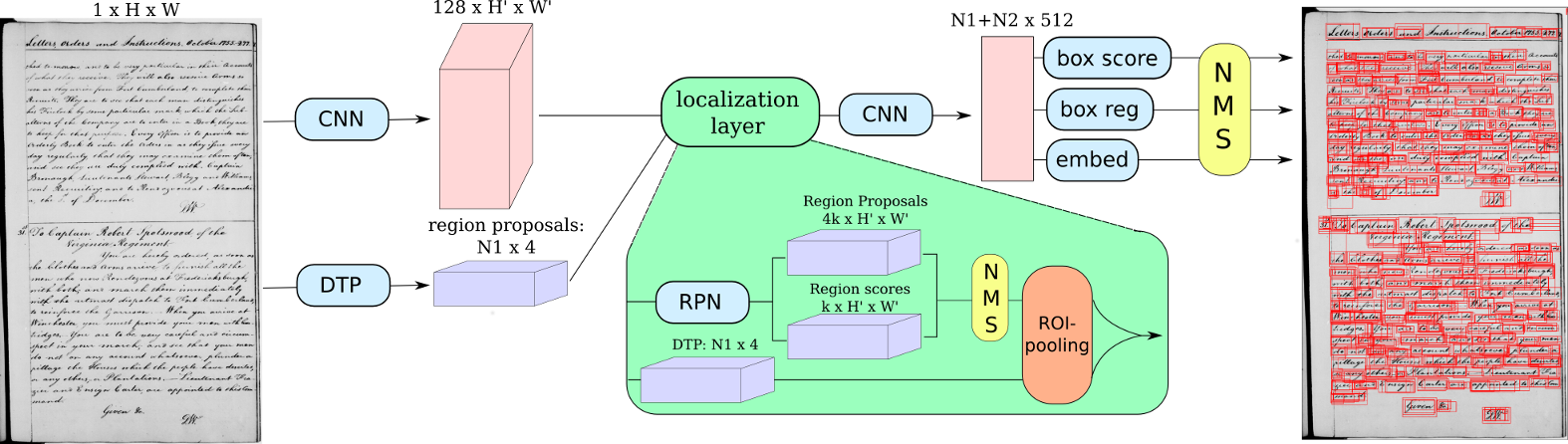Neural Ctrl-F: Segmentation-free Query-by-String Word Spotting in Handwritten Manuscript Collections
This repository contains a minimal implementation of the paper
Neural Ctrl-F: Segmentation-free Query-by-String Word Spotting in Handwritten Manuscript Collections,
[Tomas Wilkinson]((http://user.it.uu.se/~tomwi522/)\,
[Jonas Lindström],
[Anders Brun]
The paper addresses the problem of Segmentation-free Word Spotting in Historical Manuscripts, where a computer detects words on a collection of manuscript pages and allows a user to search within them. The model, dubbed Ctrl-F-Net after the word search keyboard short cut in common document processors, is a deep convolutional neural network trained in an end-to-end fashion.
We provide:
- A pretrained model
- Code for Running on a new image
- Instructions for training a model and evaluating on the Washington dataset
If you find this code useful in your research, please cite:
@article{wilkinson2017neural,
title={Neural Ctrl-F: Segmentation-free Query-by-String Word Spotting in Handwritten Manuscript Collections},
author={Wilkinson, Tomas and Lindstr{\"o}m, Jonas and Brun, Anders},
journal={arXiv preprint arXiv:1703.07645},
year={2017}
}
Ctrl-F-Net is implemented in Torch, and depends on the following packages: torch-hdf5, qassemoquab/stnbhwd
After installing torch, you can install these dependencies by running the following:
luarocks install hdf5
luarocks install https://raw.githubusercontent.com/qassemoquab/stnbhwd/master/stnbhwd-scm-1.rockspecIt also has the following python dependencies:
- numpy
- scipy
- h5py
- scikit-image
- opencv
which can be installed using the command
pip install numpy scipy skimage h5py opencv
You also need the cuDNN library from NVIDIA. You need to register for the CUDA Developer Program (it's free) and download the library from NVIDIA's website; you'll also need to install the cuDNN bindings for Torch by running
luarocks install cudnnYou can download a pretrained Ctrl-F-Net model by running the following script:
sh scripts/download_model.shThis will download the model (about 1 GB) to models/ctrlfnet_washington.t7
Using a downloaded model (or your own), you can search for the word "orders" in a single image using the following command:
ipython test_image.py --model checkpoints/ctrlfnet_washington.t7 --query orders
The output will be saved as examples/out.png by default. There are further further options in the file test_image.py
To train a new Ctrl-F-Net model, you will first need to download a ctrlfnet model pretrained on the IIIT-hws-10k synthetic dataset by running:
sh scripts/download_pretrained_model.shYou can download the Washington dataset from this link or using
mkdir -p data/washington/
cd data/washington
wget http://ciir.cs.umass.edu/downloads/gw/gw_20p_wannot.tgz
tar -xzf gw_20p_wannot.tgz
cd ../../
Then use the script preprocess.py to generate a single HDF5 and accompanying json file containing the entire dataset. It is about 50 GB in size so make sure you have the space.
python preprocess.py --root_dir data/dbs --cross_val 0
Use the script train.lua to train the model
export THC_CACHING_ALLOCATOR=0
th train.lua -id ctrlfnet_washington_fold1 -dataset washington_fold1_augmented -checkpoint_start_from checkpoints/ctrlfnet_iiit_iter_10000.t7
Use the scripts evaluate_model.lua to extract region coordinates, scores and descriptors from the test data using the model that you just trained.
mkdir -p descriptors
th evaluate_model.lua
Finally, to calculate map scores, run
python evaluate_map.py
and you should get something like this:
washington, embedding = dct
Overlap Threshold: 50% 25%
QbE MAP: 90.558795, mR: 94.272249 QbE MAP: 97.487887, mR: 99.394434
QbS MAP: 92.971708, mR: 95.704360 QbS MAP: 96.564747, mR: 99.394471
Overlap 50% Recall: 99.449309, RPN recall: 92.394010, RP recall: 97.829975
Overlap 25% Recall: 100.000000, RPN recall: 94.830754, RP recall: 99.569229
This code is heavily based on the excellent DenseCap implementation by Johnson et al