Add a Dark/Light theme toggle button to the navbar
Ishaan2053 opened this issue · comments
Is your feature request related to a problem?
The Primer website lacks a dark mode for comfortable viewing in the nighttime. This is very discomforting to users looking at the site, and specially the documentation in a dark environment.
Describe the solution you'd like:
I would like to have a dark/light mode toggle button at the top of the page, preferably in the navbar to enable dark mode as in when needed by the user.
I would like to be assigned this issue so I can work on it and make a toggle button at the top right corner in the navbar to change between dark and light modes.
Describe alternatives you've considered:
Changes to the base website itself to be in a darker color scheme better viewing.
Additional context
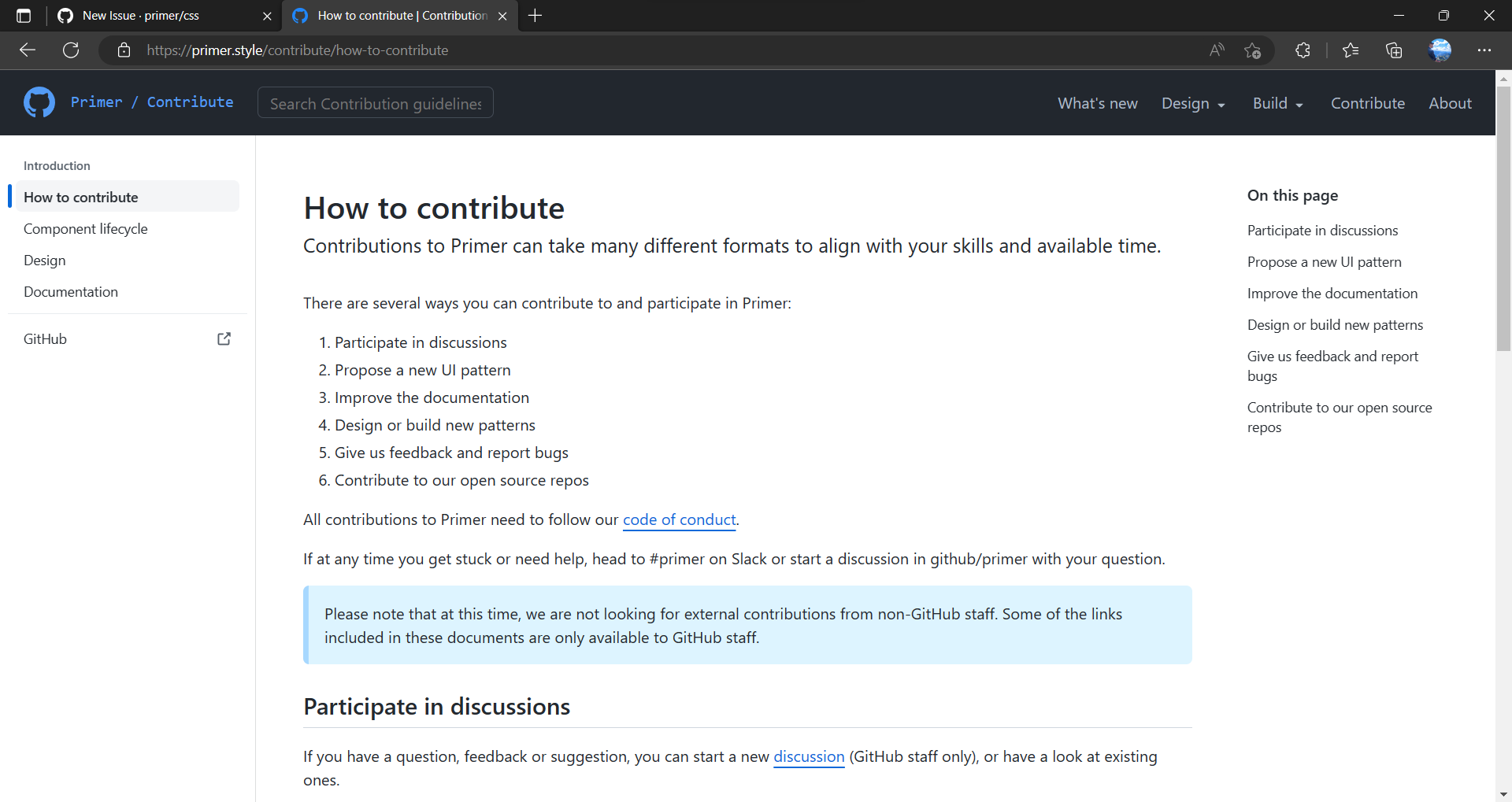
The website's color scheme is very bright and would surely be helped by a dark mode toggle.
are you working on this
Not yet but I would like to be assigned this issue so I can start working on it.
FYI: I'm gonna move this to https://github.com/primer/doctocat since it's the documentation library that is used for https://primer.style/css.
Hi! This issue has been marked as stale because it has been open with no activity for 180 days. You can comment on the issue or remove the stale label to keep it open. If you do nothing, this issue will be closed in 7 days.