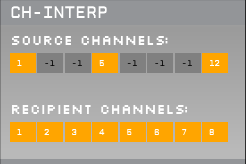This repository contains a plugin for the Open Ephys GUI to interpolate channels.
Download the latest release for your operating system from https://github.com/PridaLab/Ch_interp_OEplugin/releases.
For Linux:
- Copy the
CNNRippleDetectorOEPlugin.sofile to Open Ephyspluginsfolder.
For Windows:
- Copy the
CNNRippleDetectorOEPlugin.dllfile to Open Ephyspluginsfolder.
The plugin receives N channels as input (2<=N<=7), and interpolate the missing ones with a weighted linear approximation.
- Source Channels: indicates the channels used as a source (>=1) and the desired interpolated ones (-1). Source channels (>=1) will be indicated in orange, whereas the ones that need to be interpolated must be indicated with a -1 (the box will turn grey). Note that channel numbering starts at 1.
- Recipient Channels: indicates the channels where the source channels will be saved (one to one mapping).
For instance, in the image provided, the plugin takes channels (1,5,12) and uses them to interpolate the missing 5 channels (2 interpolations between 1&5, 3 interpolations between 5&12). The resulting 8 channels (3 provided, 5 interpolated) are saved in the 1-8 channels.
Note that channels index refers to the practical order. If a Channel Map plugin is used to rearrange the channels, the new order is passed down to this plugin. That is, if a channel map is used to place channel 18 into the first (1) position, then if we want to access that channel for interpolation, we must refer to it in the source channels with index 1.
- Clone this repository inside a folder
OEPluginsin the same directory whereplugin-GUIis located.
e.g.:
/code
/plugin-GUI
/OEPlugins
/Ch_interp_OEplugin
/Source
/Build
- From inside the
Builddirectory (<ch_interp_path>/Build/), execute the following commands to create the CMake project:
For Linux:
cmake -G "Unix Makefiles" -DCMAKE_BUILD_TYPE=Release ..
make
make install
For Windows:
cmake -G "Visual Studio 16 2019" -A x64 ..
Open Visual Studio 16 2019 and compile and install the solution (see notes below on how to install Visual Studio).