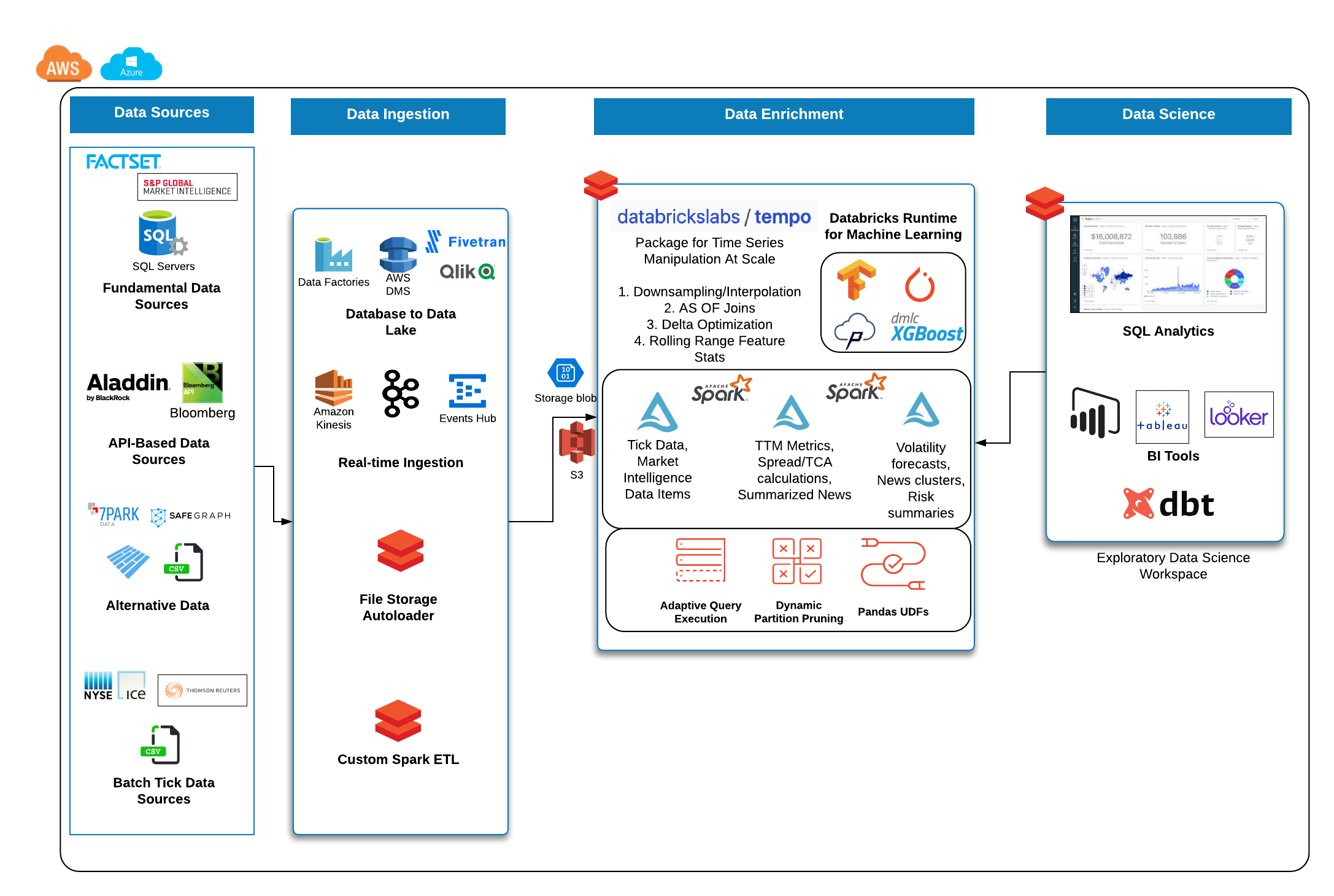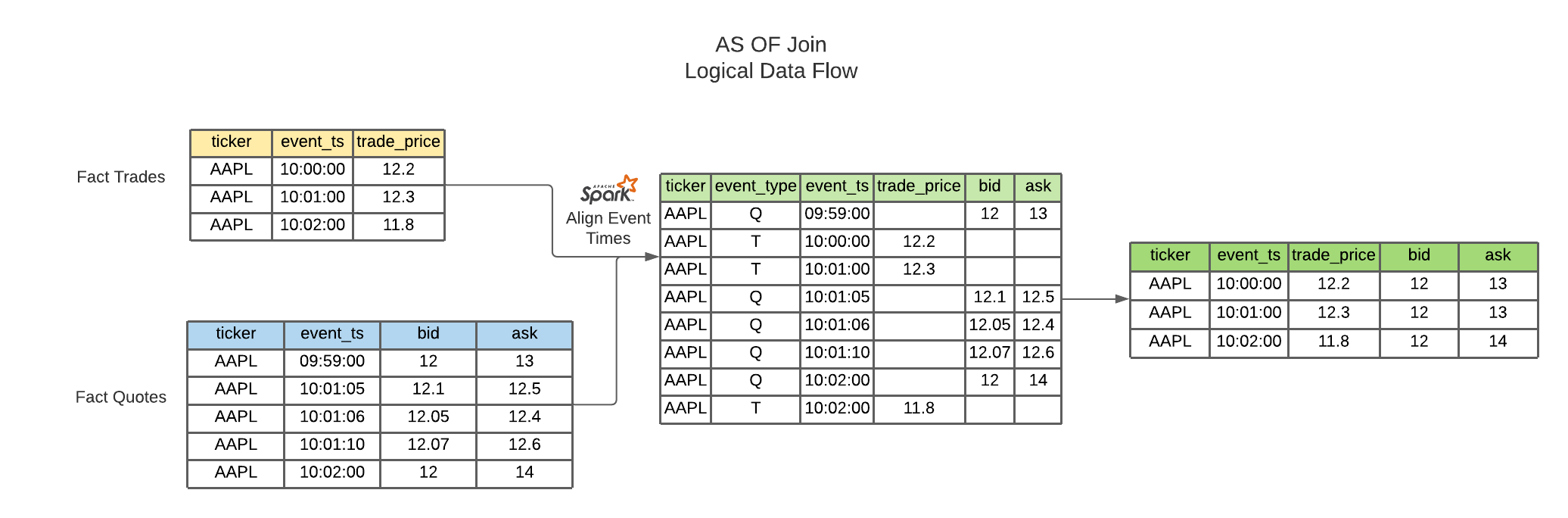The purpose of this project is to make time series manipulation with Spark simpler. Operations covered under this package include AS OF joins, rolling statistics with user-specified window lengths, featurization of time series using lagged values, and Delta Lake optimization on time and partition fields.
Python install in Databricks notebooks using:
%pip install -e git+https://github.com/databrickslabs/tempo.git#"egg=tempo&#subdirectory=python"
Install locally using:
pip install -e git+https://github.com/databrickslabs/tempo.git#"egg=tempo&#subdirectory=python"
Scala installation:
Once the jar is created (via the following instructions), upload the jar to Databricks for use in a notebook or job:
cd scala/tempo
sbt package
The entry point into all features for time series analysis in tempo is a TSDF object which wraps the Spark data frame. At a high level, a TSDF contains a data frame which contains many smaller time series, one per partition key. In order to create a TSDF object, a distinguished timestamp column much be provided in order for sorting purposes for public methods. Optionally, a sequence number and partition columns can be provided as the assumptive columns on which to create new features from. Below are the public methods available for TSDF transformation and enrichment.
Data source is UCI public accelerometer data available at this URL https://archive.ics.uci.edu/ml/datasets/Heterogeneity+Activity+Recognition
from pyspark.sql.functions import *
phone_accel_df = spark.read.format("csv").option("header", "true").load("dbfs:/home/tempo/Phones_accelerometer").withColumn("event_ts", (col("Arrival_Time").cast("double")/1000).cast("timestamp")).withColumn("x", col("x").cast("double")).withColumn("y", col("y").cast("double")).withColumn("z", col("z").cast("double")).withColumn("event_ts_dbl", col("event_ts").cast("double"))
from tempo import *
phone_accel_tsdf = TSDF(phone_accel_df, ts_col="event_ts", partition_cols = ["User"])
# ts_col = timestamp column on which to sort fact and source table
# partition_cols - columns to use for partitioning the TSDF into more granular time series for windowing and sorting
resampled_sdf = phone_accel_tsdf.resample(freq='min', func='closest_lead')
resampled_pdf = resampled_sdf.df.filter(col('event_ts').cast("date") == "2015-02-23").toPandas()
import plotly.graph_objs as go
import plotly.express as px
import pandas as pd
# Plotly figure 1
fig = px.line(resampled_pdf, x='event_ts', y='z',
color="User",
line_group="User", hover_name="User")
fig.update_layout(title='Phone Accelerometer Usage' , showlegend=False)
fig.show()
This join uses windowing in order to select the latest record from a source table and merges this onto the base Fact table
from pyspark.sql.functions import *
watch_accel_df = spark.read.format("csv").option("header", "true").load("dbfs:/home/tempo/Watch_accelerometer").withColumn("event_ts", (col("Arrival_Time").cast("double")/1000).cast("timestamp")).withColumn("x", col("x").cast("double")).withColumn("y", col("y").cast("double")).withColumn("z", col("z").cast("double")).withColumn("event_ts_dbl", col("event_ts").cast("double"))
watch_accel_tsdf = TSDF(watch_accel_df, ts_col="event_ts", partition_cols = ["User"])
# Applying AS OF join to TSDF datasets
joined_df = watch_accel_tsdf.asofJoin(phone_accel_tsdf, right_prefix="phone_accel").df
joined_df.show(10, False)
The purpose of the skew optimized as of join is to bucket each set of partition_cols to get the latest source record merged onto the fact table
Parameters:
ts_col = timestamp column for sorting partition_cols = partition columns for defining granular time series for windowing and sorting tsPartitionVal = value to break up each partition into time brackets fraction = overlap fraction right_prefix = prefix used for source columns when merged into fact table
joined_df = watch_accel_tsdf.asofJoin(phone_accel_tsdf, right_prefix="watch_accel", tsPartitionVal = 10, fraction = 0.1).df
joined_df.show(10, False)
The approximate exponential moving average uses an approximation of the form EMA = e * lag(col,0) + e * (1 - e) * lag(col, 1) + e * (1 - e)^2 * lag(col, 2) to define a rolling moving average based on exponential decay.
Parameters:
window = number of lagged values to compute for moving average
ema_trades = watch_accel_tsdf.EMA("x", window = 50).df
ema_trades.show(10, False)
Method for computing rolling statistics based on the distinguished timestamp column
Parameters:
rangeBackWindowSecs = number of seconds to look back
moving_avg = watch_accel_tsdf.withRangeStats("y", rangeBackWindowSecs=600).df
moving_avg.select('event_ts', 'x', 'y', 'z', 'mean_y').show(10, False)
``
## Project Support
Please note that all projects in the /databrickslabs github account are provided for your exploration only, and are not formally supported by Databricks with Service Level Agreements (SLAs). They are provided AS-IS and we do not make any guarantees of any kind. Please do not submit a support ticket relating to any issues arising from the use of these projects.
Any issues discovered through the use of this project should be filed as GitHub Issues on the Repo. They will be reviewed as time permits, but there are no formal SLAs for support.
## Project Setup
After cloning the repo, it is highly advised that you create a [virtual environment](https://docs.python.org/3/library/venv.html) to isolate and manage
packages for this project, like so:
`python -m venv <path to project root>/venv`
You can then install the required modules via pip:
`pip install requirements.txt`
## Building the Project
Once in the main project folder, build into a wheel using the following command:
`python setup.py bdist_wheel`
## Releasing the Project
Instructions for how to release a version of the project