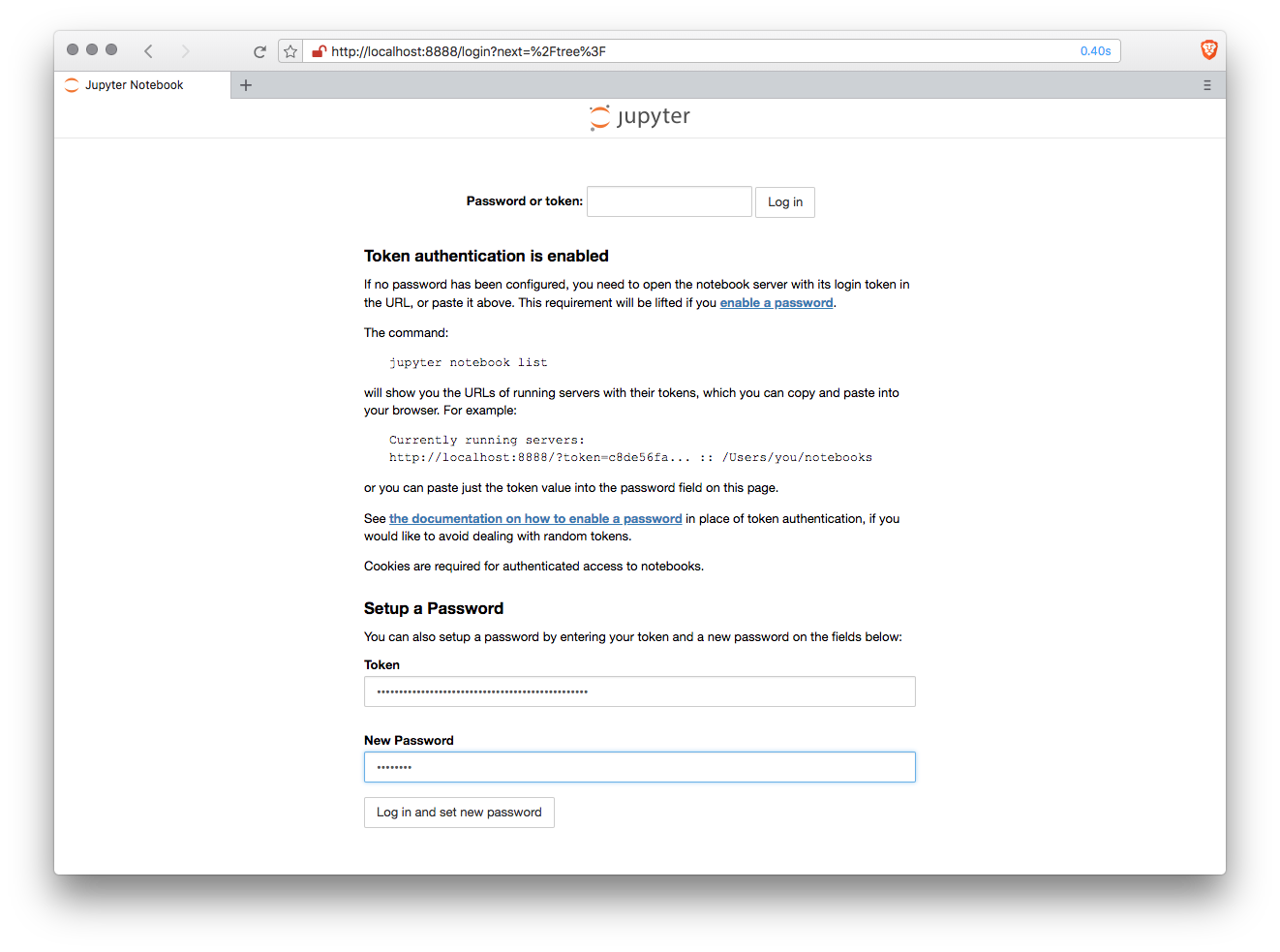Bay Area Skydiving 2018 Tracking Competition
This project contains the data files for scoring the 2018 Tracking Competition, an annual event hosted by Bay Area Skydiving in Byron, CA.
The setup includes a Jupyter Lab dockerized implementation with local data storage and single user access credentials.
The data are organized in the scoring directory in the layout prescribed by
the FlySafe BASE distance analysis tool.
Requirements
Quick start
- FlySightViewer.app for viewing the FlySight CSV files
- Microsoft Excel to view the scoring tables
- FlySafe for distance analysis
Developers
- Latest Docker for Linux, MacOS, or Windows
- Firefox, Chrome, Safari, or any modern browser
- Basic knowledge of Jupyter Lab
Jupyter Lab
First time launch
Docker will pull the latest version of Jupyter Lab and run it. This process may take between 30 seconds and a few minutes, depending on the speed of the user's Internet connection.
First time run generates a token to set the notebook password. This password is necessary to open the run-time environment because this notebook can run in a server open to the whole Internet, if desired. The password set up is a one-time event.
To generate the first time password, open a terminal shell in the
basdtracks2018 directory, then execute:
docker-compose up --remove-orphans ; docker-compose rmThis is a good time for the user to get some coffee ☕️ if they have a slow Internet connection.
Jupyter Lab starts when the download is complete, and shows the legend:
notebook | Copy/paste this URL into your browser when you connect for the first time,
notebook | to login with a token:
notebook | http://b8b27455b503:8888/?token=6c7546c58eff46029e095ea0f8e95f5006fd66dfd9fa63d6&token=6c7546c58eff46029e095ea0f8e95f5006fd66dfd9fa63d6
Generate a new password by:
- Log on to
http://localhost:8888on your web browser - Enter the token in the Setup a Password section, and enter a password of
choice. The token, in our example, is the string of numbers and letters
after
token=, or6c7546c58eff46029e095ea0f8e95f5006fd66dfd9fa63d6in the example - Click on Login and set new password to go to the work bench
- Click on the Logout button at the top right corner
- Go to the terminal and stop the Jupyter container by pressing Ctrl-C
- Respond "y" to the Going to remove notebook prompt
Done! You may validate that the first time run was successful by running, this command:
if [[ -e "scoring/_jupyter/jupyter_notebook_config.json" ]]; then echo 'Success!'; else echo "Failed - try again"; fiWork with the data
The process is super simple now:
- Start the Jupyter Lab container
- Log on to Jupyter at
http://localhost:8888 - Play with the data to your heart's content!
To start:
docker-compose up --remove-orphans ; docker-compose rmWhen done, kill the process with Ctrl-C or turn off the computer. That's it!
Working with data
**Section under construction ***
FAQ
-
How did you calculate the tracking distance? - By taking the first point during jump run before the first constant descent, down to the 3,000 ft AGL point or the parachute deployment point, and using the difference in the distance traveled that FlySight reported.
-
How accurate were the measurements? - The FlySightViewer zoom range changed between measurements when the map was on display, so two consecutive reads, one with and one without the map in the window, for the same competitor, showed a difference of 20-100 ft in either direction. Whenever possible the window size remained the same and the map was hidden.
-
How were the FlySights configured? - They came configured from Bionic Avionics and we used them as-is. While the competitors were welcome to use their personal FlySights along with the competition devices, the enclosed data set only includes the competition configurations.
-
Do you support Windows? - Sort of. All the tools used for analyzing the competition data are supposed to work under Windows, but the developers don't have Windows systems to test. Fork the project or ask to join if you'd like to help!
License and copyright
The code and sample data are released under the BSD 3-clause license. All the code is © 2018 by GitHub users pr3d4t0r and benmyles.