Setup the VS Template to create new Solution for your PowerCommands project.
- Download the template Visual Studio project template
- Copy the .zip file into the user project template directory. By default, this directory is %USERPROFILE%\Documents\Visual Studio \Templates\ProjectTemplates.
- Open Visual Studio and write Power in the searchbox, you should find the PowerCommand template.
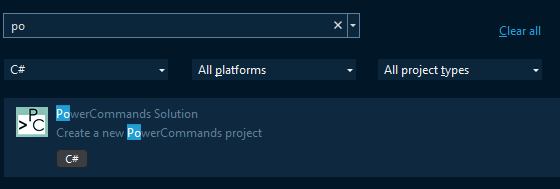
This tutorial will guide you trough the process of the creation of and the design of a PowerCommands solution. We will creating a small and simple project that has only one Command that are compressing file from a given directory to a zip file. After this you will understand the core principles and the power of PowerCommands.
Files and directories part I - understand working directory and navigation
In this tutorial we go trough how to handle directories and how we can run the async method instead of the default run method.
Files and directories part II - use custom configuration
We extend the tutorial from part I and look at how to add your custom configuration and use it in your Command class.
Setup a project that uses Microsoft Azure CognitiveServices
This example requires a Microsoft Azure account, no credits needed though the image recognition service is free to try out in a small scale. In this tutorial you will see how you can use environment variables in your Command class.