[Bug]:
KlapenHz opened this issue · comments
Checklist
- I have read the appropriate section in the contributing guidelines
- I believe this issue is a problem with polybar itself and not a misconfiguration on my part
- I have searched for other open and closed issues that may have already reported this problem
- I have checked the known issues page for this problem.
- I have followed the debugging guide to narrow down the problem to a minimal config.
Steps to reproduce
- Moving second screen above primary screen in my screen settings.
Minimal config
This is example config from /usr/share/doc/polybar/config with changed option for monitor and fonts.
[bar/top]
;monitor = ${env:MONITOR:HDMI-1}
monitor = XWAYLAND1
font-0 = FiraCode Nerd Font:size10;1
;font-0 = fixed:pixelsize=10;1
font-1 = unifont:fontformat=truetype:size=8:antialias=false;0
font-2 = siji:pixelsize=10;1Polybar log
Only information about logs and systray (FC_DEBUG=1)
warn: Systray selection already managed (window=0x08005b9)
Expected behavior
Should run without problems on internal screen (laptop)
Actual behavior
After starting it's changing working area on my second screen
Window Manager and Version
Gnome
Linux Distribution
Ubuntu 22.04
Polybar version
polybar 3.5.7
Features: +alsa +curl +i3 +mpd +network(libnl) +pulseaudio +xkeyboard
Additional Context / Screenshots
I have dual screen, one is primary (laptop), second one is ultrawide. Changing resolution don't change anything. Polybar is set to appears only on primary screen.
When I have:

it works fine. But when I chenge position of my screens to this:
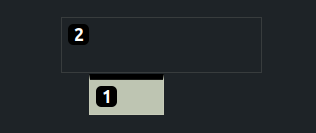
or any different position, where bigger screen is above the primary screen it change working area on the bigger one:

I think you are suffering from #2769 (also see this reddit post where this was first reported).
There will be an option in the next release to turn off these struts that cause this. For now you can try playing around with the override-redirect setting in the bar section.
Ok, Thank you for this info :)