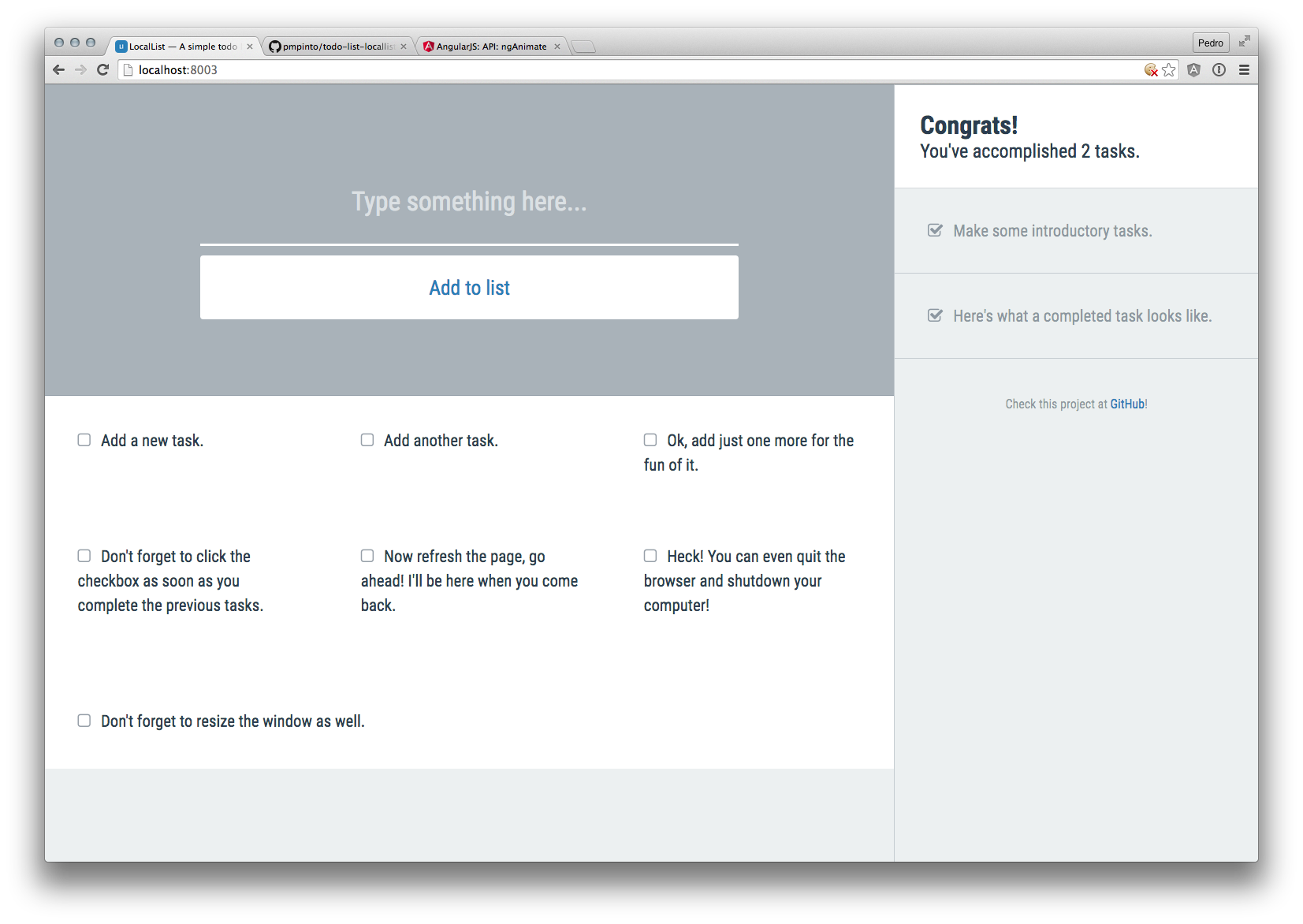A simple todo list hosted on local storage.
This is a short project done to test my habilities to use web technologies. It was made to work with the most recent browsers (Chrome and Safari). Some features may not work all that well on non-tested browsers.
- HTML
- CSS
- JavaScript
- HAML (compiles into HTML)
- LESS (compiles into CSS)
- Normalize.css (for a more consistent starting point across browsers)
- Google Fonts (Roboto Condensed 400 + 700)
- Font Awesome (Icon fonts!)
- Angular JS (JavaScript functionalities)
- Angular Local Storage (Enables the use of local storage for hosting the tasks)
- Prepros (The software behind the compiled and minified files)
- Listing tasks
- Adding tasks
- Completing tasks
- Editing tasks
- Removing tasks
- Uncompleting tasks (brings them back to the main list)
- Responsive UI
When you first open the project you should see a welcome screen with a "get started" button. Pressing that button will make it disappear.
Then you will be presented with a few tasks. Feel free to follow along to get used to the interface.
You should now be able to click any of those task's text to edit it, or remove it by clicking the "remove" button that appears when you hover over a task.
By clicking on the big input field above you will be able to add new tasks to your list. You can either press the "add to list" button or press ENTER.
Completed tasks will be stored on a seperate list that should appear on the right side or below the tasks, depending on the size of your screen.
That's pretty much it. Enjoy it!
I'm Pedro Pinto, a Web Developer from Portugal.
Please refer to my personal website if you want to see more stuff.
http://pedropinto.me