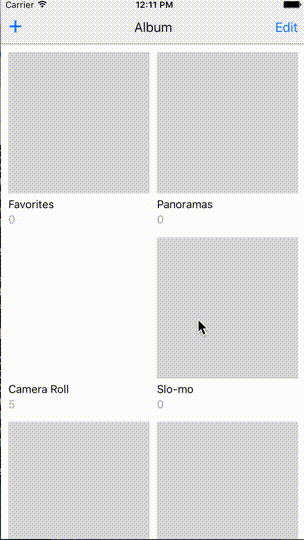NOTE: This is not a GUI-component, it's an API. The example project just shows off some of the the capabilities of this API.
react-native header imports have changed in v0.40, and that means breaking changes for all! Reference PR & Discussion. This library is updated to work with the new imports. Use version < 0.0.64 if your still < RN 0.40.
Load photos/videos and more from CameraRoll and iCloud. Uses Apples photos framework.
- Advanced options for loading and filtering.
- Support for displaying both Images and Videos simply in your app.
- Create, modify, delete photos, videos and albums.
- Support for sending photos and videos to a server using Ajax.
- Change-tracking. (eg. someone takes a new photo while your app is open, this library will provide you with events to refresh your collection so it will display the latest changes to the photo-library).
React Native comes with it's own CameraRoll library. This however uses ALAssetLibrary which is a deprecated API from Apple and can only load photos and videos stored on the users device. This is not what your user expects today. Most users photos live on iCloud and these won't show if you use ALAssetLibrary.
If you use this library (Photos framework) you can display the users local resources and the users iCloud resources.
npm i react-native-photos-framework --save && react-native link react-native-photos-framework
NOTE: When running npm install this library will try to automatically add NSPhotoLibraryUsageDescription to your Info.plist.
Check that it is there after the install or update it's value from the default:
Using photo library to select pictures
(Will not do anything if you have already defined this key in Info.plist)
/**
* Sample React Native App
* https://github.com/facebook/react-native
* @flow
*/
import React, {Component} from 'react';
import {AppRegistry, StyleSheet, Text, View, Image} from 'react-native';
import RNPhotosFramework from 'react-native-photos-framework';
export default class AwesomeProject extends Component {
constructor() {
super();
this.state = {
images : []
};
}
componentDidMount() {
RNPhotosFramework.requestAuthorization().then((statusObj) => {
if (statusObj.isAuthorized) {
RNPhotosFramework.getAlbums({
type: 'smartAlbum',
subType: 'smartAlbumUserLibrary',
assetCount: 'exact',
fetchOptions: {
sortDescriptors: [
{
key: 'title',
ascending: true
}
],
includeHiddenAssets: false,
includeAllBurstAssets: false
},
//When you say 'trackInsertsAndDeletes or trackChanges' for an albums query result,
//They will be cached and tracking will start.
//Call queryResult.stopTracking() to stop this. ex. on componentDidUnmount
trackInsertsAndDeletes: true,
trackChanges: false
}).then((queryResult) => {
const album = queryResult.albums[0];
return album.getAssets({
//The fetch-options from the outer query will apply here, if we get
startIndex: 0,
endIndex: 10,
//When you say 'trackInsertsAndDeletes or trackAssetsChange' for an albums assets,
//They will be cached and tracking will start.
//Call album.stopTracking() to stop this. ex. on componentDidUnmount
trackInsertsAndDeletes: true,
trackChanges: false
}).then((response) => {
this.setState({
images : response.assets
});
});
});
}
});
}
renderImage(asset, index) {
return (
<Image key={index} source={asset.image} style={{width : 100, height : 100}}></Image>
);
}
render() {
return (
<View style={styles.container}>
{this.state.images.map(this.renderImage.bind(this))}
</View>
);
}
}
const styles = StyleSheet.create({
container: {
flex: 1,
justifyContent: 'center',
alignItems: 'center',
backgroundColor: '#F5FCFF'
},
welcome: {
fontSize: 20,
textAlign: 'center',
margin: 10
},
instructions: {
textAlign: 'center',
color: '#333333',
marginBottom: 5
}
});
AppRegistry.registerComponent('AwesomeProject', () => AwesomeProject); RNPhotosFramework.authorizationStatus().then(() => {
});Signature: RNPhotosFramework.authorizationStatus() : Promise<{status : string, isAuthorized : boolean}>.
Fetches the current authorization-status.
NOTE: You can receive the following statuses :
notDetermined//Before user has granted permission,restricted//User is restricted by policy, cannot use Photos,denied//User has denied permission,authorized//User has granted permission
RNPhotosFramework.requestAuthorization().then((statusObj) => {
if(statusObj.isAuthorized) {
...start using the library.
}
});Signature: RNPhotosFramework.requestAuthorization() : Promise<{status : string, isAuthorized : boolean}>.
This will prompt the user to grant access to the user library at first start.
If you do not call this method explicitly before using any of the other functions in this library, the grant-access-dialog will appear for the user automatically at the first function-call into the library. But only one function-call can automatically
trigger this dialog, so if another call comes into Photos Framework before the user has granted you access, that function-call will fail. Therefore I urge you to call this method explicitly before you start using the rest of the library to not experience unexpected behaviour.
NOTE: You do not have to first check the authorizationStatus before calling this. If the user has granted access before, this will just return authorized-status.
NOTE: See available statuses in doc. about: authorizationStatus
fetchOptions is a query-object which can be sent both when fetching albums with
getAlbums and when fetching assets with getAssets. Below you can see the available options
for fetchOptions. You can also read Apple's documentation around PHFetchOptions here.
(Many of the args map one-to-one with native data structures.)
| Prop | Default | Type | Description |
|---|---|---|---|
mediaTypes (Only for getAssets) |
- | array<string> |
Defines what mediaType the asset should be. Array combined with OR-operator. e.g. ['image', 'video'] will return both photos and videos. Converted in Native to PHAssetMediaType. Accepted values: image, video, audio, unknown |
mediaSubTypes (Only for getAssets) |
- | array<string> |
Defines what subtype the asset should be. Array combined with OR-operator. e.g. ['photoPanorama', 'photoHDR'] will return both panorama and HDR-assets. Converted in Native to PHAssetMediaSubtype. Accepted enum-values: none, photoPanorama, photoHDR, photoScreenshot, photoLive, videoStreamed, videoHighFrameRate, videoTimeLapse (mediaTypes and mediaSubTypes are combined with AND-operator) |
sourceTypes (Only for getAssets) |
- | array<string> |
Defines where the asset should come from originally. Array combined with OR-operator. Converted in Native to PHAssetSourceType. Accepted enum-values: none, userLibrary, cloudShared, itunesSynced. (not supported and ignored in iOS 8) |
| includeHiddenAssets | false | boolean |
A Boolean value that determines whether the fetch result includes assets marked as hidden. |
| includeAllBurstAssets | false | boolean |
A Boolean value that determines whether the fetch result includes all assets from burst photo sequences. |
| fetchLimit | 0 | number |
The maximum number of objects to include in the fetch result. Remember to not use this in the wrong way combined with startIndex and endIndex. 0 means unlimited. |
| sortDescriptors | - | array<{key : <string>, ascending : <boolean>}> |
Multiple sortDescriptors which decide how the result should be sorted. |
import RNPhotosFramework from 'react-native-photos-framework';
RNPhotosFramework.getAssets({
//Example props below. Many optional.
// You can call this function multiple times providing startIndex and endIndex as
// pagination.
startIndex: 0,
endIndex: 100,
fetchOptions : {
// Media types you wish to display. See table below for possible options. Where
// is the image located? See table below for possible options.
sourceTypes: ['userLibrary'],
sortDescriptors : [
{
key: 'creationDate',
ascending: true,
}
]
}
}).then((response) => console.log(response.assets));| Prop | Default | Type | Description |
|---|---|---|---|
| fetchOptions | - | object |
See above. |
| startIndex | 0 | number |
startIndex-offset for fetching |
| endIndex | 0 | number |
endIndex-offset stop for fetching |
| includeMetadata | false | boolean |
Include a lot of metadata about the asset (See below). You can also choose to get this metaData at a later point by calling asset.getMetadata() (See below) |
| includeResourcesMetadata | false | boolean |
Include metadata about the orginal resources that make up the asset. Like type and original filename. You can also choose to get this metaData at a later point by calling asset.getResourcesMetadata(). |
| prepareForSizeDisplay | - | Rect(width, height) |
The size of the image you soon will display after running the query. This is highly optional and only there for optimizations of big lists. Prepares the images for display in Photos by using PHCachingImageManager |
| prepareScale | 2.0 | number |
The scale to prepare the image in. |
| assetDisplayStartToEnd | false | boolean |
Retrieves assets from the beginning of the library when set to true. Using this sorting option preserves the native order of assets as they are viewed in the Photos app. |
| assetDisplayBottomUp | false | boolean |
Used to arrange assets from the bottom to top of screen when scrolling up to view paginated results. |
creationDate : 1466766146
duration : 17.647 (video)
width : 1920
height : 1080
isFavorite : false
isHidden : false
localIdentifier : "3D5E6260-2B63-472E-A38A-3B543E936E8C/L0/001"
location : Object
mediaSubTypes : null
mediaType : "video"
modificationDate : 1466766146
sourceType : "userLibrary"
uri : "photos://3D5E6260-2B63-472E-A38A-3B543E936E8C/L0/001"
(sourceType is not supported in iOS 8)
RNPhotosFramework.getAlbums({
type: 'album',
subType: 'any',
assetCount: 'exact',
fetchOptions: {
sortDescriptors : [
{
key: 'title',
ascending: true
}
],
includeHiddenAssets: false,
includeAllBurstAssets: false
},
//When you say 'trackInsertsAndDeletes or trackChanges' for an albums query result,
//They will be cached and tracking will start.
//Call queryResult.stopTracking() to stop this. ex. on componentDidUnmount
trackInsertsAndDeletes : true,
trackChanges : false
}).then((queryResult) => {
const album = queryResult.albums[0];
return album.getAssets({
//The fetch-options from the outer query will apply here, if we get
startIndex: 0,
endIndex: 10,
//When you say 'trackInsertsAndDeletes or trackAssetsChange' for an albums assets,
//They will be cached and tracking will start.
//Call album.stopTracking() to stop this. ex. on componentDidUnmount
trackInsertsAndDeletes : true,
trackChanges : false
}).then((response) => {
console.log(response.assets, 'The assets in the first album');
});
});Get albums allow to query the Photos Framework for asset-albums. Both User-created ones and Smart-albums. Note that Apple creates a lot of dynamic, so called Smart Albums, like : 'Recently added', 'Favourites' etc.
NOTE: There is also another method called getAlbumsMany. This could be considered a low-level-method of the API. It is constructed so that this library can build more accessible methods on top of one joint native-call: like getUserTopAlbums in pure JS.
The getAlbumsMany-api can take multiple queries (array) and return an array.
NOTE about Apple Bug for album titles in iOS 10. The album.title property is suppose to be localized to your language out of the box. But this will only work if you have a language translation file included in your project. The native property is called localizedTitle. If you only see english names as titles for smart albums, eg. 'All Photos' even though you run on a different language iPhone, check this question out: http://stackoverflow.com/questions/42579544/ios-phassetcollection-localizedtitle-always-returning-english-name
| Prop | Default | Type | Description |
|---|---|---|---|
| fetchOptions | - | object |
See above. |
| assetFetchOptions | - | object |
Fetch options used when loading assets from album returned. You can choose to pass these fetchOptions here to affect previewAssets and assetCount in the album according to these options. Note: If you supply fetchOptions when later calling getAssets, those options will override these options. |
| type | album |
string |
Defines what type of album/collection you wish to retrieve. Converted in Native to PHAssetCollectionType. Accepted enum-values: album, smartAlbum, moment |
| subType | any |
string |
Defines what subType the album/collection you wish to retrieve should have. Converted in Native to PHAssetCollectionSubtype. Accepted enum-values: any, albumRegular, syncedEvent, syncedFaces, syncedAlbum, imported, albumMyPhotoStream, albumCloudShared, smartAlbumGeneric, smartAlbumPanoramas, smartAlbumVideos, smartAlbumFavorites, smartAlbumTimelapses, smartAlbumAllHidden, smartAlbumRecentlyAdded, smartAlbumBursts, smartAlbumSlomoVideos, smartAlbumUserLibrary, smartAlbumSelfPortraits, smartAlbumScreenshots |
| assetCount | estimated |
string/enum |
You can choose to get estimated count of the collection or exact-count. Of course these have different performance-impacts. Returns -1 if the estimated count can't be fetched quickly. Remember that your of course fetchOptions affects this count. |
| previewAssets | - | number |
If you set this to a number, say 2, you will get the first two images from the album included in the album-response. This is so you can show a small preview-thumbnail for the album if you like to. |
| includeMetadata | false | boolean |
Include some meta data about the album. You can also choose to get this metaData at a later point by calling album.getMetadata (See below) |
| noCache | false |
boolean |
If you set this flag to true. The result won't get cached or tracked for changes. |
| preCacheAssets | false |
boolean |
If you set this property to true all assets of all albums your query returned will be cached and change-tracking will start. |
| trackInsertsAndDeletes | false |
boolean |
If you set this to true. You will get called back on queryResult.onChange when a Insert or Delete happens. See observing changes below for more details. |
| trackChanges | false |
boolean |
If you set this to true. You will get called back on queryResult.onChange when a Change happens to the query-result. See observing changes below for more details. |
//Fetches albums for params. See above
RNPhotosFramework.getAlbums(params)
//Fetches many queries
//as SingleQueryResult : boolean. if true, will return response as one single response.
RNPhotosFramework.getAlbumsMany([params, params...], asSingleQueryResult);
//Prebuilt query for fetching the most typical albums:
//Camera-Roll, User-albums and user-shared-albums.
RNPhotosFramework.getAlbumsCommon(params) RNPhotosFramework.createAlbum('test-album').then((album) => {
//You can now use the album like any other album:
return album.getAssets().then((photos) => {});
});Signature: RNPhotosFramework.createAlbum(albumTitle) : Promise. There is also another multi-method you can use here: Signature: RNPhotosFramework.createAlbums(albumTitles) : Promise.
NOTE: Alums can have the same name. All resources in Photos are unique on their localIdentifier. You can use the below methods to tackle this:
RNPhotosFramework.getAlbumsByTitle('test-album').then((albums) => {});Signature: RNPhotosFramework.getAlbumsByTitle(albumTitle) : Promise<array>. Many albums can have the same title. Returns all matching albums. There is also another multi-method you can use here: Signature: RNPhotosFramework.getAlbumsByTitles(albumTitles) : Promise<array>. Signature: RNPhotosFramework.getAlbumsWithParams({albumTitles, ...otherThingLikeFetchOptionsOrType/SubType}) : Promise<array>.
RNPhotosFramework.getAlbumByLocalIdentifier(localIdentifier).then((album) => {});Signature: RNPhotosFramework.getAlbumByLocalIdentifier(localIdentifier) : Promise. All alums carry their localIdentifier on album.localIdentifier.
album.addAssetToAlbum(asset).then((status) => {});Signature: album.addAssetToAlbum(asset) : Promise. Add an asset/assets to an album. NOTE: Can only be called with assets that are stored in the library already. If you have a image that you want to save to the library see createAsset.
album.removeAssetFromAlbum(asset).then((status) => {});Signature: album.removeAssetFromAlbum(asset) : Promise. Remove asset from album. NOTE: Can only be called with assets that are stored in the library already. If you have a image that you want to save to the library see createAsset.
album.updateTitle(newTitle).then((status) => {});Signature: album.updateTitle(string) : Promise. Change title on an album.
album.delete().then((status) => {});Signature: album.delete() : Promise. Delete an album.
album.getMetadata().then((mutatedAlbumWithMetadata) => {});Fetch meta data for a specific album. You can also include metadata on all albums in the first getAlbum-call
by explicitly setting option includeMetadata: true.
When you retrieve assets from the API you will get back an Asset object. There is nothing special about this object. I've defined it as a class so that it can have some instance-methods.
These are methods and options that apply to all kinds of assets. (NOTE: Creating new assets has it's own chapter down below).
setHidden
asset.setHidden(hiddenBoolean).then((resultOfOperation) => {
});Hides or un-hides a specific asset. Will prompt the user when an asset is about to be hidden.
asset.setFavorite(favoriteBoolean).then((resultOfOperation) => {
});Marks/Unmarks the asset as favorite.
asset.setCreationDate(jsDate).then((resultOfOperation) => {
});Updates the assets creationDate.
asset.setLocation({
lat : Number //required,
lng : Number //required,
altitude : Number //optional, Altitue above sea-level
heading : Number //optional, cource/heading from 0 (North) to 359.9.
speed : Number //optional, speed in m/s.
timeStamp : JSDate //optional, timestamp. Defaults to Now.
}).then((resultOfOperation) => {
});Updates the assets location.
asset.getMetadata().then((mutatedAssetWithMetadata) => {});Fetch metadata for a specific asset. You can also include metadata on all assets in the first getAsset-call by explicitly setting option includeMetadata: true.
asset.getResourcesMetadata().then((mutatedAssetWithResourcesMetadata) => {
console.log(mutatedAssetWithResourcesMetadata.resourcesMetadata);
});Fetch resource-metadata for a specific asset, this includes original filename, type, uti (uniformTypeIdentifier) and localidentifier. You can also include resource-metadata on all assets in the first getAsset-call by explicitly setting option includeResourcesMetadata: true.
NOTE: When updating metaData, there is two ways of dealing with the result of the update operation.
Either your asset-collection updates automatically by using Change-Tracking (See below).
This means that the updated asset will be replaced in your collection, but the asset you
executed the change on will be unaffected. So calling setHidden(true) will still
have isHidden : false, after your update, but it will be replaced with a new asset
in your collection via Change-Tracking. (Remember to track changes with trackChanges : true when calling getAssets)
If you choose to NOT use Change-Tracking you can call refreshMetadata on the asset
after your update-operation:
asset.setHidden(hiddenBoolean).then((resultOfOperation) => {
asset.refreshMetadata().then(() => {
console.log('The JS-asset should now reflect your changes');
});
});NOTE2: You can update multiple assets at once by calling
RNPhotosFramework.updateAssets({
[assetOne.localIdentifier] : {
//Will only update properties provided:
hidden, favorite, creationDate, location
},
[assetTwo.localIdentifier] : {
hidden, favorite, creationDate, location
}
...etc
}); asset.delete().then((status) => {
});Delete asset.
An Image/Photo-asset is fully compatible with RN's <Image source={asset.image}></Image>-tag.
This includes all resizeModes.
NOTE: Use the property .image on an asset for the <Image>-tag. Otherwise
RN will freeze your asset object. And they are, right now at least, mutable.
asset.getImageMetadata().then((mutatedAssetWithImageMetadata) => {
console.log(mutatedAssetWithResourcesMetadata.imageMetadata);
});Fetch image specific metadata for a specific image-asset, this includes formats and sizes.
withOptions define special rules and options when loading an asset.
If you want to know more about how an asset is loaded. Read below on chapter About Asset-Loaders.
Apple's Photo Framework will download images from iCloud on demand, and will generally be very smart about caching and loading resources quickly. You can however define how an Image should be loaded. We have 3 different options in PHImageRequestOptionsDeliveryMode:
PHImageRequestOptionsDeliveryModeOpportunistic = 0, // client may get several image results when the call is asynchronous or will get one result when the call is synchronous
PHImageRequestOptionsDeliveryModeHighQualityFormat = 1, // client will get one result only and it will be as asked or better than asked (sync requests are automatically processed this way regardless of the specified mode)
PHImageRequestOptionsDeliveryModeFastFormat = 2 // client will get one result only and it may be degraded
This library defaults to loading assets with PHImageRequestOptionsDeliveryModeHighQualityFormat.
This can be considered to be the same as RN normally loads images. It will simply download the image in the size of your (iCloud-images are stored in multiple sizes, and Photos Framework will download the one closest to your target size) and display it.
But you can choose to use the other two deliveryMode's to. you do this by calling:
const assetWithNewDeliveryMode = asset.withOptions({
//one of opportunistic|highQuality|fast
deliveryMode : 'opportunistic'
});If you choose to use opportunistic here you will see a low-res-version of the image displayed
while the highQuality version of the resource is downloaded. NOTE: This library will call correct lifecycle callback's on your image-tag when this is used: the
<Image onPartialLoad={//Low-res-callback} onLoad={//High-res-callback} onProgress={//downloadCallback}>
Video assets can be played by using a special branch of the great library react-native-video.
This branch adds the capability of loading Videos from Photos-framework and works
as expected, but is otherwise the same as the orignal project. So you can play
local or remote files as well and if you already use react-native-video for
other content, you should just be able to replace the version.
NOTE: Let me and the react-native-video-guys know if you want this to go into thir master.
npm install git://github.com/olofd/react-native-video.git#react-native-photos-framework --save && react-native link
or add : "react-native-video": "git://github.com/olofd/react-native-video.git#react-native-photos-framework" to your package.json and run npm install.
<Video source={this.props.asset.video} //Use the asset.video-property.
ref={(ref) => {
this.player = ref
}}
resizeMode='cover'
muted={false}
paused={this.state.videoPaused}
style={styles.thumbVideo}/>For more info on supported properties see: react-native-video
withOptions define special rules and options when loading an asset.
(Implemented in react-native-video)
| Prop | Default | Type | Description |
|---|---|---|---|
| deliveryMode | 'automatic' |
string/enum |
Maps to native PHVideoRequestOptionsDeliveryMode (Apple's docs). Possible values : automatic, mediumQuality, highQuality, fast |
| version | 'current' |
string/enum |
Maps to native PHVideoRequestOptionsVersion (Apple's docs). Possible values : current, original |
const assetWithNewDeliveryMode = asset.withOptions({
deliveryMode : 'mediumQuality'
});NOTE about RN's concept of Image loaders:
RN has a plugin-like system for displaying Images/Photos.
This means that any library (like this library) can define it's own
ImageLoader. When RN later gets a request to display a <Image> it will query
all ImageLoaders loaded in the system and ask which loader can load a specific resource.
If the resource starts with `https://` for instance, RN's own network-image-loader will take care of loading that resource. While if the scheme of the resource is `asset-library://` another ImageLoader will load that Image.
This library defines it's own ImageLoader which can load images from iCloud. (RN actually already have a ImageLoader that can load iCloud images, but we define our own/extend their original loader so we can have some extra functionality on our loader. (See deliveryMode below)).
A ´uri´ that our loader can load is defined in scheme: `photos://` and localIdentifier eg: `9509A678-2A07-405F-B3C6-49FD806915CC/L0/001`
URI-example: photos://9509A678-2A07-405F-B3C6-49FD806915CC/L0/001
You can use this library to save images and videos to the users iCloud library. NOTE: Creating image-assets uses RN's ImageLoader-system behind the scenes and should therefore be able to accept/save any image/photo that you can display in RN.
RCTCameraRollRNPhotosFrameworkManager.createImageAsset(imageWithUriProp);Signature: album.createImageAsset(params) : Promise. Create a image-asset
RCTCameraRollRNPhotosFrameworkManager.createVideoAsset(videoWithUriProp);Signature: album.createVideoAsset(params) : Promise. Create a image-asset
RCTCameraRollRNPhotosFrameworkManager.createAssets({
images : [{ uri : 'https://some-uri-local-or-remote.jpg' }],
videos : [{ uri : 'https://some-uri-local-or-remote.jpg' }]
album : album //(OPTIONAL) some album that you want to add the asset to when it's been added to the library.
includeMetadata : true //The result of this function call will return new assets. should this have metadata on them? See docs of getAssets for more info.
});Signature: album.createAssets(params) : Promise<array>. Base function for creating assets. Will return the successfully created new assets. If the function returns less Assets then you sent as input, the ones not returned did fail.
This library implements the interface RCTURLRequestHandler. This means
it supports sending assets as files with AJAX to your server of choice out of the box.
You can send both Images and Videos with your ajax-library of choice.
The simplest way of doing this is by doing it the good old way:
//Create a JS object with these props.
//The only thing required is the asset.uri and a name of the file.
const photo = {
uri: asset.uri,
type: 'image/jpeg',
name: 'photo.jpg',
};
const body = new FormData();
body.append('photo', photo);
const xhr = new XMLHttpRequest();
xhr.open('POST', 'http://your-server-url/upload');
xhr.send(body);This library does however include a helper to abstract over a simple upload.
This helper does promisify and help you to simply sending assets over the wire.
It also loads the original filename of the assets and their mimeType before sending.
You can supply your own modifyAssetData callback to change the name if you want to before
sending. This helper operates over multiple Assets, so you always give it an array of Assets (Can contain only one item). It will upload the assets async in parallell and give you progress of the overall operation as well (For progressbars etc.).
This helper sits outside of the rest of the library to not bloat for people not wanting it, and needs to be required/imported seperatly. (See example below).
import {postAssets} from 'react-native-photos-framework/src/ajax-helper';
const ajaxPromise = postAssets(assets, {
url: 'http://localhost:3000/upload',
headers : {},
onProgress: (progressPercentage, details) => {
console.log('On Progress called', progressPercentage);
},
onComplete : (asset, status, responseText, xhr) => {
console.log('Asset upload completed successfully');
},
onError : (asset, status, responseText, xhr) => {
console.log('Asset upload failed');
},
onFinnished : (completedItems) => {
console.log('Operation complete');
},
modifyAssetData : (postableAsset, asset) => {
postableAsset.name = `${postableAsset.name}-special-name-maybe-guid.jpg`;
return postableAsset;
}
}).then((result) => {
console.log('Operation complete, promise resolved', result);
return result;
});You can register listeners for library-change-detection on different levels of the api.
You can detect globally if the library changed by:
RNPhotosFramework.onLibraryChange(() => {
console.log('Library Change');
});No details provided
You can register a listener that receives updates when any of the albums that result contains
changes (Not if their assets change, only the Albums get those messages, see below).
You currently receive the following events: AlbumTitleChanged (More to come).
const unsubscribeFunc = albumsFetchResult.onChange((changeDetails, update) => {
if(changeDetails.hasIncrementalChanges) {
update((updatedFetchResult) => {
this.setState({albumsFetchResult: updatedFetchResult});
});
} else {
//Do full reload here..
}
});NOTE: If a change occures that affects one of the AlbumQueryResults albums that change will also be passed along to the album.
To receive change-updates on an album's assets you need to supply at least one of these
two arguments when calling getAssets on that album:
trackInsertsAndDeletes : true or
trackChanges : true
(See Retrieving albums and enumerating their assets above)
On an album object you can do:
const unsubscribeFunc = album.onChange((changeDetails, update) => {
if(changeDetails.hasIncrementalChanges) {
//Important! Assets must be supplied in original fetch-order.
update(this.state.assets, (updatedAssetArray) => {
this.setState({
assets : updatedAssetArray
});
},
//If RNPF needs to retrive more assets to complete the change,
//eg. a move happened that moved a previous out of array-index asset into your corrently loaded assets.
//Here you can apply a param obj for options on how to load those assets. eg. ´includeMetadata : true´.
{
includeMetadata : true
});
}else {
//Do full reload here..
}
});The update-function will apply the changes to your collection.
Call the unsubscribeFunc in order to unsubscribe from the onChange event.
componentDidUnmount: function () {
unsubscribeFunc();
album.stopTracking();
}Hey dude! Help me out for a couple of 🍻!