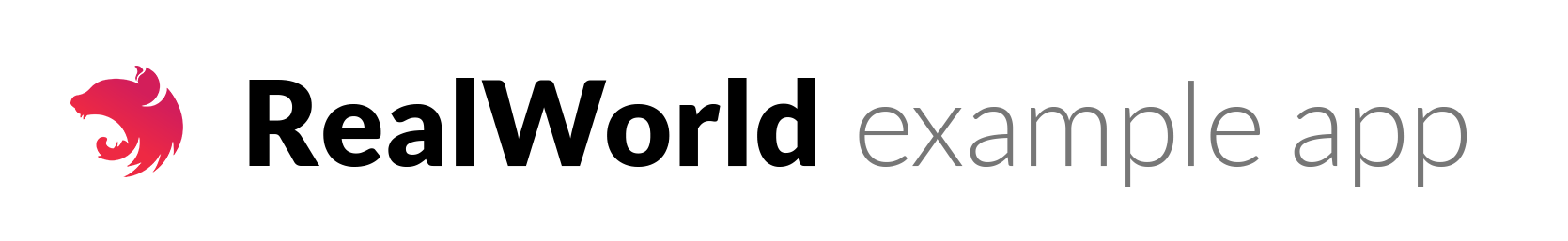NestJS (Express + Mongoose) codebase containing real world examples (CRUD, auth, advanced patterns, etc) that adheres to the RealWorld API spec.
Getting started
Installation
Clone the repository
git clone git@github.com:lujakob/nestjs-realworld-example-app.git
Switch to the repo folder
cd nestjs-realworld-example-app
Install dependencies
npm install
Copy config file and set JsonWebToken secret key
cp src/config.ts.example src/config.ts
Database
The example codebase uses Typeorm with a mySQL database.
Create a new mysql database with the name nestjsrealworld (or the name you specified in the ormconfig.json)
Copy Typeorm config example file for database settings
cp ormconfig.json.example ``
Set mysql database settings in ormconfig.json
{
"type": "mysql",
"host": "localhost",
"port": 3306,
"username": "your-mysql-username",
"password": "your-mysql-password",
"database": "nestjsrealworld",
"entities": ["src/**/**.entity{.ts,.js}"],
"synchronize": true
}
Start local mysql server and create new database 'nestjsrealworld'
On application start, tables for all entities will be created.
NPM scripts
npm start- Start applicationnpm run start:watch- Start application in watch modenpm run test- run Jest test runnernpm run start:prod- Build application
API Specification
This application adheres to the api specifications set by the Thinkster team. This helps mix and match any backend with any other frontend without conflicts.
More information regarding the project can be found here https://github.com/gothinkster/realworld
Start application
npm start- Test api with
http://localhost:3000/api/articlesin your favourite browser
Authentication
This applications uses JSON Web Token (JWT) to handle authentication. The token is passed with each request using the Authorization header with Token scheme. The JWT authentication middleware handles the validation and authentication of the token. Please check the following sources to learn more about JWT.
Swagger API docs
This example repo uses the NestJS swagger module for API documentation. NestJS Swagger - www.swagger.io