-
In order to use Passio's MindsEye app first go to MindsEye, type in what you want to recognize, and click "Download Model".
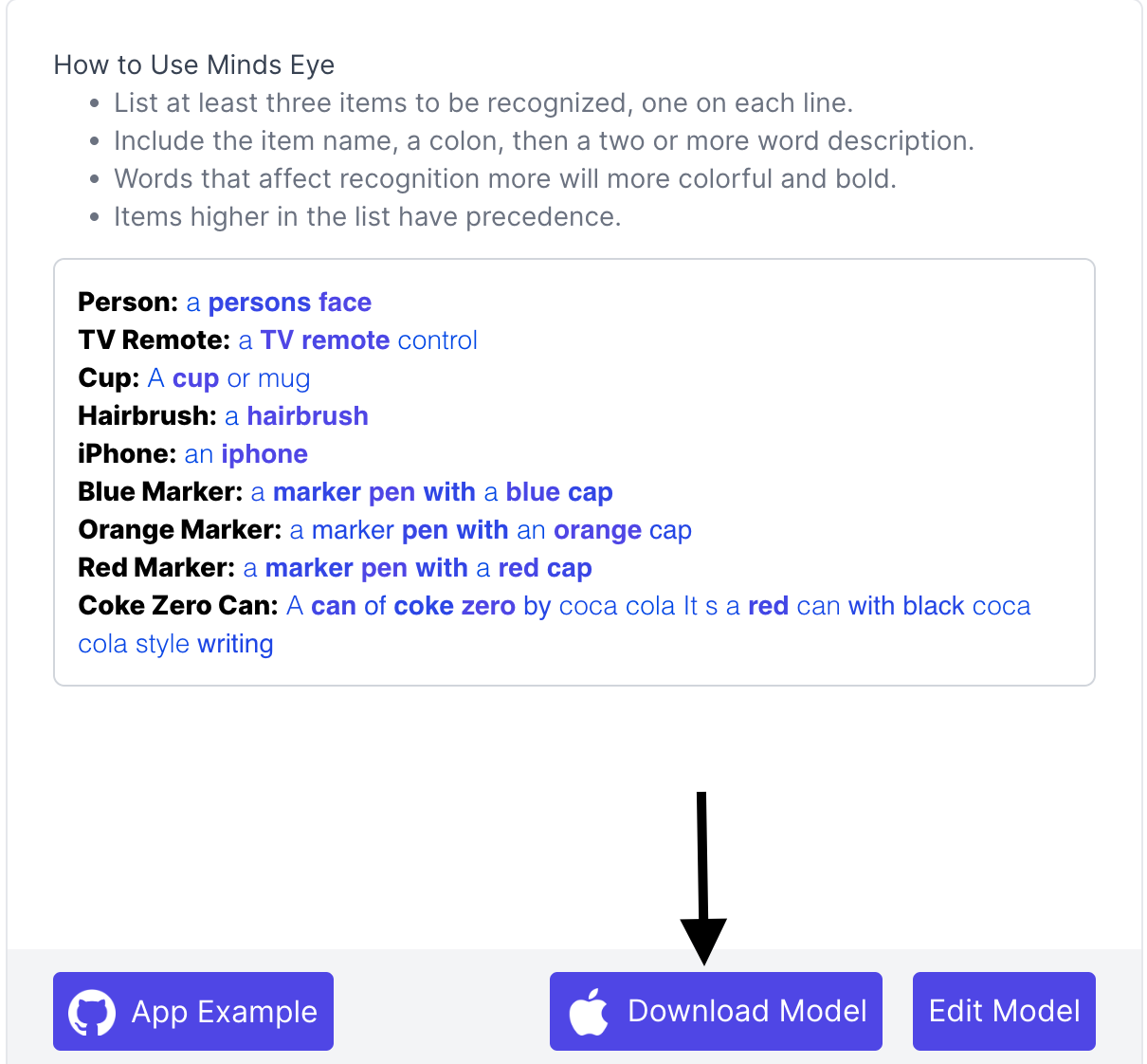
-
Clone this repo. Open the MindsEye Sandbox app in Android Studio.
-
Store the downloaded model to MindsEyeSandbox/app/src/main/assets folder.
-
In the MainActivity find the line
private const val MODE_FILENAME = "model.tflite"Change the model.tflite with the name of the model stored in the assets folder. -
Run the app on your phone and recognize the items you listed in MindsEye