Sticky traps are sheets of plastic or paper that attract and trap insects. Such traps are mostly used to assess the presence and numbers of insects, rather than as a control measure. Example applications include the detection of pest insects in greenhouses. A specific use case that has come up recently in a collaboration between the Louis Bolk Instituut and Naturalis Biodiversity Center is to use these traps to detect and count insects, and their size classes, in meadows. This in order to measure food availability for the chicks of meadow birds.
Previously, this detection and counting was done by hand, by volunteers. However, this is labour intensive and therefore not very scalable. To remedy this, we have developed an image analysis application. The application can be run on the web, but this requires manual uploads of images. Better still would be to be able to do this in batches, so that dozens or hundreds of images can be analyzed in one go. Here we provide this command line tool. It is made available as a Docker container, which means it can be run on a variety of operating systems.
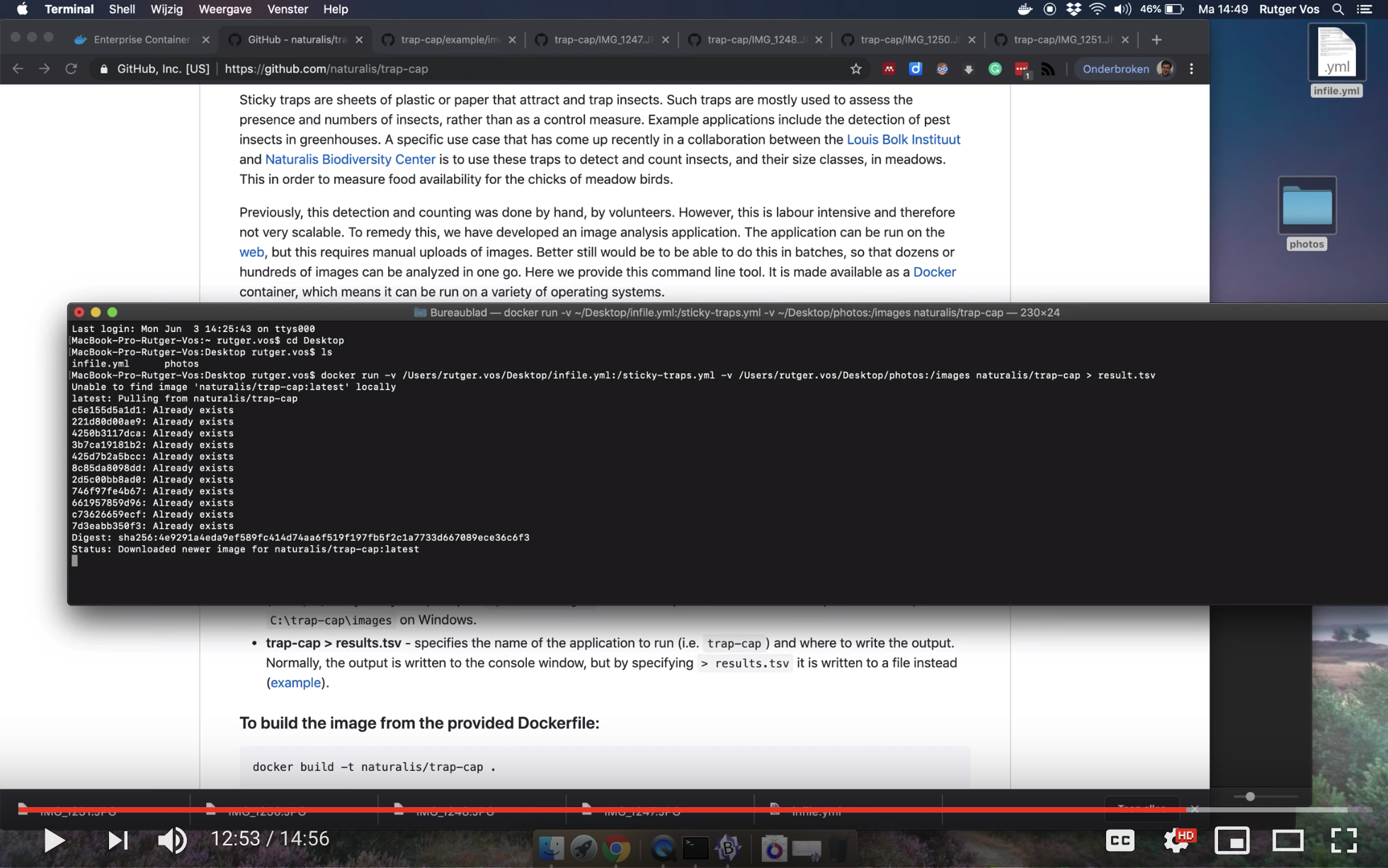 Click on the image for a YouTube video that explains the installation and analysis process
Click on the image for a YouTube video that explains the installation and analysis process
The tool is used, for example, as follows:
docker run \
-v example/infile.yml:/sticky-traps.yml \
-v example/images:/images \
naturalis/trap-cap > results.tsv
The command consists of the following parts:
- docker run - this is the standard part for any application that is distributed using the Docker system.
- -v /path/to/infile.yml:/sticky-traps.yml - specifies the location of the configuration
file (example).
On your system, the part
/path/to/infile.ymlneeds to be replaced with the absolute path to where you have your configuration file. On Windows, this might be something likeC:\trap-cap\infile.yml. - -v /path/to/images:/images - specifies the location of the images. This should be a
folder with
*.JPGfiles (example). On your system, the part/path/to/imagesshould be replaced with the absolute path. For example toC:\trap-cap\imageson Windows. - trap-cap > results.tsv - specifies the name of the application to run (i.e.
trap-cap) and where to write the output. Normally, the output is written to the console window, but by specifying> results.tsvit is written to a file instead (example).
This source code repository includes a Dockerfile that can be used to (re-)build a Docker image. Normally you don't have to do this, but for the sake of completeness the procedure would be as follows:
docker build -t naturalis/trap-cap .