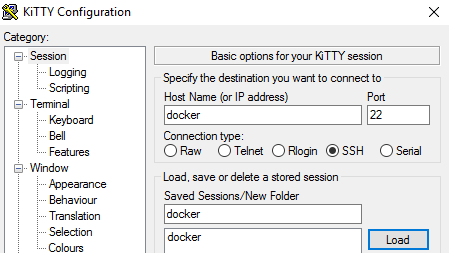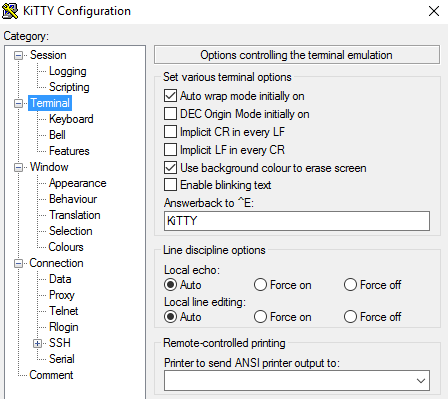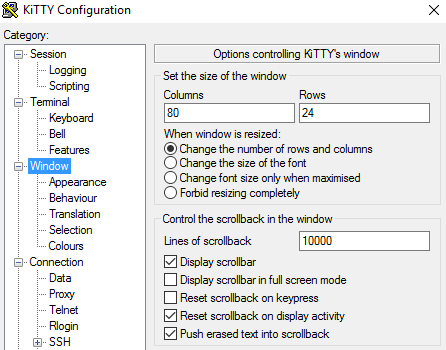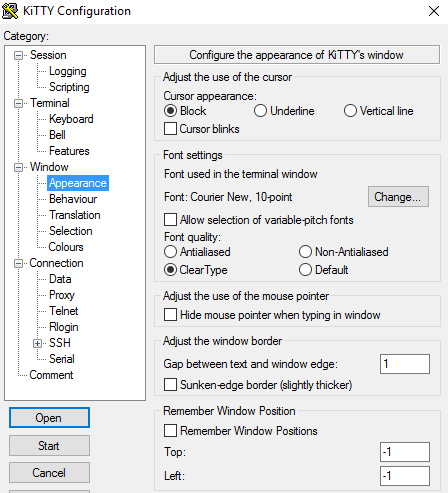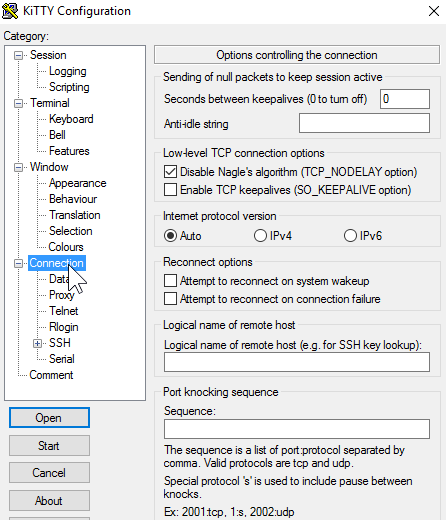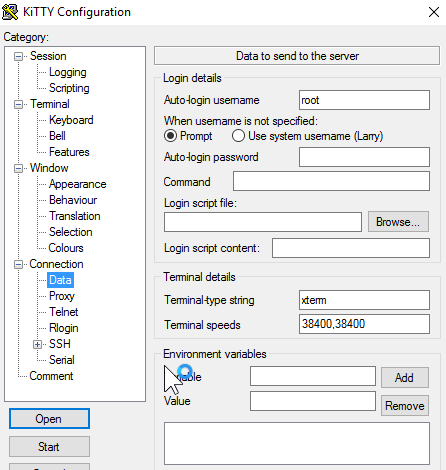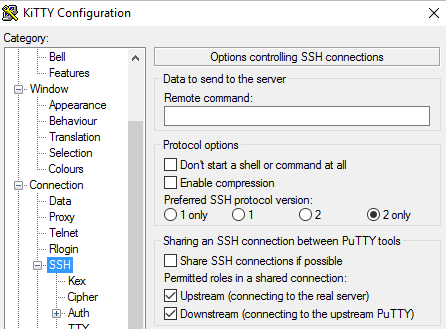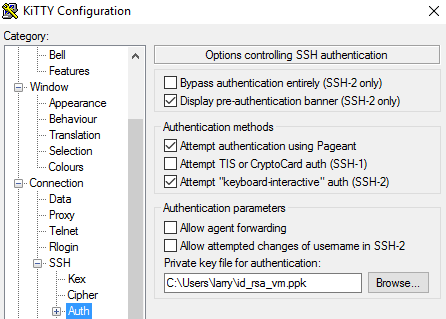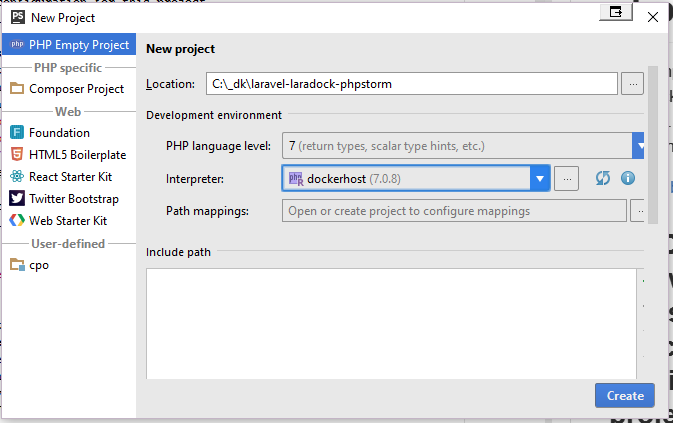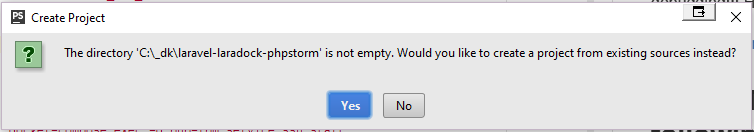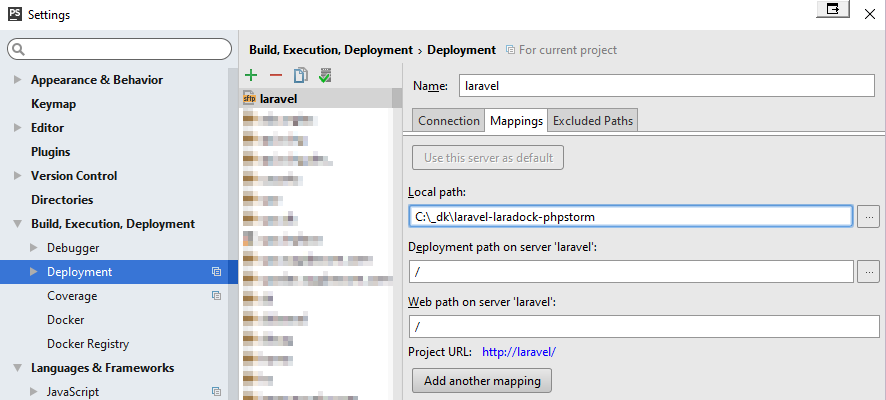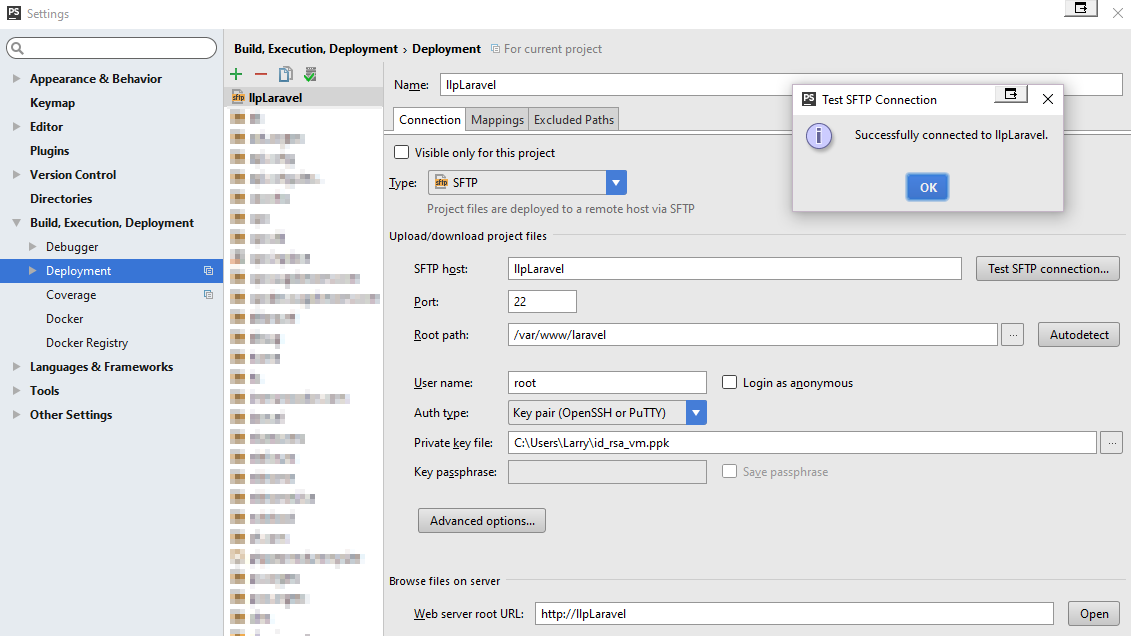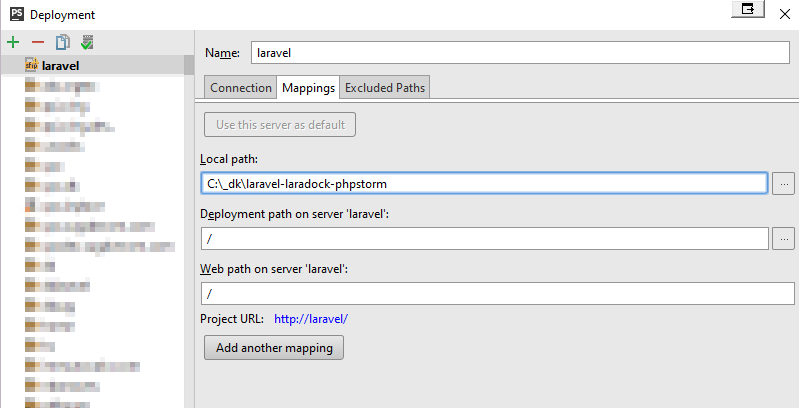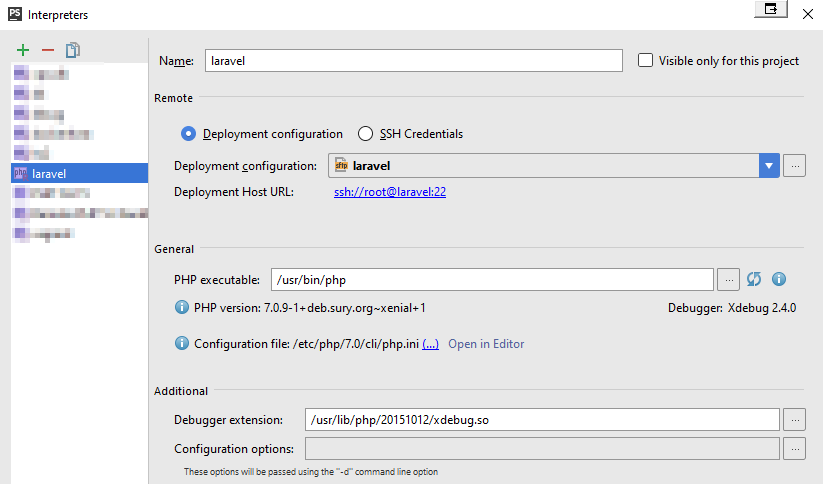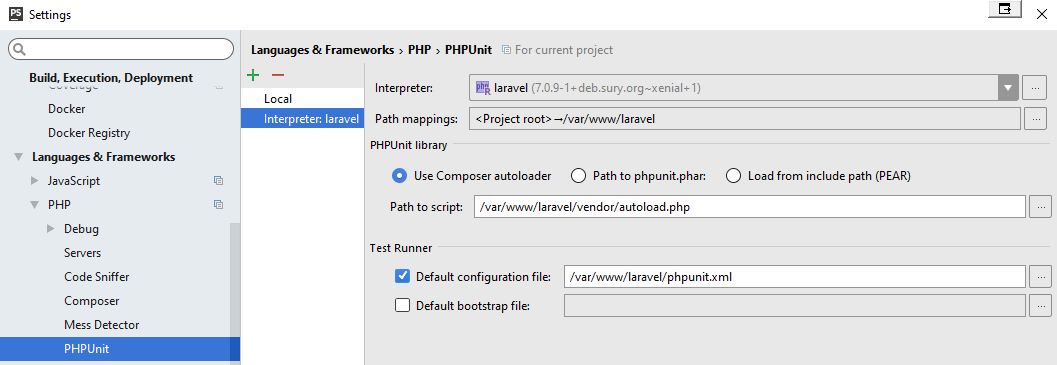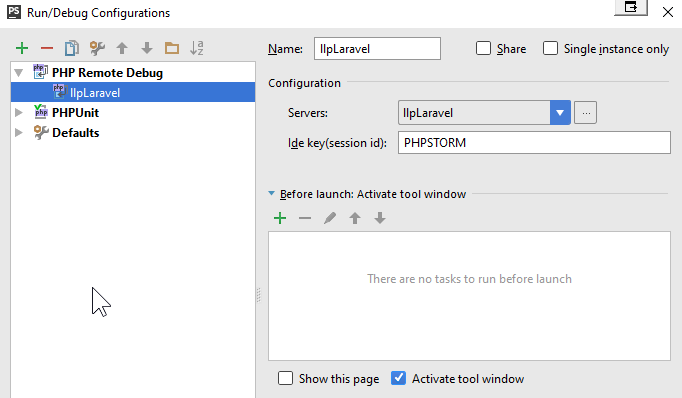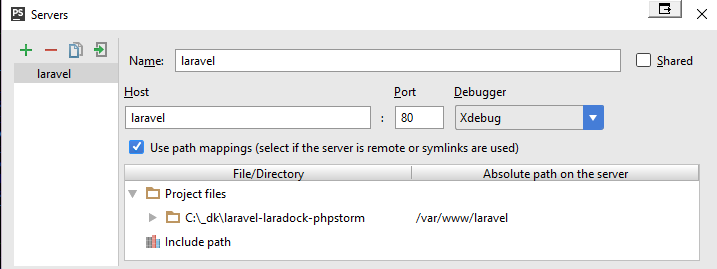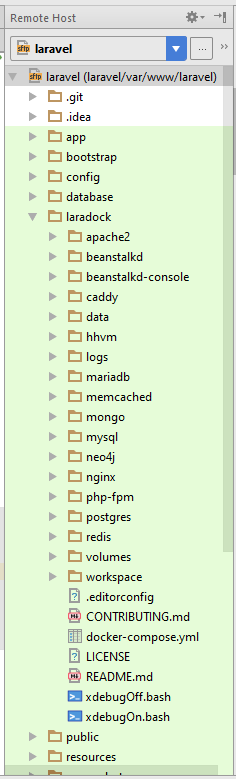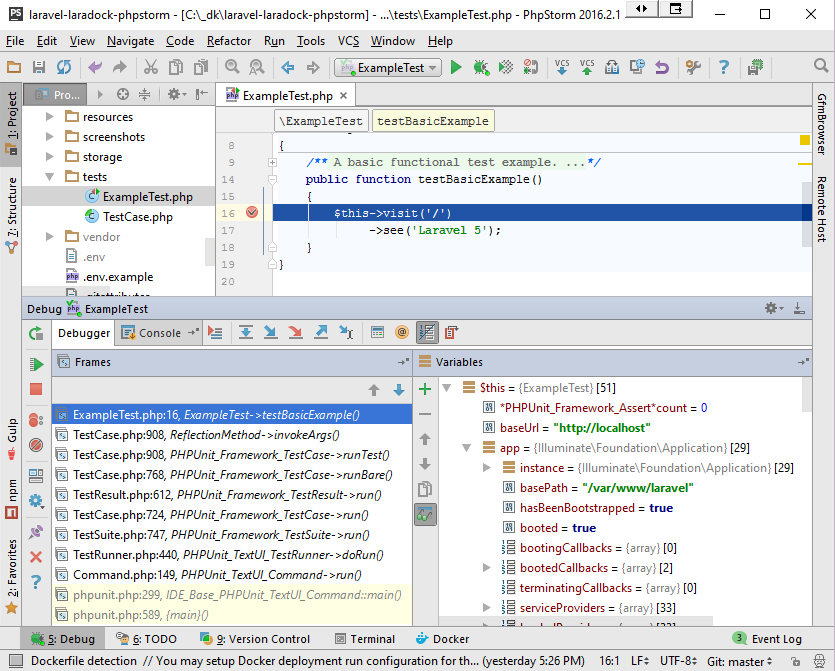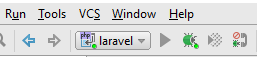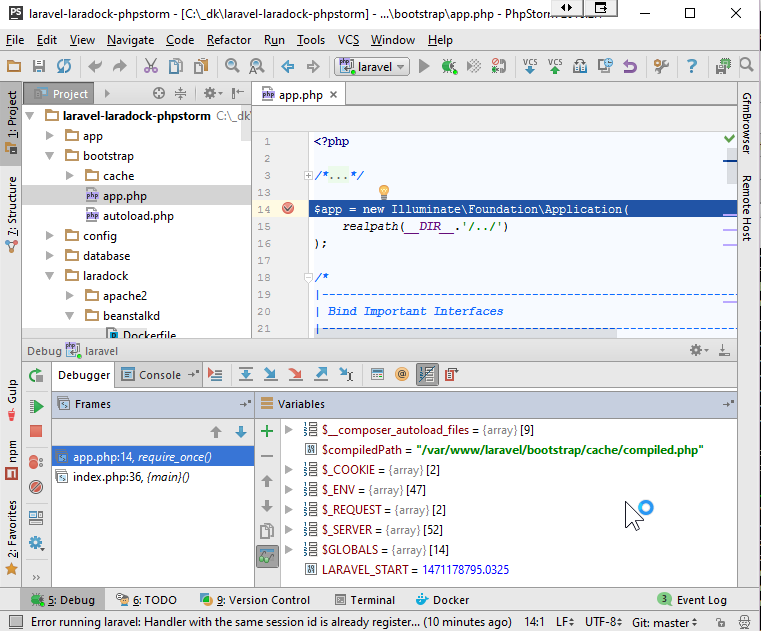laravel-laradock-phpstorm
Wiring up Laravel, LaraDock [Laravel+Docker] and PHPStorm to play nice together complete with remote xdebug'ing as icing on top!
Intro
Goal is to put together a sample Laravel project running on very slightly extended version LaraDock that can run in a development environment complete with remote debugging.
I am running with Docker Native Windows.
Installation
This project assumes experience and familiarity with Laravel, Laradock and PHPStorm before proceeding. The purpose of this project is to focus on how to get these three projects to work together in a PHPStorm development workflow.
Windows
Hosts File Editor
- Hosts File Editor makes it easy to change your hosts file as well as archive multiple versions for easy retrieval.
- Set
laravelto your docker host IP. See Example.
- Set
Docker
Laravel
Install Laravel somewhere. See from perspective of LaraDock Installation.
- Example with Laravel Installer
laravel new laravel-laradock-phpstorm
Create a GIT repo
cd laravel new laravel-laradock-phpstorm
git init
git add .
git commit -m "first commit"
git remote add origin git@github.com:LarryEitel/laravel-laradock-phpstorm.git
git push -u origin master
Laradock
Since we will using LaraDock as a submodule,
# /c/_dk/laravel-laradock-phpstorm
git submodule add https://github.com/LaraDock/laradock.git
cd laradock
Since we will be hacking a bit on this, need to preserve refactoring with parent repo. So I will remote .git.
rm -rf .git*
Customize workspace
The LaraDock workspace container is based on phusion/baseimage-docker.
This image provides support out of the box for SSH although it is not enabled by default. Be sure to read their docs on this at:
Login to the container, or running a command inside it, via SSH.
I have created 'vm' keys for this purpose. These are .gitignore'd with **/id_rsa*
-
If you are following along with my approach, create these keys copy them into the
workspacedirectory. Note the_vmin their name.-
id_rsa_vm -
id_rsa_vm.pub -
Note that if you use a putty client to shell into your
workspacecontainer, you will have to use puttygen to convertid_rsa_vmid_rsa_vm.ppk.
-
-
Edited Dockerfile Added the following:
#--------------------------------------------------------------------------
# ADDED for PHPStorm debugging
# NOTE: The following assumes PHP 7.0, change as needed for 5.6
#--------------------------------------------------------------------------
COPY xdebug_settings_only.ini /etc/php/7.0/cli/conf.d/xdebug_settings_only.ini
#--------------------------------------------------------------------------
# ADDED for PHPStorm debugging
# phusion/baseimage:latest
# See: https://github.com/phusion/baseimage-docker#enabling_ssh
#--------------------------------------------------------------------------
RUN rm -f /etc/service/sshd/down
#--------------------------------------------------------------------------
# ADDED for PHPStorm debugging
#--------------------------------------------------------------------------
ADD id_rsa_vm /tmp/id_rsa
ADD id_rsa_vm.pub /tmp/id_rsa.pub
RUN cat /tmp/id_rsa.pub >> /root/.ssh/authorized_keys \
&& cat /tmp/id_rsa.pub >> /root/.ssh/id_rsa.pub \
&& cat /tmp/id_rsa >> /root/.ssh/id_rsa \
&& rm -f /tmp/id_rsa* \
&& chmod 644 /root/.ssh/authorized_keys /root/.ssh/id_rsa.pub \
&& chmod 400 /root/.ssh/id_rsa
Note regarding xdebug
Although xdebug is installed, it is not switched on by default. This is so that tools like composer will not be slowed down.
PHPStorm is configured to enable xdebug on-demand when running unit tests. See PHPStorm Intepreters example.
Edited laradock/docker-compose.yml
Customize laradock/docker-compose.yml
TODO: Need to set your docker host IP for php-fpm container.
Workspace Utilities Container
- Set: INSTALL_XDEBUG=true
- Added
extra_hosts:
# insert your docker host IP
# this will be appended to php-fpm container /etc/hosts
# TODO: Replace with your Docker Host IP
- "dockerhost:10.0.75.1"
ports:
- "22:22"
PHP-FPM Container
- Set: INSTALL_XDEBUG=true
- Note: xdebug is installed but disabled until switched on. See: Debug Web Site
- Added
extra_hosts:
# insert your docker host IP
# this will be appended to php-fpm container /etc/hosts
# TODO: Replace with your Docker Host IP
- "dockerhost:10.0.75.1"
environment:
# IMPORTANT: You must have a Remote Interpreter entry matching this name
- PHP_IDE_CONFIG="serverName=laravel"
NOTE: PHP_IDE_CONFIG="serverName=laravel" must point to a valid Build, Execution, Deployment > Deployment > Name.
- If your containers are currently running, let's give it a restart.
docker-compose up -d mysql nginx
Need to clean house first?
Make sure you are starting with a clean state. For example, do you have other LaraDock containers and images? Here are a few things I use to clean things up.
-
Delete all containers using
grep laradockon the names, see: Remove all containners based on docker image name.docker ps -a | awk '{ print $1,$2 }' | grep laradock | awk '{print $1}' | xargs -I {} docker rm {} -
Delete all images containing
laradock.docker images | awk '{print $1,$2,$3}' | grep laradock | awk '{print $3}' | xargs -I {} docker rmi {}Note: Some may fail with:Error response from daemon: conflict: unable to delete 3f38eaed93df (cannot be forced) - image has dependent child images -
I added this to my
.bashrcto remove orphaned images.dclean() { processes=`docker ps -q -f status=exited` if [ -n "$processes" ]; thend docker rm $processes fi images=`docker images -q -f dangling=true` if [ -n "$images" ]; then docker rmi $images fi }
Let's get a dial-tone with Laravel
# barebones at this point
docker-compose up -d nginx mysql
# run
docker-compose ps
# Should see:
laradock_mysql_1 docker-entrypoint.sh mysqld Up 0.0.0.0:3306->3306/tcp
laradock_nginx_1 nginx Up 0.0.0.0:443->443/tcp, 0.0.0.0:80->80/tcp
laradock_php-fpm_1 php-fpm Up 9000/tcp
laradock_volumes_data_1 true Exit 0
laradock_volumes_source_1 true Exit 0
laradock_workspace_1 /sbin/my_init Up 0.0.0.0:22->22/tcp
- If you have run LaraDock on other projects, you MAY encounter this issue: Plugin 'InnoDB' registration as a STORAGE ENGINE failed.
Let's shell into php-fpm
Assuming that you are in laradock folder.
ssh -i workspace/id_rsa_vm root@docker
KiTTY
Kitty KiTTY is a fork from version 0.67 of PuTTY.
PHPStorm
Configs
- Here are some settings that work:
Usage
PHPStorm
Run ExampleTest
- right-click on
tests/ExampleTest.php- Select:
Run 'ExampleTest.php'orCtrl+Shift+F10. - Should pass!! You just ran a remote test via SSH!
- Select:
Debug ExampleTest
- Open to edit:
tests/ExampleTest.php - Add a BreakPoint on line 16:
$this->visit('/') - right-click on
tests/ExampleTest.php
Debug WebSite
-
In case xDebug is disabled, from the
laradockfolder run:./xdebugPhpFpm start.- To switch xdebug off, run:
./xdebugPhpFpm stop
- To switch xdebug off, run:
-
Start Remote Debugging
-
Open to edit:
bootstrap/app.php -
Add a BreakPoint on line 14:
$app = new Illuminate\Foundation\Application( -
Reload Laravel Site