kubernetes-workshop
A workshop for Kubernetes beginners
Requirements
- A computer
- Basic knowledge about docker
- Recent docker version >= 18.06
(Docker -> Preferences -> Enable Kubernetes -> Apply)
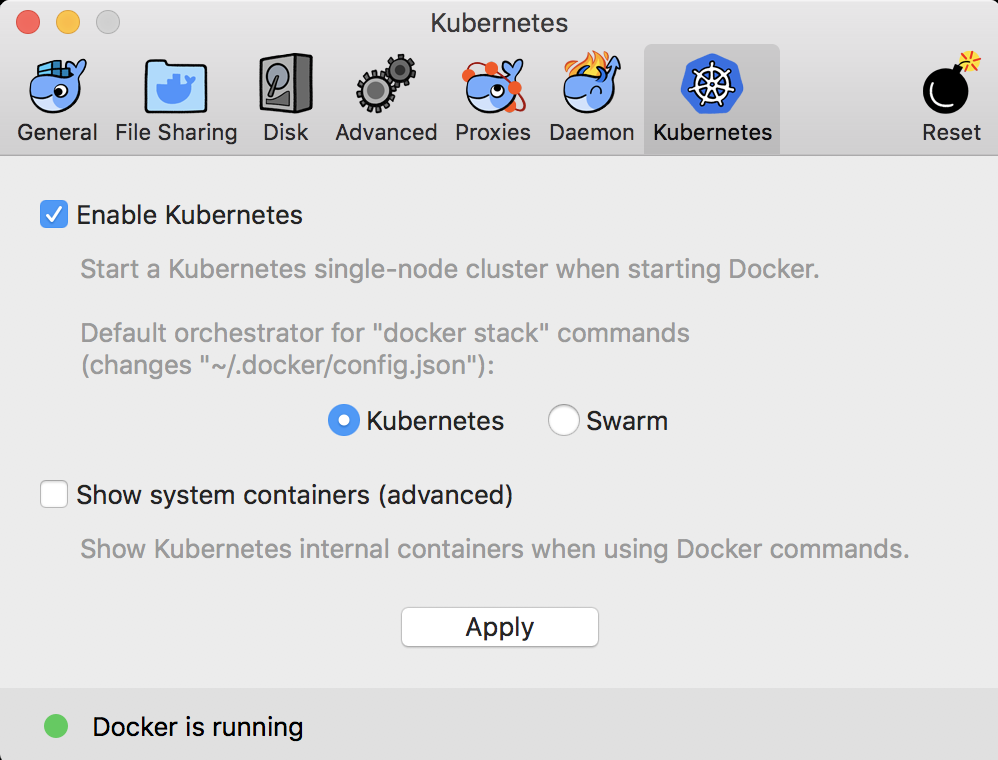
Nodes
Definition: machines part of the kubernetes cluster
- Master: kubernetes API server, nodes membership and metrics
- Workers: workload placeholders (container runners)
Pods
Definition: Set of containers running on the same IP (shared network)
Usage: application layer
- Create a pod by filling a deployment template
- Docker image: docker.io/darkxeno/nodejs-pod:0.9.0
- Deployment Documentation
# kubectl apply -f manifest.yaml (creates or updates kubernetes entities)
# kubectl create -f manifest.yaml (creates kubernetes entities)
# kubectl describe resourceType resourceId (gets all the info about an entity / helps on troubleshooting ) ex: kubectl describe pod nodejs-pod-xxxx
kubectl apply -f nodejs-deployment.yaml
kubectl get pods
kubectl logs nodejs-deployment-xxx
- Scale in / out the deployment, delete / fail one replica pod
kubectl scale deployment nodejs-deployment --replicas=0
kubectl scale deployment nodejs-deployment --replicas=6
- Delete one pod
kubectl delete pod ...
Services
Definition: A way to expose endpoints and make them discoverable (internally / externally, "like" a round robin DNS entry)
TYPES
ClusterIP: the port is open through an virtual ip that allows internal k8s access
NodePort: the same static port is open on all the nodes, allows access from k8s or node processes
LoadBalancer: the port is open and balanced to all the nodes to allow external access
Headless: same as clusterIP by without IP, only DNS entry
ExternalName: only a DNS entry is added to the service (CNAME)
- Create a service using the template
- Check services / endpoints
kubectl get services
kubectl get endpoints
- Consume the service
curl -X POST 127.0.0.1:3000 -H "Content-Type:application/json" -d '{"test":true}'
open browser at: localhost:3000
- Fail one pod using the service (end process)
curl localhost:3000/exit
Statefulsets
Definition: Stateful ordered pods with persistent storage. (distributed databases)
Usage: state layer
- Create a statefulset + service with the template (Docker image: darkxeno/mongodb-statefulset:4.1.3)
kubectl get statefulsets
kubectl get pods
Health checks
Definition: A way to verify and control the correct working status of a pod
Types: Readyness and liveness probes
- Add a readiness healthcheck (check template)
- Add a liveness healthcheck
- Release a new nodejs app version (change image on the template to: docker.io/darkxeno/nodejs-pod:1.0.0)
- See how the rolling update works and the how the state of the pods changes
watch -n 1 kubectl get pods
- Disconnect one pod from mongodb and see how the status changes
curl localhost:3000/disconnect
Fault tolerance
- Release a new nodejs app version (change image on the template to: docker.io/darkxeno/nodejs-pod:1.1.0) supports auto-reconnect
- Simulate a db failure (delete service and delete mongodb pod)
kubectl delete service ...
kubectl delete pod ...
- See how the state of the pods changes
watch -n 1 kubectl get pods
- Test service downtime
curl localhost:3000
- Recover the db service
kubectl apply -f [mongodb-xxx.yaml]
[Extra] Statefulset persistent storage
- Have a look on the volumeClaimTemplates and volumeMounts fields on the template
- Deploy the template and check the volumes
NOTE: statefulsets needs to be delete in order to be updated
kubectl get pvc
kubectl get pv
[Extra] Configmaps and Secrets
Definition: tools to provide additional configuration or credentials to the pods NOTE: statefulsets needs to be delete in order to be updated
- Create a configmap for DB configuration
kubectl apply -f ./configmaps/mongodb-configmap.yaml
- Configure the pods to use the configmap template
kubectl apply -f ./statefulsets/mongodb-statefulset-with-config-map.yaml
- Verify the config on the pod
kubectl exec -ti mongodb-0 cat /data/configdb/mongo.conf
- [exercise] create a secret for db authentication
[Extra] Kubernetes dashboard
- Deploy the kubernetes dashboard
kubectl create -f https://raw.githubusercontent.com/kubernetes/dashboard/master/src/deploy/recommended/kubernetes-dashboard.yaml
kubectl proxy
-
Navigate to dashboard
-
Select the kubeconfig file at
~/.kube/configor SKIP