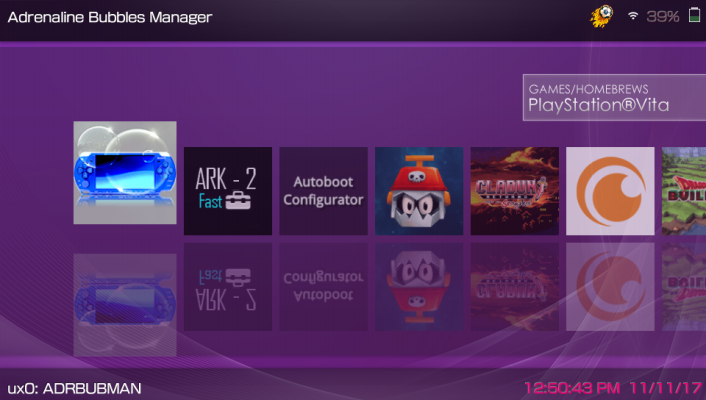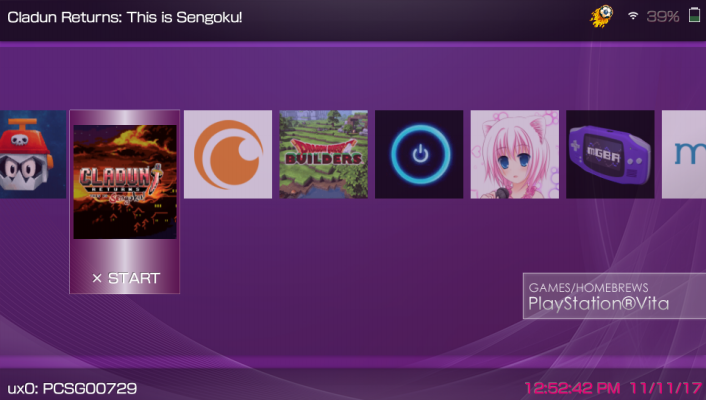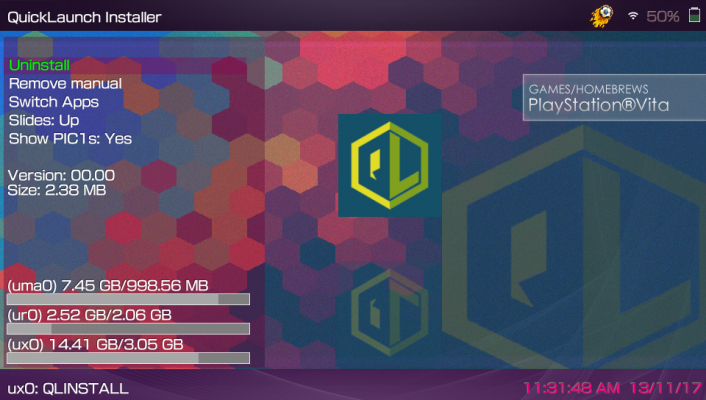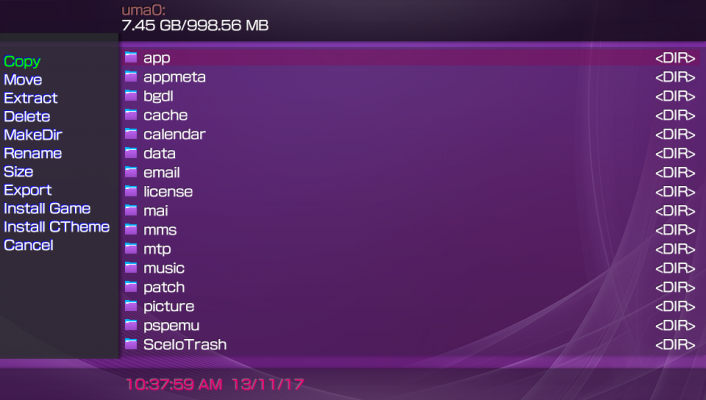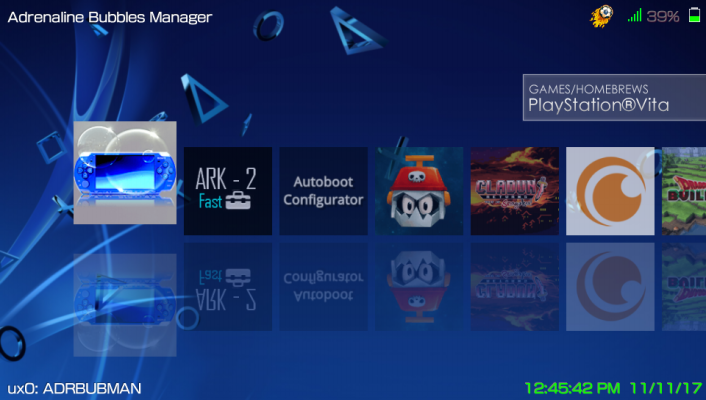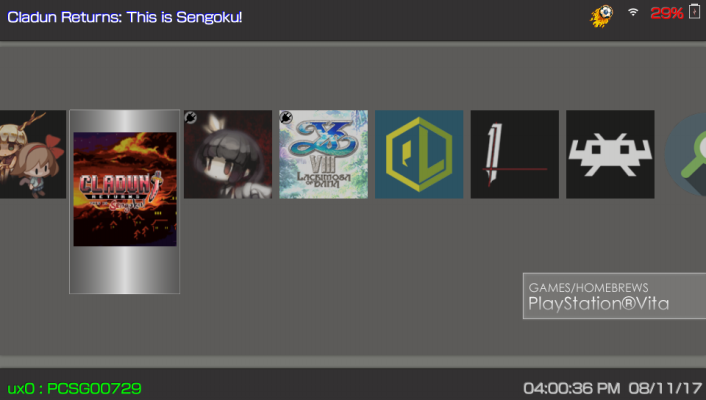ONEMenu for PSVita
App Manager Plus has evolved to Onemenu for psvita! so, App manager Plus will no longer be updated.
OneMenu for PSVita is a simple to use UI which separates the installed games and apps into categories...
Onemenu comes with a built in file explorer which has many advanced features such as installing/uninstalling apps/games, move the selected app/game to diferent partition (ux0-ur0-uma0) connect via ftp or usb to the pc, restart, shutdown, rebuild db...
Controls:
ONEMenu icons list:
UP/Down:
Category change (5 categories available: Vita/Hb games, PSM Games, PSP/Hbs Games, PS1 Games, Adrenaline Bubbles).
L/R:
Fast scrolling.
Start:
Opens a submenu with a list of system apps.
Triangle:
Open Submenu:
Uninstall Allows to uninstall selected app/game.
Remove manual Allows to eliminate the game/app manual.
Switch app Allows to move the selected app/game between the 3 available partitions (ux0-ur0-uma0).
Slides 2 options:.
Up: Clasic Menu style with mirrored icons and the category slides above the icons list.
Down: Simple menu similar to PS4 with the category slide below, this option does not have the icons reflections.
Show PICS Allows to show the selected game PIC in the submenu.
Explorer Files
Triangle:
Opens SubMenu1 with basic functions as Copy, Move, Install games as vpk or folder, Install CustomThemes, etc...
Start:
Opens SubMenu2 with advanced functions as FTP and USB connection, Restart or Shutdown the PSVita, Update and/or Rebuild Database (app.db), Option for vpks/isos/cso Search, Change Available Themes for ONEMenu and Uninstall CustomThemes.
NOTE:
When a CustomTheme is installed the corresponding folder and files are moved to ux0:data/customtheme and for uninstalling any of these CustomThemes you'll be given the option to eliminate the folder and files of the CustomTheme, if you choose not to eliminate them, then the resources of said CustomTheme will be moved to the path ux0:data/uninstall_customtheme for reinstalling in the futured.
The Themes for ONEMenu have to be placed in the path ux0:data/ONEMENU/themes following mostly the same instructions as for AppManager Themes.
Theme Personalization
Themes for ONEMenu
++ Create a new folder with the theme name and place the next resources inside:.
font.ttf Font ttf for your Theme (Optional).
back.png Background image for your icons (960*544).
icodef.png Default icon to blit instead of the app/game icon0 when the original icon0 can't be loaded (100*100).
buttons1.png Image Sprites (160*20).
-
position 0 Cross button
-
position 1 Triangle button
-
position 2 Square button
-
position 3 Circle button
-
position 4 Plugin icon for games with plugins enabled to it's GAMEID in the config.txt
-
position 5 Clon icon for cloned psp bubbles.
-
position 6 For battery in use.
-
position 7 For battery charging.
buttons2.png Image Sprites (120*20)
wifi.png Image Sprites (132*22)
cover.png Image for Song Cover in Music section (369x369)
music.png Image for Music section (960*544)
ftp.png Background Image for FTP port message (960*544)
list.png Image for ExplorerFiles and vpk/iso/cso search results found on memory card (960*544)
menu.png Image for blitting the options submenu (167*443)
themesmanager.png Background Image for ONEMenu theme selection section (960*544)
preview.png Your image preview for your theme for ONEMenu (391*219)
icons.png Sprites (112x16) must follow next order:
-
position 0 Icon to blit for general files
-
position 1 Icon to blit for folders
-
position 2 Icon to blit for: pbp, prx, bin, suprx, skprx files
-
position 3 Icon to blit for: png, gif, jpg, bmp image files
-
position 4 Icon to blit for: mp3, s3m, wav, at3, ogg sound files
-
position 5 Icon to blit for: vpk, rar, zip files
-
position 6 Icon to blit for: iso, cso, dax files
Label Categories
PSVita.png PSVita/Hbs Games (250*66).
PSM.png PSM Games (250*66).
PSP.png PSP/Hbs Games (250*66).
PS1.png PS1 Games (250*66).
adrbb.png Adrenaline Bubbles Games (250*66).
Create a ini file
theme.ini
This .ini file stores the text printing colors according to file extension.
*Change only the Hex-Dec part for the desired color. (ABGR format)
TITLE = "Name of your theme".
AUTHOR = "Name of Author".
# Text and background color.
TXTCOLOR = 0xFFFFFFFF
TXTBKGCOLOR = 0x64000000
#Header color.
TITLECOLOR = 0xFF9999FF
#Submenu color bar on selected icon.
BARCOLOR = 0x64330066
#Path text color (File Explorer).
PATHCOLOR = 0xA09999FF
#Date and time indicator text color.
DATETIMECOLOR = 0xFF7300E6
#File type text color for File Explorer.
SELCOLOR = 0x64530689
SFOCOLOR = 0XFFFF07FF
BINCOLOR = 0XFF0041C3
MUSICCOLOR = 0xFFFFFF00
IMAGECOLOR = 0xFF00FF00
ARCHIVECOLOR = 0xFFFF00CC
MARKEDCOLOR = 0x2AFF00FF
FTPCOLOR = 0xFFFF66FF
#Battery percentage text color.
PERCENTCOLOR = 0x6426004D
#Battery status indicator bar color.
BATTERYCOLOR = 0x6453CE43
LOWBATTERYCOLOR = 0xFF0000B3
#Rectangle and gradient color for selected icon (PS4 Theme).
GRADRECTCOLOR = 0x64330066
GRADSHADOWCOLOR = 0xC8FFFFFF
*Change only the Hex-Dec part for the desired color. (ABGR format)
Recommended website: (Colors Hex).
ONEMenu Themes must be placed in the next path:.
ux0:data/ONEMENU/themes/yournameTheme
Language
You can translate the file ux0:data/ONEMENU/english_us.txt and rename it to corresponding language:.
JAPANESE.txt
ENGLISH_US.txt
FRENCH.txt
SPANISH.txt
GERMAN.txt
ITALIAN.txt
DUTCH.txt
PORTUGUESE.txt
RUSSIAN.txt
KOREAN.txt
CHINESE_T.txt
CHINESE_S.txt
FINNISH.txt
SWEDISH.txt
DANISH.txt
NORWEGIAN.txt
POLISH.txt
PORTUGUESE_BR.txt
ENGLISH_GB.txt
TURKISH.txt
Then you have to place at the following path: ux0:data/ONEMenu/lang/
*Remember to translate only the quoted words from english_us.txt.
Credits
Xerpi for vita2d.
TheFloW Pkg installer & USB Modules.
Yifan-lu, XYZ and Davee and every coder and dev contributing to Vitasdk.
Team Molecule for Henkaku.
Testers:
(thehero_).
(Applelo1).
(Tuto Pro Play).