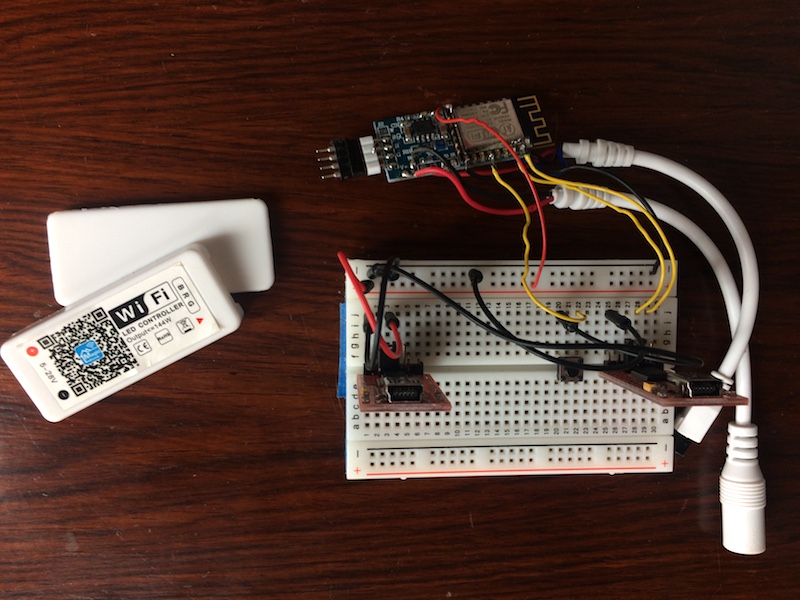Alternative firmware for Arilux AL-LC03 LED controllers, based on the MQTT protocol and a TLS connection. The LED controller is a cheap product commercialized by Banggood.com and can be easily reprogrammed.
- Remote control over the MQTT protocol
- Remote control over IR codes
- TLS support
- VCC (Arilux) -> VCC (3.3 [V])
- RX (Arilux) -> TX (FTDI)
- TX (Arilux) -> RX (FTDI)
- GPIO0 (Arilux) -> GND (FTDI)
- GND (Arilux) -> GND (FTDI)
Note: To enter in programming mode, you need to put GPIO0 to LOW while powering the board. It's not possible to reprogram the module without soldering the wire to the ESP8266 module.
ESP-12F layout: https://cdn.solarbotics.com/products/photos/ec129f72948c266ec1502ae5a4d514ba/29240-IMG_0808.jpg
The FTDI from the left gives power and it's connected to an USB charger (VCC, GND). The FTDI from the right is connected to the computer and is used to reprogram the ESP8266 (RX, TX, GND).
| Parameter | Value |
|---|---|
| Board | Generic ESP8266 Module |
| Flash Mode | DIO |
| Flash Frequency | 40 MHz |
| Upload Using | Serial |
| CPU Frequency | 80 MHz |
| Flash Size | 512K (64K SPIFFS) |
| Reset Method | ck |
| Upload Speed | 115200 |
| Port | COMX, /dev/ttyUSB0, etc. |
The LED controller can be controlled with the IR remote included with the Arilux AL-LC03. The functionalities Flash, Strobe, Fade and Smoothare not implemented yet.
State
| # | Topic | Payload |
|---|---|---|
| State | arilux/state/state |
ON/OFF |
| Command | arilux/state/set |
ON/OFF |
Brightness
| # | Topic | Payload |
|---|---|---|
| State | arilux/brightness/state |
0-255 |
| Command | arilux/brightness/set |
0-255 |
Color
| # | Topic | Payload |
|---|---|---|
| State | arilux/color/state |
0-255,0-255,0-255 |
| Command | arilux/color/set |
0-255,0-255,0-255 |
configuration.yaml
mqtt:
broker: 'm21.cloudmqtt.com'
username: '[REDACTED]'
password: '[REDACTED]'
port: '[REDACTED]'
light:
- platform: mqtt
name: 'Arilux RGB Led Controller'
state_topic: 'arilux/state/state'
command_topic: 'arilux/state/set'
brightness_state_topic: 'arilux/brightness/state'
brightness_command_topic: 'arilux/brightness/set'
rgb_state_topic: 'arilux/color/state'
rgb_command_topic: 'arilux/color/set'- Flash
- Strobe
- Fade
- Smooth
THE SOFTWARE IS PROVIDED "AS IS", WITHOUT WARRANTY OF ANY KIND, EXPRESS OR IMPLIED, INCLUDING BUT NOT LIMITED TO THE WARRANTIES OF MERCHANTABILITY, FITNESS FOR A PARTICULAR PURPOSE AND NONINFRINGEMENT. IN NO EVENT SHALL THE AUTHORS OR COPYRIGHT HOLDERS BE LIABLE FOR ANY CLAIM, DAMAGES OR OTHER LIABILITY, WHETHER IN AN ACTION OF CONTRACT, TORT OR OTHERWISE, ARISING FROM, OUT OF OR IN CONNECTION WITH THE SOFTWARE OR THE USE OR OTHER DEALINGS IN THE SOFTWARE.
If you like the content of this repo, please add a star! Thank you!