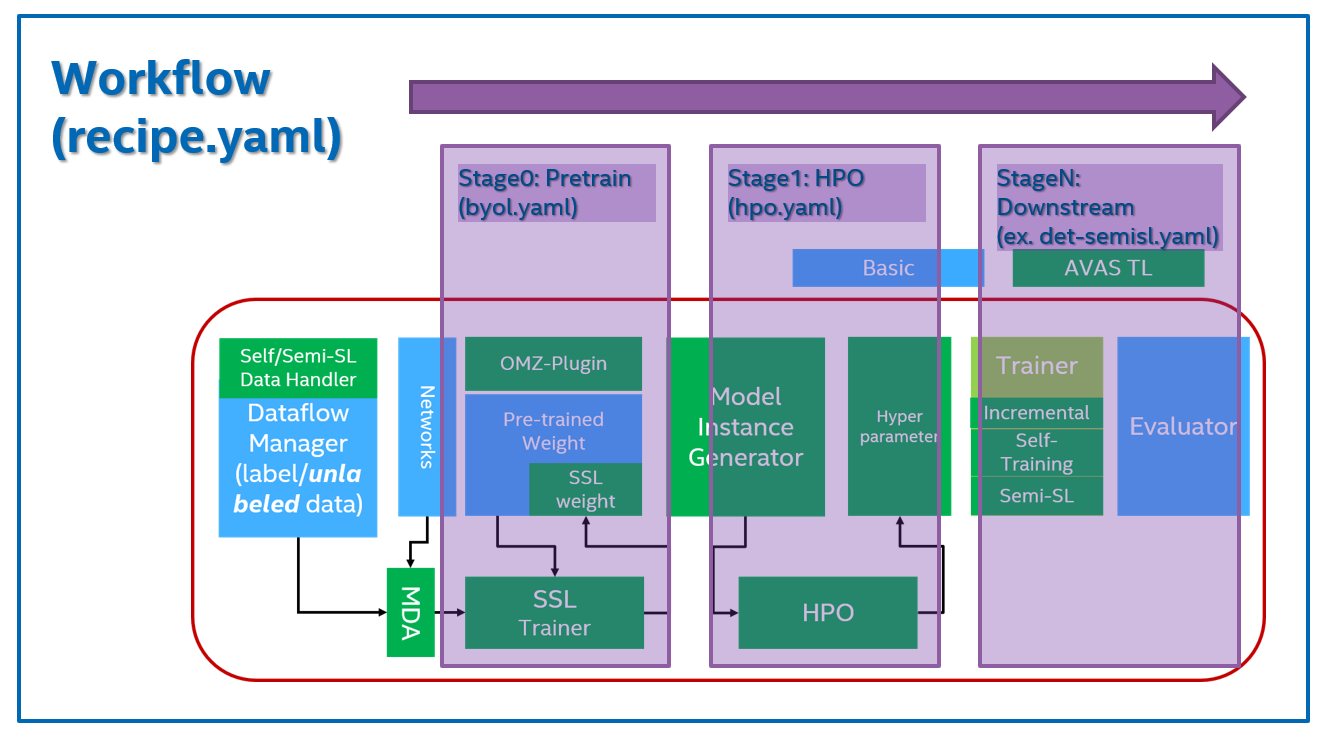Model Preparation is a stage in DL developer's workflow in which users could create or re-train models based on given dataset. This package provides various types of Model Preparation Algorithm (MPA) as the form of Transfer Learning Recipe (TL-Recipe).
Given datasets and base models as inputs, TL-Recipe offers model adaptation schemes in terms of data domain, model tasks and also NN architectures.
This package consists of
- Custom core modules which implement various TL algorithms
- Training configurations specifying module selection & hyper-parameters
- Tools and APIs to run transfer learning on given datasets & models
TL ( RECIPE, MODEL, DATA[, H-PARAMS] ) -> MODEL
- Model: NN arch + params to be transfer-learned
- Explicitly enabled models only
- No model input -> train default model from scratch
- Recipe: Custom modules & configs defining transfer learning schemes / modes
- Defined up to NN arch (e.g. Incremental learning recipe for FasterRCNN, SSD, etc)
- Expose & accept controllable hyper-params w/ default value
TL-Recipe is based on pytorch as base training framework. And MMCV is adopted as modular configuration framework. Recipes in this package are implemented using config & module libraries which are also based on MMCV
On top of above framework and libraries, we designed Multi-stage Workflow Framework
- Workflow: Model training w/ series of sub-stages (RECIPE)
- Stage: Individual (pre)train tasks (SUB-RECIPE)
TL-Recipe supports various TL methods for Computer Vision tasks and their related NN model architecures.
- Classification
- Detection
- Segmentation
- (WIP) Instance segmentation
- Semantic segmentation
- (TBD) Panoptic segmentation
Train / Infer / Evaluate / Export operations are supported for each task
Follwing table describes supported TL methods for each tasks.
- Class-Incremental Learning
- Self-Supervised Learning (available soon!)
- Semi-Supervised Learning (available soon!)
TL-Recipe supports transfer learning for subset of
- OTE (OpenVINO Traning Exetension) models
- Some custom pytorch models
For detailed list, please refer to: OTE Model Preparation Algorithms
Users could use TL-Recipe to retrain their models via
Please refer to: TBD
- Ubuntu 16.04 / 18.04 / 20.04 LTS x64
- Intel Core/Xeon
- (optional) NVIDIA GPUs
- tested with
- GTX 1080Ti
- RTX 3080
- RTX 3090
- Tesla V100
- tested with
To use MPA on your system, there are two different way to setup the environment for the development.
- Setup environment on your host machine using virtual environments (
virtualenvorconda) - Setup environment using
Docker
To contribute your code to the MPA project, there is a restriction to do liniting to all your changes. we are using Flake8 for doing this and it's recommended to do it using the Git hook before commiting your changes.
- how to install: please go to the link below to install on your development environment
- For example, you can install
Flake8andpre-commitusingAnaconda# install flake8 to your development environment (Anaconda) $ conda install flake8=3.9 -y # install pre-commit module $ conda install pre-commit -c conda-forge -y # install pre-commit hook to the local git repo $ pre-commit install
note: After installing and setting
Flake8using instructions above, your commit action will be ignored when your changes (staged files) have any LINT issues.
We provided a shell script init_venv.sh to make virtual environment for the MPA using tool virtualenv.
# init submodules
...mpa$ git submodule update --init --recursive
# create virtual environment to the path ./venv and named as 'mpa'
...mpa$ ./init_venv.sh ./venv
# activate created virtualenv
...mpa$ source ./venv/bin/activate
# run mpa cli to get help message
(mpa)...mpa$ python -m tools.cli -hnote: This script assume that your system has installed suitable version of CUDA (10.2 or 11.1) for the MPA.
Refer to OTE CLI quide