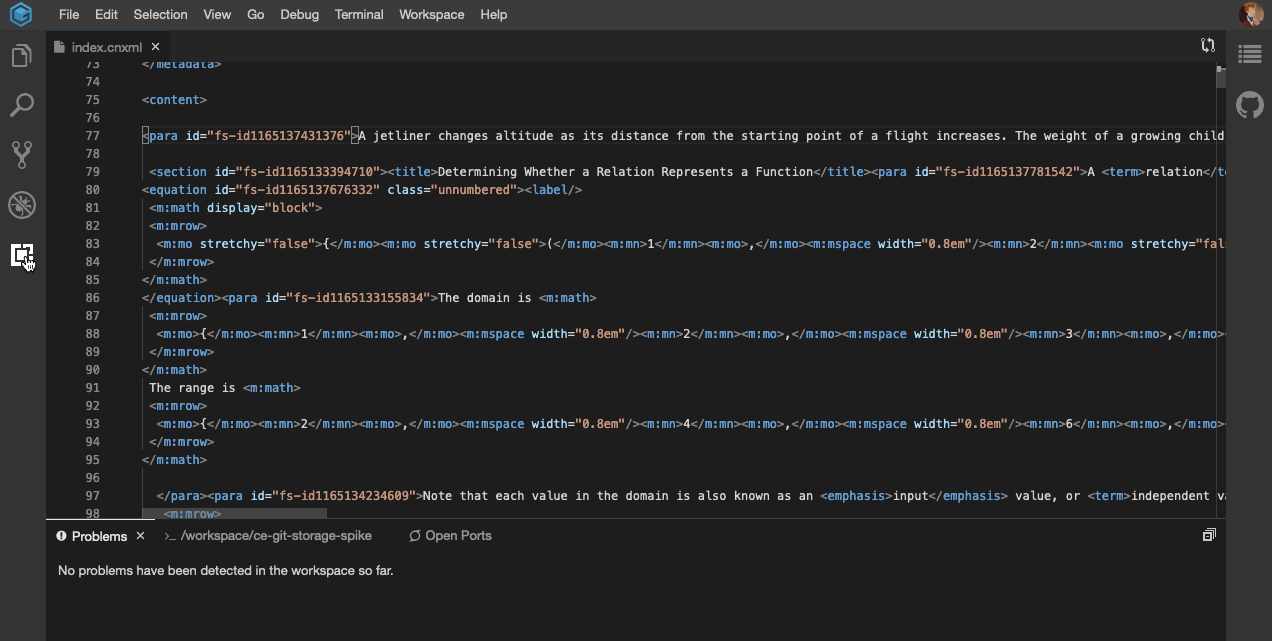VSCode Extension to edit textbooks in gitpod
Table of Contents
Development
Setup
npm install
npm run buildTests
Run all/some of the tests:
npm run test
# Or: npm run test:unit
# Or: npm run test:unit:watch
# Or: npm run test:cypressWhy 2 test frameworks?
npm run test:unit: Try to use this first. Jest is fast, works with VSCode's debugger so you can set breakpoints in tests or code, and only reruns tests that are affected by your uncommitted files.npm run test:cypress: Use this when you test webviews. It is really slow because it starts up a real browser.
Quick Startup
- Run
npm run build - Launch the
[Run Extension]task in the VSCode Run and Debug panel - Open a CNXML file (in ./modules/ for example)
- Click the Preview button on the top-right of the editor
- Launch the
[Attach to Language Server]from the Run and Debug panel
Debugging
Debugging JavaScript in Webviews
Open the Webview Developer Tools by opening the command pallete and selecting Developer: Open Webview Developer Tools. This will allow you to inspect the webview contents. Note: It can only be opened when the webview is open.
Debugging Unit Tests
The unit tests can be debugged using the VSCode debugger. There are 2 ways to run the tests:
- If you run the Unit tests from the
[Run and Debug]VSCode panel then breakpoints will work. - If you want to run the tests from a terminal, follow the instructions to set the Auto-Attach setting in VSCode and then run
npm run test:unitornpm run test:unit:watch.
Debugging in Gitpod (Client and Language Server)
You can debug POET in Gitpod thusly:
- Open
[Run and Debug]in the VSCode panel - Select and run the
Run Extensiondebug configuration from the dropdown - Wait for the extension to start in a new tab/window
- Select and run
Attach to Language Serverdebug configuration from the dropdown - If all is well, you should be able to set breakpoints in the server and client scripts and debug all the things
Commandline
A commandline version of POET is available at ./poet. It can be run just by cloning this repo which means it can be used in containers that have NodeJS.
Validate a book
This runs all of the POET validations on a repository:
$ poet validate <directory>Find broken links
This finds broken redirects in the content of a book:
$ poet links <directory>Find orphaned files
This finds orphaned files in a repository:
$ poet orphans <directory>Create a smaller book
Specify which books and which items in the ToC to keep (Chapters or Pages, 0-indexed) and this will delete unused images, pages, and books while keeping the repo valid.
Note: If you specify a Page that links to another book, that Page will be included in the set of pages that are kept, even if it is in another book.
Here is an example that keeps the Preface (0) and Chapter 3 (3) of Precalculus and the Chapter 10 Introduction (10.0) of Algebra&Trig:
$ poet shrink /path/to/osbooks-college-algebra-bundle precalculus-2e:0,3 algebra-and-trigonometry-2e:10.0Publishing
We rely on this Concourse pipeline to publish a new version to the VSCode Marketplace and OpenVSX.org marketplace. That pipeline uses the build-for-release.sh, publish-openvsx.sh, and publish-vsce.sh scripts in the scripts directory for publishing. It's not recommended that you run these scripts yourself, but you can if you have the correct credentials.
Example running publish from repo root:
VERSION=... \
OPENVSX_TOKEN=... \
./scripts/publish-openvsx.shor for vsce
VERSION=... \
PUBLISHER=... \
VSCE_TOKEN=... \
./scripts/publish-vsce.shThe process for vsce is the same except that you must supply a publisher as well.
The Major version will eventually track the repo schema version that is supported so try to bump minor/patch versions.
Local .vsix
Update the version in package.json if desired (e.g. to associate with an issue, 0.0.0-dev-cnx1234). Then:
npm run build:production
npm run packageDesign
Extension Activation
sequenceDiagram
actor User
participant FS as File System
participant Server as Language Server
participant Host as LSP Client/Extension Host
User->>Host: activate extension
activate Host
Host->>Server:init
activate Server
Server->>FS: list bundle items
activate FS
FS-->>Server: bundle items
deactivate FS
Server-->>Host: ready
deactivate Host
loop async validation for each bundle item
opt if not cached
Server->>FS: get bundle item contents
activate FS
FS-->>Server: bundle item contents
deactivate FS
end
note over Server: validate and cache
Server->>Host: validation diagnostics
deactivate Server
end
Opening a Webview
sequenceDiagram
actor User
participant FS as File System
participant Server as Language Server
participant Host as LSP Client/Extension Host
participant Consumer as Webview/Treeview
User->>Host: open webview/treeview
activate Host
alt handshake
Host->>Consumer: create
activate Consumer
Host->Consumer: send html
Consumer->>Host: loaded, request initial data
deactivate Consumer
Host->>Server: bundle info request
opt if not cached
Server->>FS: get bundle item contents
activate FS
FS-->>Server: bundle item contents
deactivate FS
end
Server-->>Host: bundle info
Host->>Consumer: initial data
else injection
Host->>Consumer: create
activate Consumer
opt
Host->>Consumer: send html with loading message
end
Host->>Server: bundle info request
opt if not cached
Server->>FS: get bundle item contents
activate FS
FS-->>Server: bundle item contents
deactivate FS
end
Server-->>Host: bundle info
Host->>Consumer: send html with injected initial data
deactivate Host
deactivate Consumer
end
Editing Files and Interaction
The Language Server directs all updates. VSCode even sends updates to files before they are saved so the Language Server can react to individual keystrokes. Quarx is used to detect when models have changed.
sequenceDiagram
actor User
participant VSCode
participant Server as Language Server
participant Quarx
participant Host as LSP Client/Extension Host
participant Consumer as Webview/Treeview
User-->>VSCode: modifies watched file
VSCode-->>Server: Sends document update
Server-->>Server: Updates Model
note over Quarx: Notices Model Changed
Quarx-->>Host: Send updated BooksAndOrphans message
Host-->>Consumer: Sends BooksAndOrphans message
Consumer-->>Consumer: Updates webview panel
Server-->>Host: Sends Diagnostic message with validation errors for the updated file
Generating XSD schema files
The CNXML schema validation in the extension is performed using XSD files generated using the RelaxNG schema files in the poet-schema branch of the cnxml repo. The XSD files can be regenerated using jing-trang. You can clone that repo and follow the instructions to build trang.jar and jing.jar. The following steps assume:
- You have the
jing-trangrepo cloned as a peer of this repo and successfully built the JAR files there (you can otherwise simply modify the paths as necessary for your environment) - You have the
cnmxlrepo cloned as a peer of this repo
$ git -C ../cnxml checkout poet-schema
$ java -jar ../jing-trang/build/jing.jar -s ../cnxml/cnxml/xml/poet/schema/rng/poet-jing.rng > poet-simplified.rng
$ java -jar ../jing-trang/build/trang.jar -I rng -O xsd poet-simplified.rng client/static/xsd/mathml.xsd
$ patch -p1 < client/static/xsd/trang.patch
$ rm poet-simplified.rng