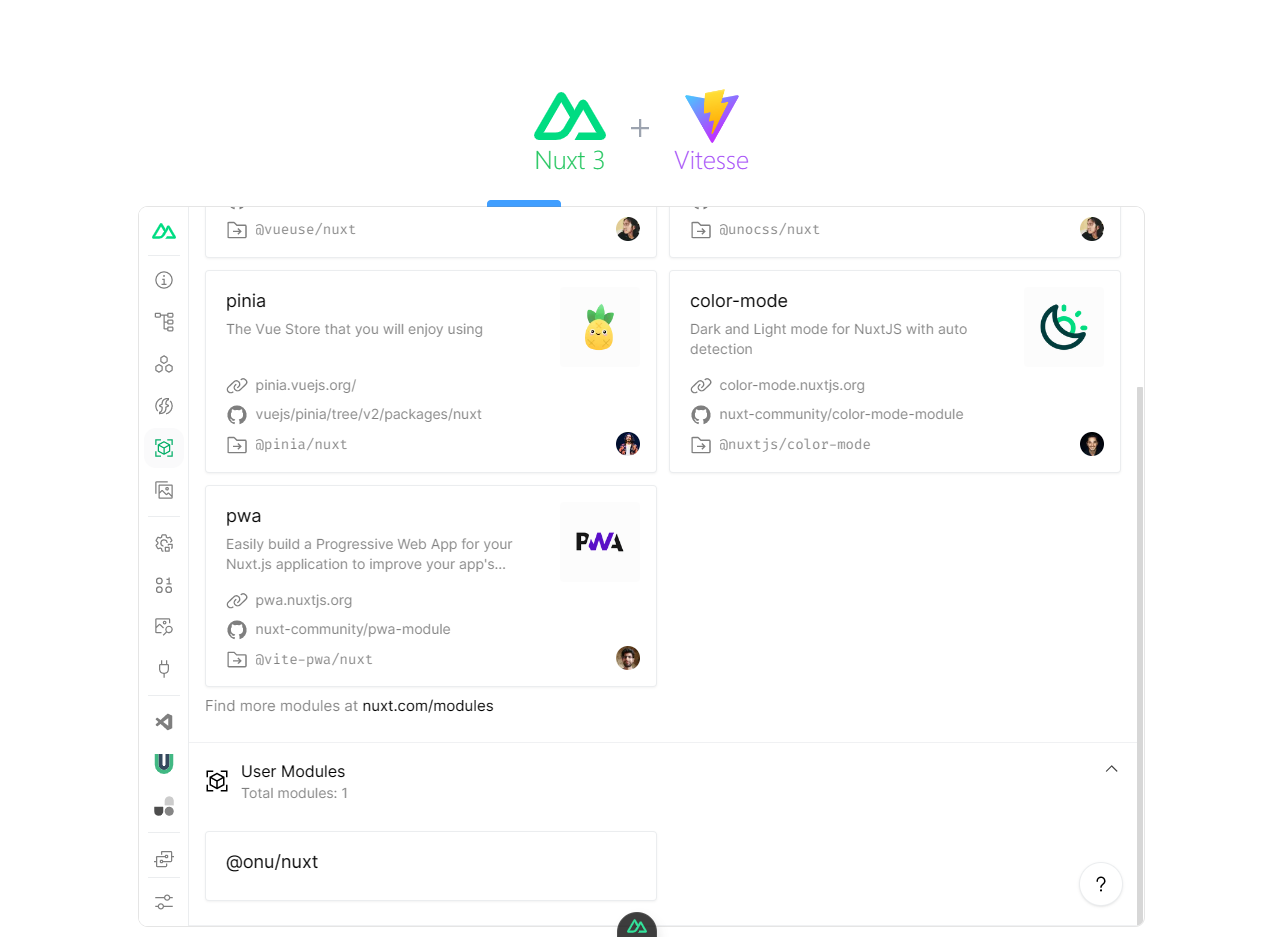[Feature Request] - Add a nuxt module
ProsperBao opened this issue · comments
Clear and concise description of the problem
I want to use this component library in Nuxt, with automatic importing and tree shaking. I didn't see any relevant configuration in the code repository and documentation, only unplugin related information.
Suggested solution
I think can be added to the component library. It can also be added to the Nuxt repository.
Describe alternatives you've considered
Here is my simple code:
import { addComponent, defineNuxtModule } from '@nuxt/kit'
const COMPONENT_LIST = [
'OAffix',
'OAlert',
'OAvatar',
'OAvatarGroup',
'OBacktop',
'OBadge',
'OButton',
'OButtonGroup',
'OCard',
'OCheckbox',
'OCollapse',
'OCollapseItem',
'OConfigProvider',
'OEmpty',
'OIcon',
'OLink',
'OMessage',
'OPopup',
'OProgress',
'ORadio',
'ORadioGroup',
'ORate',
'OSwitch',
'OTag',
'OText',
'OToolTip',
'OTrigger',
]
export default defineNuxtModule({
meta: {
name: '@onu/nuxt',
configKey: 'onu',
compatibility: {
nuxt: '^3.0.0',
},
},
async setup() {
COMPONENT_LIST.forEach((name) => {
addComponent({
name,
export: name,
filePath: 'onu-ui',
})
})
},
})Screenshots or Videos
For those who are impatient like me and want to utilize this now:
- Make sure onu-ui package is installed.
- Create a modules folder in your Nuxt project root, if you don't already have one.
- Create a new file: modules/onu-ui.ts > copy and paste in the code given by FuBaooo above.
If you have debug enabled in nuxt.config.ts, you will see the module load up
Thank you for this contribution! @FuBaooo
There are still some problems with this package. I will release it after I fix it in my spare time. Thanks all guys.