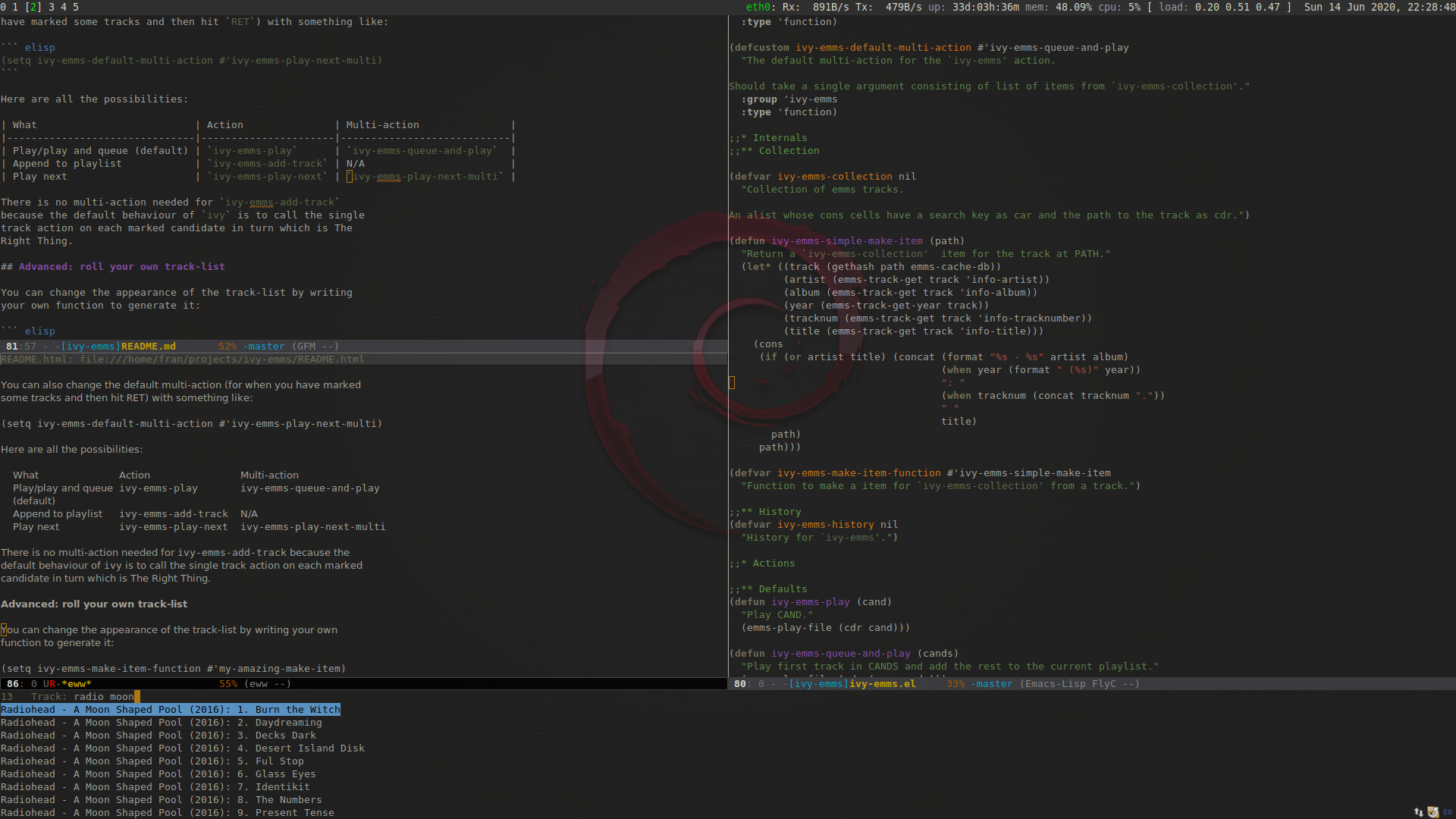A simple ivy interface to emms.
This package requires emms and ivy.
If you want to act on marked candidates, you need a
recent version of ivy (MELPA version 20200613.1920 or better).
(package-install 'ivy-emms)or
(use-package ivy-emms
:ensure t)Download ivy-emms.el, put it somewhere in your
load-path and then do either:
(require 'ivy-emms)or
(autoload 'ivy-emms "ivy-emms" nil t)First make sure that emms is working to your satisfaction
and knows about your music collection.
Do M-x ivy-emms to see a formatted list of tracks to
choose from.
Hit RET to play the chosen track.
Mark several tracks and hit RET to play the first track
and queue the rest in the current playlist.
Warning: Either action will wipe the current EMMS playlist. See below for alternatives.
Hit M-o (ivy-dispatching-done) to choose and apply alternate
actions. Currently these are:
| Key | Action |
|---|---|
a |
Append track(s) to the current playlist |
i |
Play next: insert track(s) into the current playlist after the current track |
Call ivy-emms with a prefix argument C-u M-x ivy-emms to
rebuild the track list. Useful if you add new music to EMMS
after loading ivy-emms.
You can change the default action for single tracks (what ivy-emms does when
you hit RET) with:
(setq ivy-emms-default-action #'ivy-emms-add-track)You can also change the default multi-action (for when you
have marked some tracks and then hit RET) with something like:
(setq ivy-emms-default-multi-action #'ivy-emms-play-next-multi)Here are all the possibilities:
| What | Action | Multi-action |
|---|---|---|
| Play/play and queue (default) | ivy-emms-play |
ivy-emms-queue-and-play |
| Append to playlist | ivy-emms-add-track |
N/A |
| Play next | ivy-emms-play-next |
ivy-emms-play-next-multi |
There is no multi-action needed for ivy-emms-add-track
because the default behaviour of ivy is to call the single
track action on each marked candidate in turn which is The
Right Thing.
You can change the appearance of the track-list by writing your own function to generate it:
(setq ivy-emms-make-item-function #'my-amazing-make-item)Your function should take a string as argument (a key in the
emms-cache-db hash-table) and return a cons cell with your
formatted search term as car and the string as cdr.
Have a look at ivy-emms-simple-make-item for ideas to get started.
This package owes a clear intellectual debt to helm-emms
and also to ivy-bitex from which I learned how to
work with ivy.