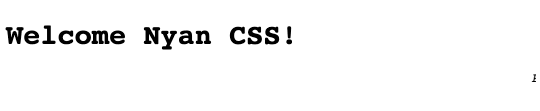Best of both worlds. Nyan CSS lets you write plain CSS while reaping benefits of CSS-in-JS.
Write a universal design system. You can reuse the same code anywhere starting from static HTML+CSS and ending with React and Vue.js without actually changing the CSS.
Minimalistic. BEM-inspired Nyan CSS convention consists just of 3 rules but it as bulletproof as BEM.
Use modern CSS. CoffeeScript long gone from the radars, yet we all loved it ;-) Stick to the platform to ensure the longevity of your code.
Skip to the convention | Join the community
See installation instructions for webpack.
.Header,
.Text {
font-family: monospace;
}
.Header {
font-size: 2rem;
}
.Header-size-large {
font-size: 2.2rem;
}
.Text-italic {
font-style: italic;
}See other options:
import React from 'react'
import { Header, Text } from './style.css'
function Announcement() {
return (
<>
<Header tag="h1" size="large">
Welcome Nyan CSS!
</Header>
<Text tag="marquee" italic>
Please, welcome Nyan CSS!
</Text>
</>
)
}Show all options
<h1 class="Header Header-size-large">
Welcome Nyan CSS!
</h1>
<marquee class="Text Text-italic">
Please, welcome Nyan CSS!
</marquee>import Vue from 'vue'
import { Header, Text } from './style.css'
const Announcement = {
components: {
'custom-header': Header,
'custom-text': Text
},
template: `
<main>
<custom-header tag='h1' size='large'>Welcome Nyan CSS!!</custom-header>
<custom-text tag='marquee' italic='true'>Please, welcome Nyan CSS!</custom-text>
</main>
`
}import { h } from 'preact'
import { Header, Text } from './style.css'
function Announcement() {
return (
<>
<Header tag="h1" size="large">
Welcome Nyan CSS!
</Header>
<Text tag="marquee" italic>
Please, welcome Nyan CSS!
</Text>
</>
)
}import { Header, Text } from './style.css'
function Announcement() {
return `
<h1 class='${Header({ size: 'large' })}'>Welcome Nyan CSS!</h1>
<marquee class='${Text({
italic: true
})}'>Please, welcome Nyan CSS!</marquee>
`
}.Component is a component class.
The name must be in ClassCase, e.g. .FormInput or .UI.
In this example, .Button represents <Button />.
.Button {
color: white;
}.Component-disabled is a boolean prop class.
The name extension must be in camelCase, e.g. .FormInput-autoFocus or .UI-dev.
.Button-disabled {
opacity: 0.5;
}In the example, .Button-disabled is applied to the component when its disabled prop is truthy:
<Button tag="button" disabled>
Whatever
</Button>.ComponentName-color-gray is an enum prop class.
The name extensions must be in camelCase, e.g. .FormInput-borderColor-lightGray or .UI-env-dev.
.Button-color-red {
background: red;
}
.Button-color-green {
background: green;
}.Button-color-red is applied to the component when its color prop equals "red":
<Button tag="button" color="red">
Click Me
</Button>- @nyancss/css-modules-loader - the webpack loader for CSS Modules.
- @nyancss/css-modules - the package used to convert CSS Modules to Nyan CSS.
- @nyancss/react - the package used to convert Nyan CSS to React/Preact components.
- @nyancss/vue - the package used to convert Nyan CSS to Vue.js components.
- @nyancss/class-names - the package used to convert Nyan CSS to class names functions.
See the changelog.