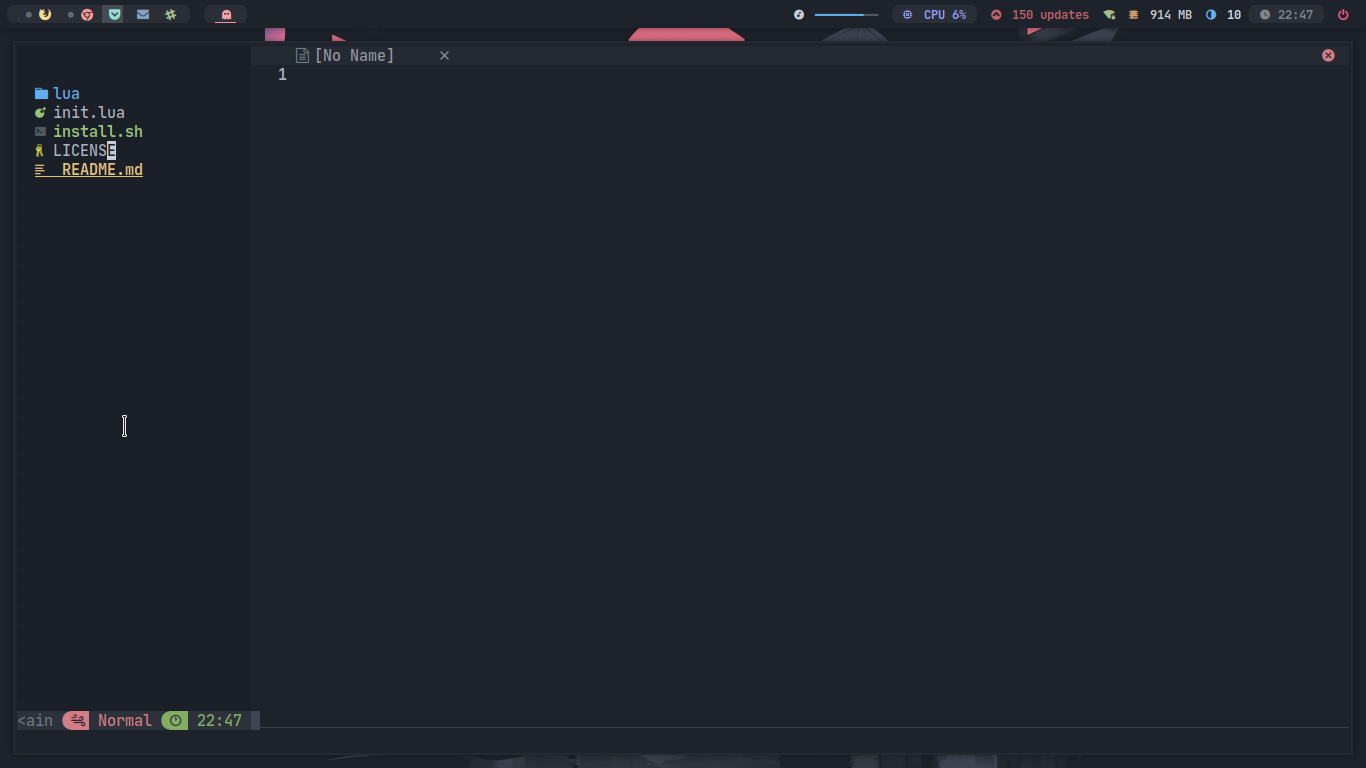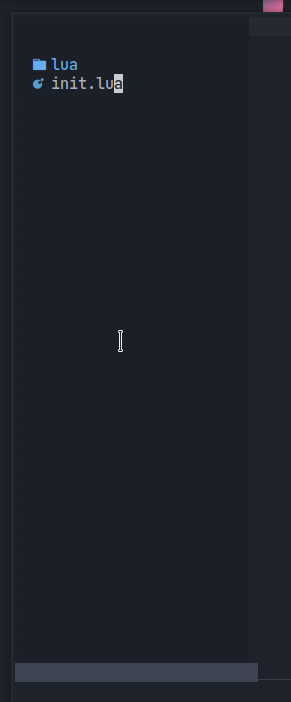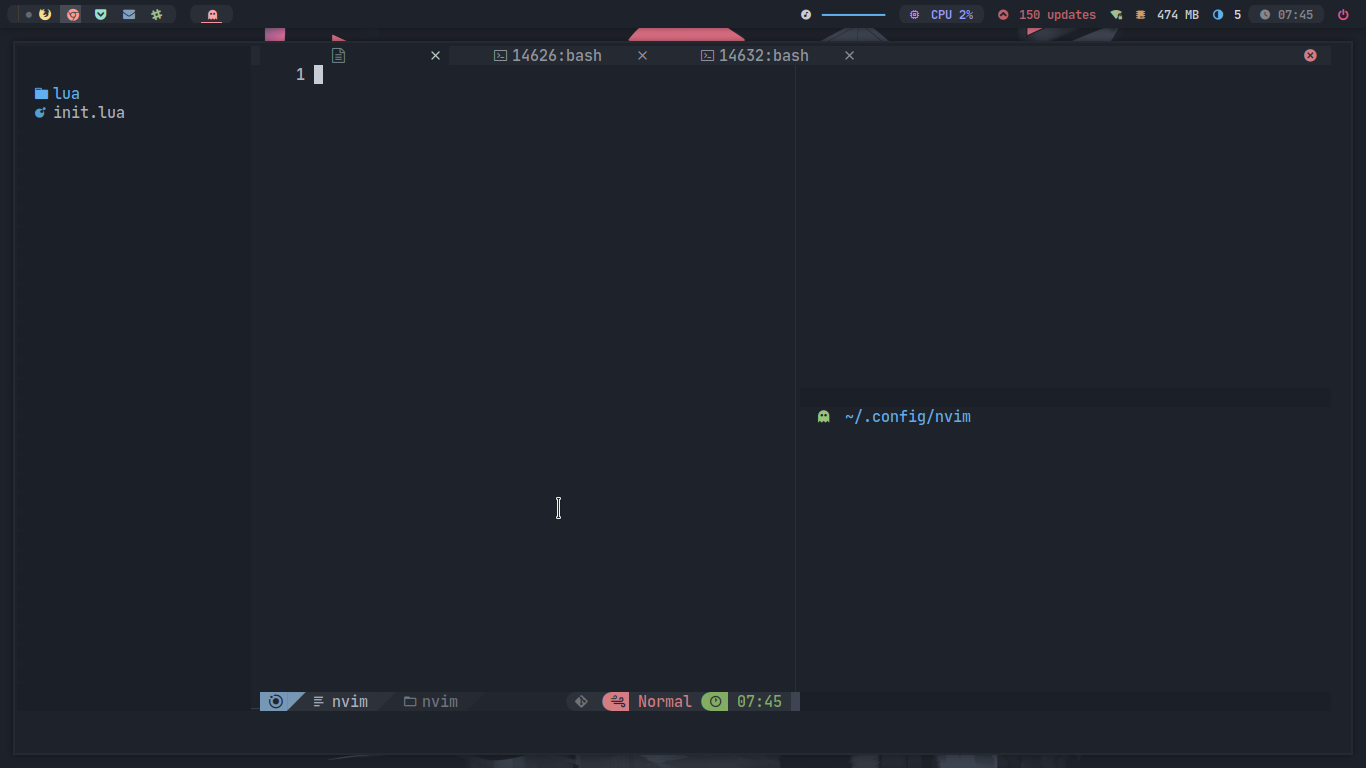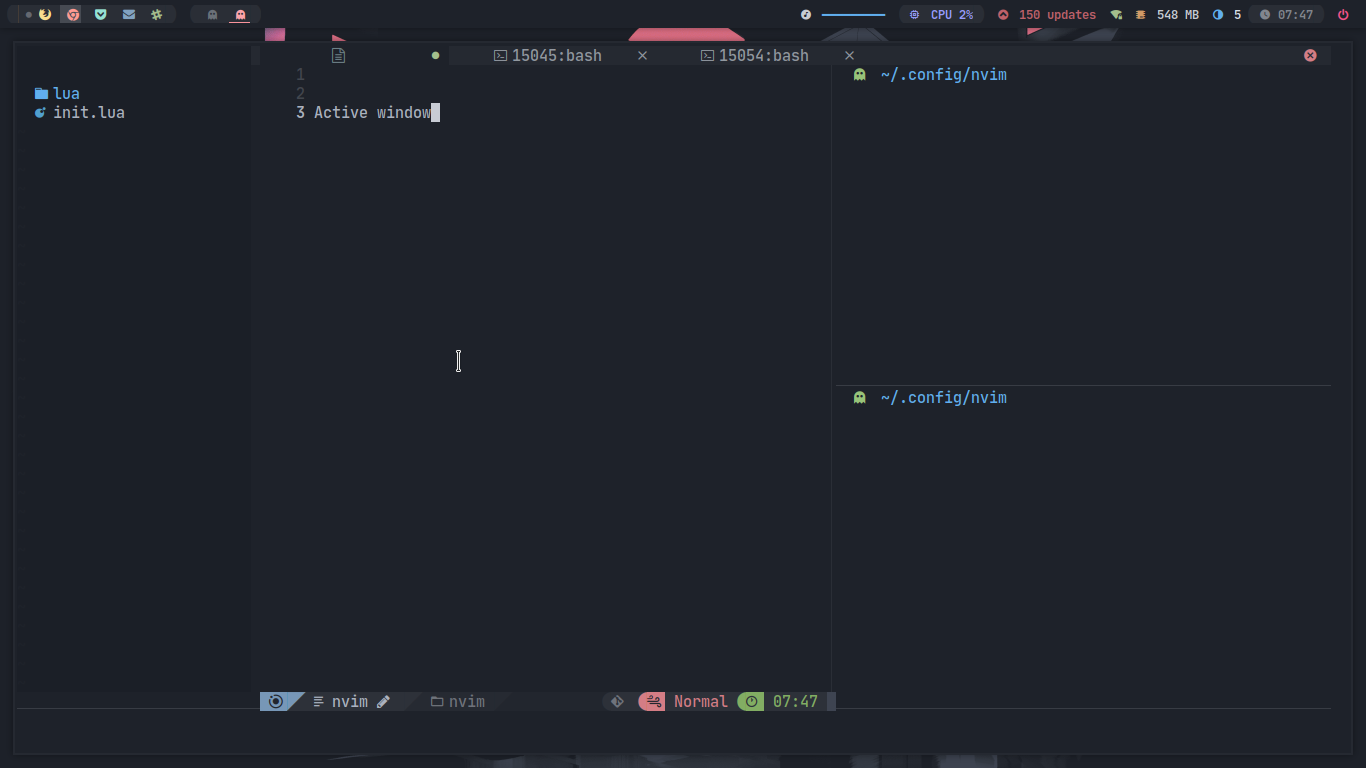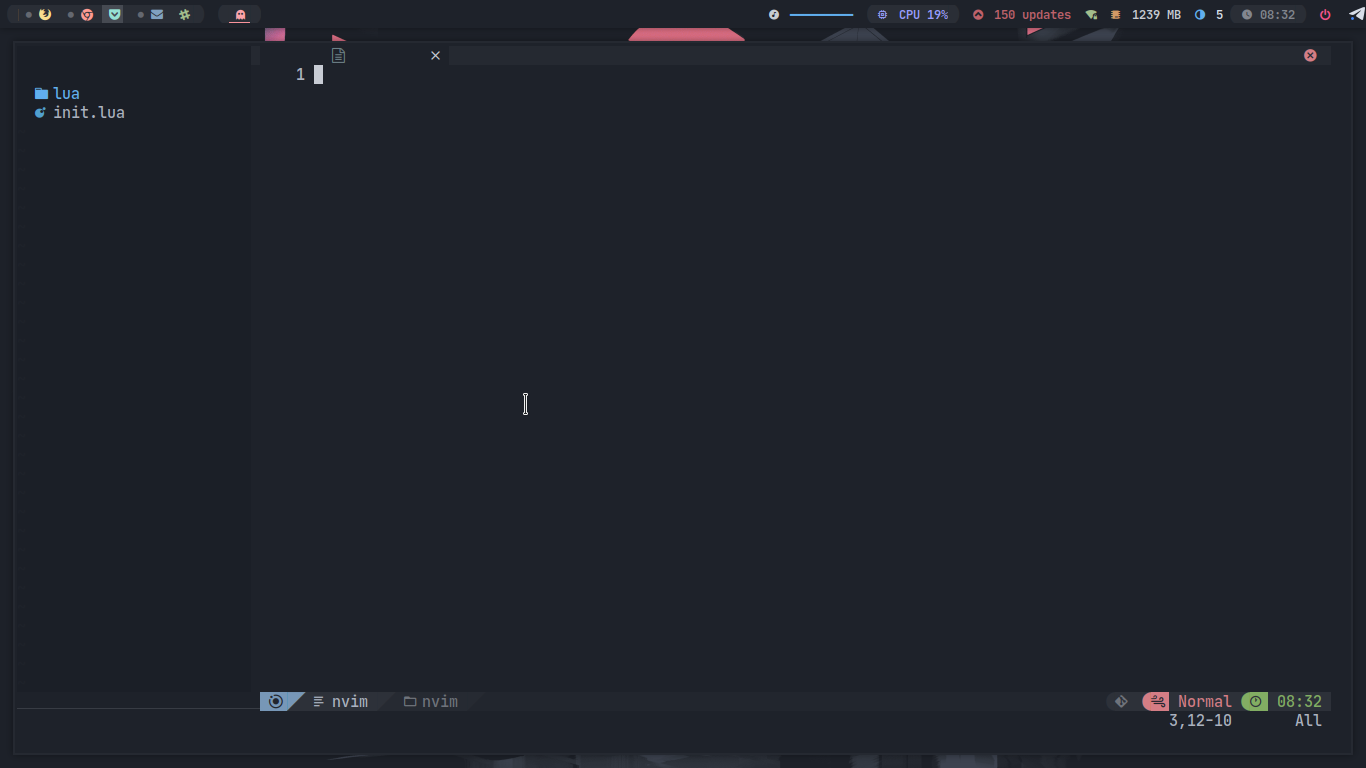disable statusline in NvimTree
siduck opened this issue · comments
Hi there! Is it possible to disable the statusline in nvimtree? I dont think its needed and it looks bad too
I tried this but didnt work either :
vim.api.nvim_exec(
[[
function! DisableST()
return " "
endfunction
au BufEnter NvimTree setlocal statusline=%!DisableST()
]],
false
)
I found some config but Idk how to implement it in galaxyline , doesnt work :c
Have you tried adding this to your config
require("galaxyline").short_line_list = { "NvimTree" }
Hmm.. I don't think that can be avoided. The best that can be done is to have short_line's background match the background of the colourscheme.
@SmiteshP I did that and yes it works
but this makes my StatuslineNc ugly too :(
I made the statuslineNc look like a thin line before
highlight! StatusLineNC gui=underline guifg=#383c44"
@siduck76 Try using this, seems to work for me
au BufEnter,BufWinEnter,WinEnter,CmdwinEnter *
\ call s:disable_statusline('NvimTree')
fun! s:disable_statusline(bn)
if a:bn == bufname('%')
set laststatus=0
else
set laststatus=2
endif
endfunction
@SmiteshP sorry to bother! Im still new to lua and I have a lua nvim config , could you write a lua config for it ( disabling statusline in nvimtree )
I would just stick it inside vim.cmd like so
vim.cmd [[
au BufEnter,BufWinEnter,WinEnter,CmdwinEnter *
\ call s:disable_statusline('NvimTree')
fun! s:disable_statusline(bn)
if a:bn == bufname('%')
set laststatus=0
else
set laststatus=2
endif
endfunction
]]
Or alternatively you could put this as a statusline_fix.vim under ~/.config/nvim/plugin/ and it would get sourced automatically
There is probably a more elegant way of doing it through lua but I am new to lua as well :)
I tried that and it didnt work ( I removed nvimtree from shortline ) , can you show me how does your statusline in nvimtree look?
Here is how it looks for me.
hide_statusline.mp4
could you open more windows and check how does StatuslineNC ( statusline in inactive window ) look? and can we hide StatuslineNC for nvimtree too?
It works as I would expect it to
hide_statusline2.mp4
Yeah! I see what your saying. But I don't know how to fix it ¯_(ツ)_/¯
@SmiteshP is it possible to disable the statusline on terminal windows?
Found a answer on StackExchange
The toggle function can easily be set to run on terminal open and close events using autocmd
let s:hidden_all = 0
function! ToggleHiddenAll()
if s:hidden_all == 0
let s:hidden_all = 1
set noshowmode
set noruler
set laststatus=0
set noshowcmd
else
let s:hidden_all = 0
set showmode
set ruler
set laststatus=2
set showcmd
endif
endfunction
autocmd TermOpen * silent! call ToggleHiddenAll()<CR>
autocmd TermLeave * silent! call ToggleHiddenAll()<CR>
Of course you might want to tweak the options changes inside the toggle function according to your needs.
damnn this seems long af , I have tried this
au BufEnter term://* set laststatus=0
But it works on some term buffers (like only on the bottom)
simplescreenrecorder-2021-06-18_08.32.08.mp4
Finally I was able to disable statusline in NvimTree
vim.api.nvim_exec(
[[
au BufEnter,BufWinEnter,WinEnter,CmdwinEnter * if bufname('%') == "NvimTree" | set laststatus=0 | else | set laststatus=2 | endif
]],
false
)
add guibg to this too
NvimTreeStatuslineNc