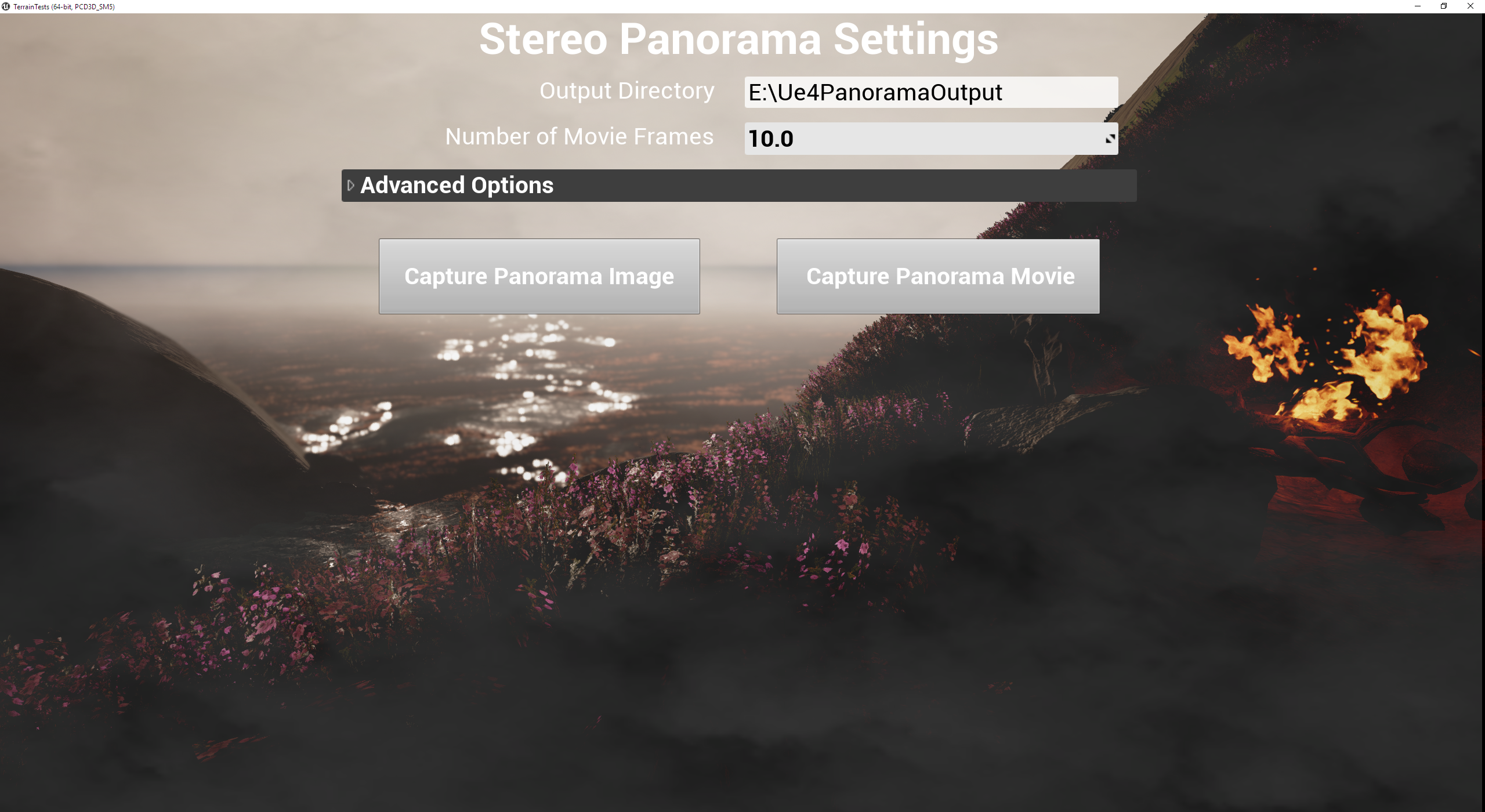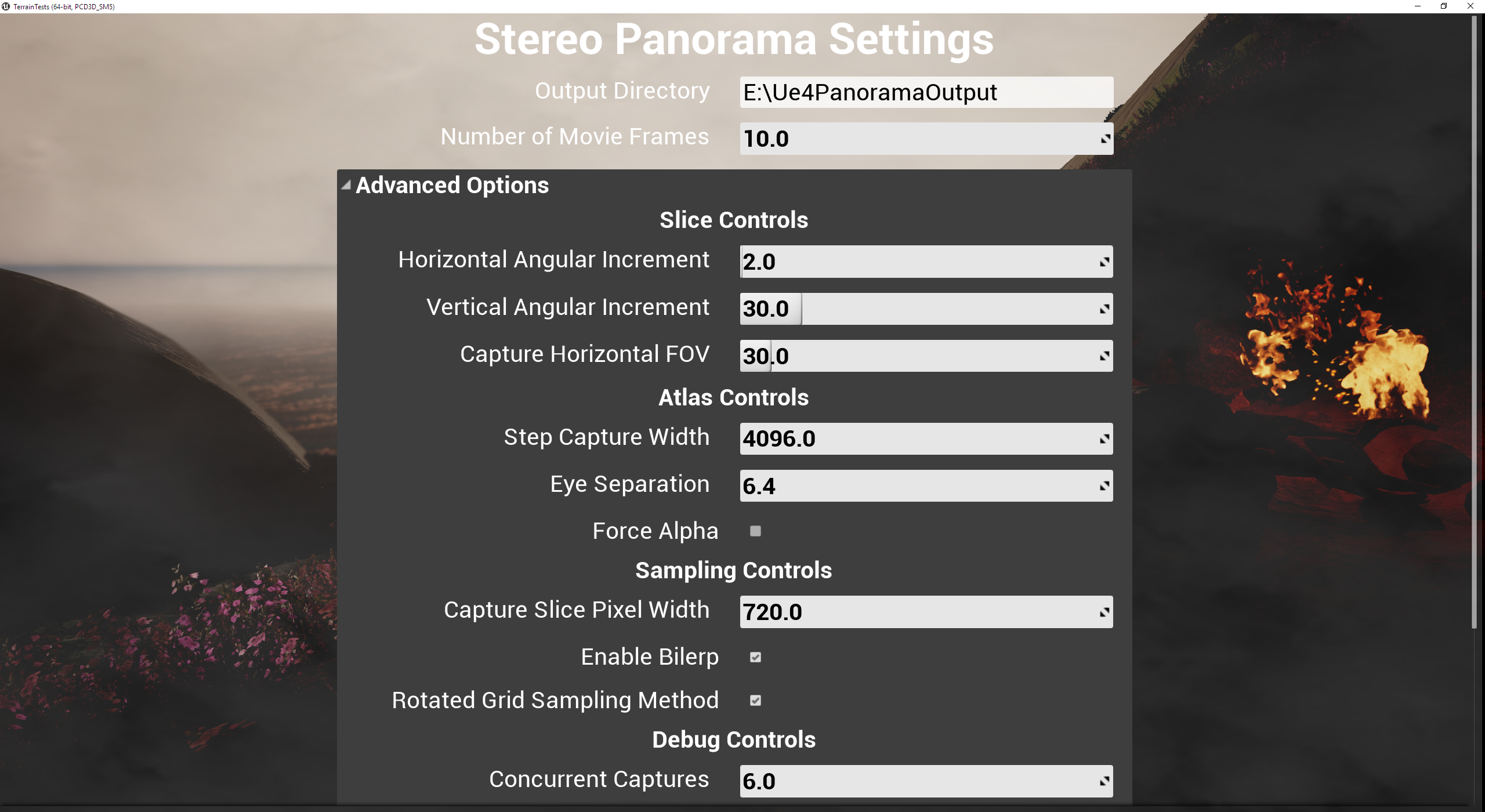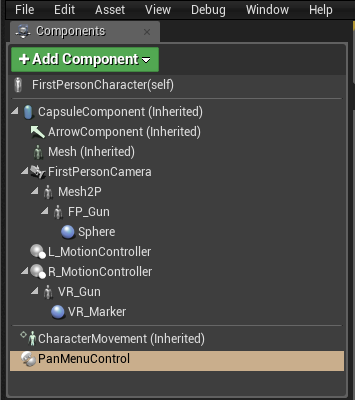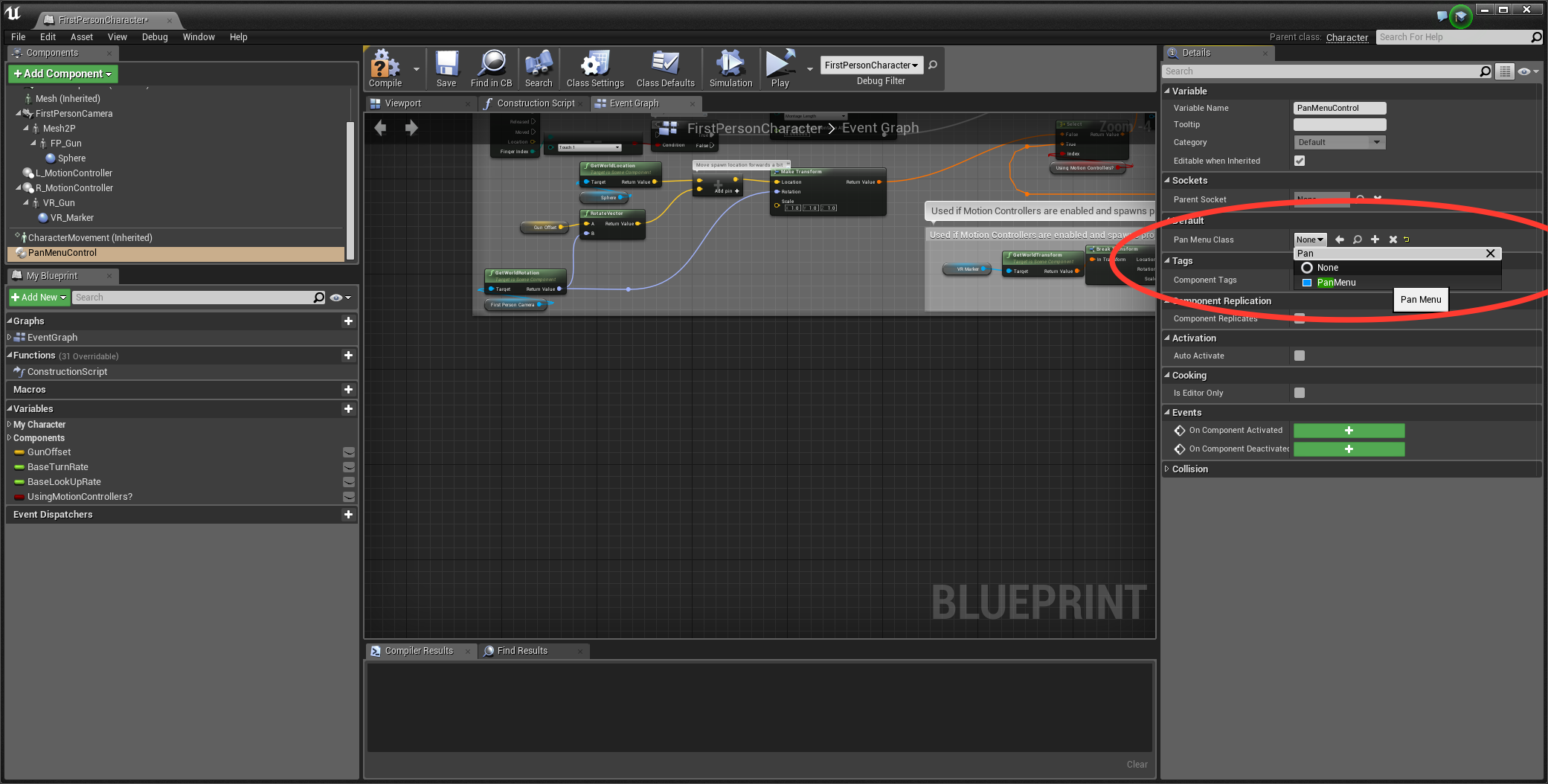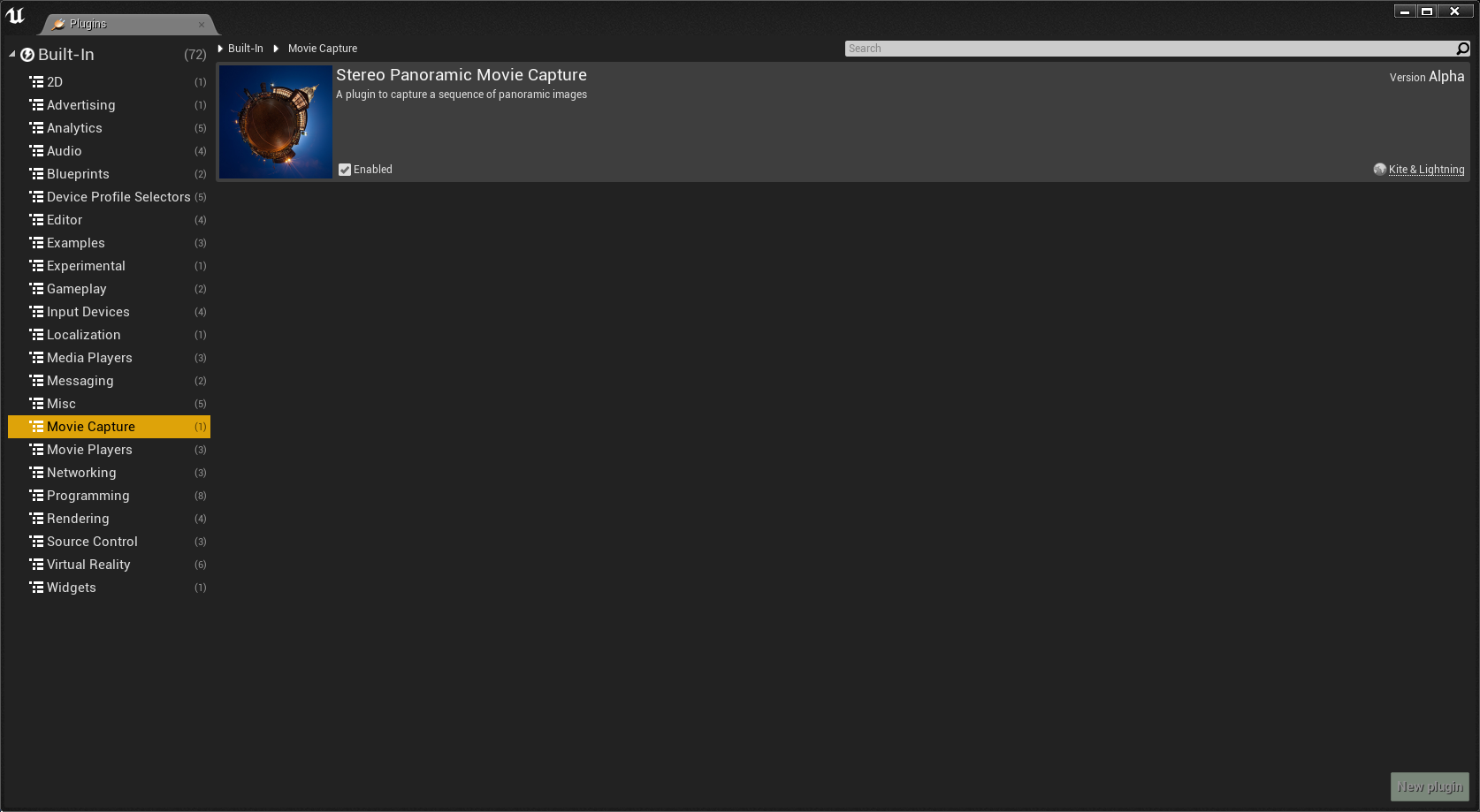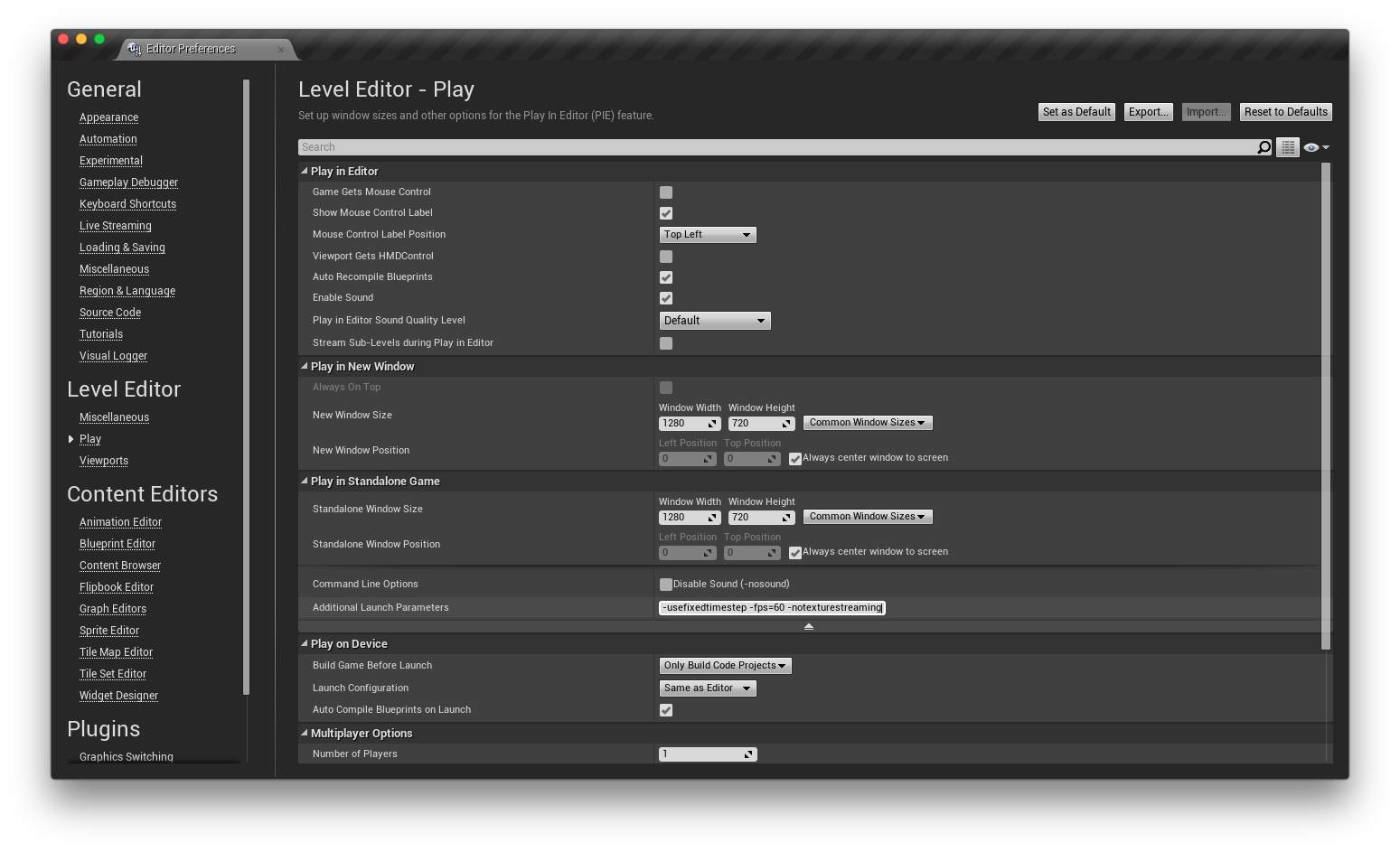##Tested 4.14
- Advanced Settings Options
- Download and import both Uasset files from this repository.
- Open your player blueprint (often ThirdpersonBP or FirstpersonBP).
- In the upper left corner of your blueprint editor. Add component and select the PanMenuControl component.
- With PanMenuControl component selected, make sure PanMenuClass is set to PanMenu (user widget type) in the details panel.
- Under the Settings menu (gear icon) -> plugins. Activate the Movie Capture Plugin.
- Under Play menu -> Advanced Settings -> Play in Standalone Game section -> Advanced (toggle arrow).
- Add fixed time step.
-usefixedtimestep -fps=60 -notexturestreaming
- Play in Standalone Game.
- Press Escape to toggle Stereo Panorama Settings Menu.