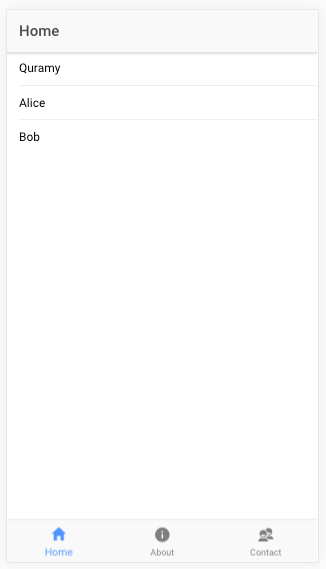Explains how to develop Ionic app with Apollo.
Clone this repository and exec :
cd ionic-apollo-simple-app
npm -g install ionic@latest
npm install // # or yarn
ionic serveFrom this point I explain how to integrate GraphQL into Ionic project step by step.
You can create the new Ionic app project via
npm install -g ionic@latest
ionic startGraphQL is a query language for API developed by Facebook.
This app uses graph.qool as GraphQL server.
This server defines one simple model User, which is extended a graph.cool's built-in model. For example, the following GraphQL query:
{
allUsers(last: 100) {
id, name
}
}returns data such as:
{
"data": {
"allUsers": [
{
"id": "cipgms0x44a2k01p1nlnrfr8z",
"name": "Quramy"
}
]
}
}Try query explorer here.
Before development your app, I introduce two utility libraries for GraphQL client-side development.
- ts-graphql-plugin displays auto completion and syntax & semantics errors for GraphQL query in your .ts source codes.
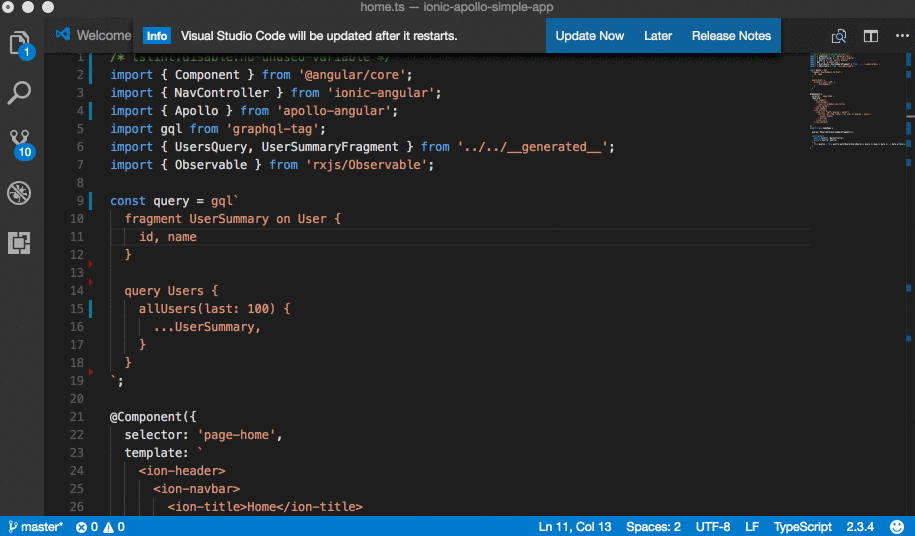
- apollo-codegen generates TypeScript type annotations from GraphQL query in your source codes.
To install them via exec:
npm install -S graphql-tag
npm install -D apollo-codegen ts-graphql-pluginAnd edit tsconfig.json and package.json.
/* tsconfig.json */
"compilerOptions": {
// ...
"plugins": [
{
"name": "ts-graphql-plugin",
"schema": "schema.json",
"tag": "gql"
}
]/* tsconfig.json */
"scripts": {
// ...
"gen": "apollo-codegen generate --target ts --output src/__generated__.ts \"src/**/*.ts\""
},Finally, download GraphQL Schema JSON file from graph.cool prayground and save it as schema.json under the project.
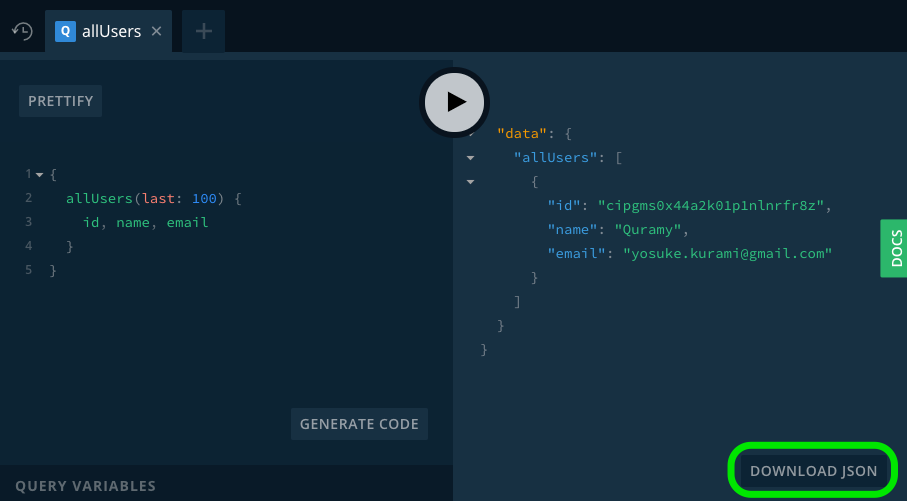 ;
;
Ok, it's ready to go! Open src/pages/home/home.ts in your editor or IDE.
import { Component } from '@angular/core';
import { NavController } from 'ionic-angular';
// Append the following
import gql from 'graphql-tag';
const query = gql`
fragment UserSummary on User {
id, name
}
query Users {
allUsers(last: 100) {
...UserSummary,
}
}
`;
@Component({
// ...And save hoge.ts then, exec npm run gen script. After successfully running open src/__generated__.ts, you can get the following generated type annotation:
export type UsersQuery = {
allUsers: Array< {
id: string,
name: string | null,
} >,
};
export type UserSummaryFragment = {
id: string,
name: string | null,
};The above types allow us to treat GraphQL queries strictly typed.
You should add a GraphQL client library into your project. This app uses [http://dev.apollodata.com/angular2/] as a GraphQL client.
npm install -S apollo-client apollo-angularFirst, set up GraphQL api connection into this app.
Open src/app.module.ts and append the following snippet.
/* app.module.ts */
import { ApolloClient, createNetworkInterface } from 'apollo-client';
import { ApolloModule } from 'apollo-angular';
export const client = new ApolloClient({
// networkInterface: createNetworkInterface('https://api.graph.cool/simple/v1/cipglmpu146dt01mzwqctkbwd'),
networkInterface: createNetworkInterface('https://your-graph.cool-endpoint'),
});
export function provideClient(): ApolloClient {
return client;
}The provideClient function is called Angular DI as provider of ApolloClient. ApolloModule.forRoot() creates a new Angular module and bind ApolloClient provider.
@NgModule({
// ...
imports: [
BrowserModule,
IonicModule.forRoot(MyApp),
ApolloModule.forRoot(provideClient), // <- Append this line
],
// ...
})We're ready to execute GraphQL query using ApolloClient provided by Angular DI. Open src/pages/home/home.ts and add a dependent service as an argument of constructor.
import gql from 'graphql-tag';
import { Apollo } from 'apollo-angular'; // Apollo client service
import { UsersQuery, UserSummaryFragment } from '../../__generated__'; // <- Import generated types by `npm run gen`
import { Observable } from 'rxjs/Observable';
const query = gql`
# ...
`;
export class HomePage {
constructor(
public navCtrl: NavController,
private apollo: Apollo, // <- Add apollo client as an Angular service
) { }
}A private member field apollo is used as a GraphQL API client. Use this service like the following:
const query = gql`
fragment UserSummary on User {
id, name
}
query Users {
allUsers(last: 100) {
...UserSummary,
}
}
`;
export class HomePage {
users$: Observable<UserSummaryFragment[]>;
constructor(
public navCtrl: NavController,
private apollo: Apollo,
) {
this.users$ = this.apollo.query<UsersQuery>({ query })
.map(({ data }) => data.allUsers);
}
}The Users GraphQL query is executed by this.apollo.query<UsersQuery>({ query }). As described above, this query results a JSON data such as:
{
"data": {
"allUsers": [
{ "id": "u001", "name": "Alice" },
{ "id": "u002", "name": "Bob" }
]
}
}And apollo-codegen tells us that the type of the result of this query is UsersQuery. Apollo service returns result as a RxJS Observable object. So using rxjs operators (e.g. map or pluck or etc...), we can convert the apollo result to Observable<UserSummrayFragment[]>.
Using async pipe in your template, Anguar automatically subscribe(and also unsubscribe) the apollo stream.
<ion-header>
<ion-navbar>
<ion-title>Home</ion-title>
</ion-navbar>
</ion-header>
<ion-content>
<ion-list>
<button ion-item *ngFor="let user of users$ | async">
{{user.name}}
</button>
</ion-list>
</ion-content>That's all, start app via ionic serve!