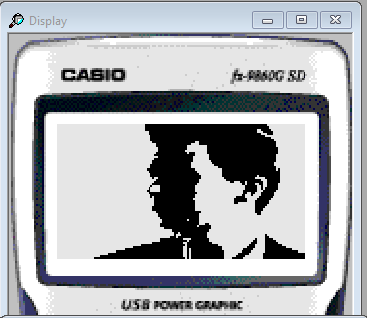Add-In for the Casio fx-9860GII to play BVF video files.
Images are from the SDK emulator but it works the same on the real device. An issue is that each frame takes a different amount of time to display and there is no way of accounting for this accurately because the SDK does not provide any time-keeping system, if this wasn't the case the frame rate value in the file could be used to display the video at the right speed.
Download the Add-In file BVFPLAY.G1A from the Releases and install it. The easiest way to install it is to connect the calculator as a storage device via USB cable, then place the file in the root directory.
- Place a BVF file named
output.bvfin the root directory of the calculator's storage memory. - Run the Add-In.