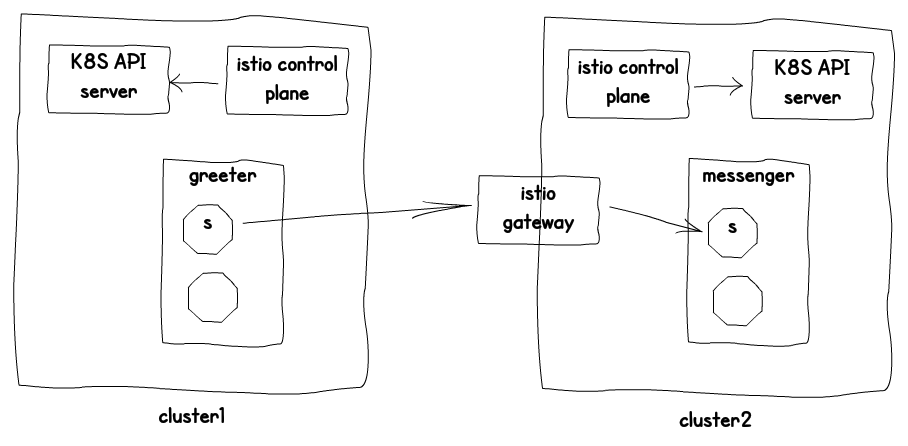Cross Cluster Mesh on EKS with Istio
This repo contains a basic setup for running a service mesh with Istio on twe EKS clusters. The setup provided is bas on the talkfrom Matt Truner on the KobeCon 2019 in Barcelona. he talk / post from Matt Turner i
Cross cluster with Istio on AWS
The setup below shows how you can setup a multi K8S cluster setup with cross cluster communication via a Service Mesh. For more details on Istio Multi Cluster have a look on the Istio page
For the setup we create 2 EKS clusters on Amazon (2). Next deploy Istio (4) using demo certificates (3). Next we delegate traffic (5) for CoreDNS used by EKS.
Once the basic setup is ready we deploy to cluster 1 the greeter application (6-1) that sends a postcard based on a message received from the messenger (6-2) on cluster 2. For DNS resolution we create a service entry in cluster 1 for the messenger running in cluster 2 (7/8).
img.
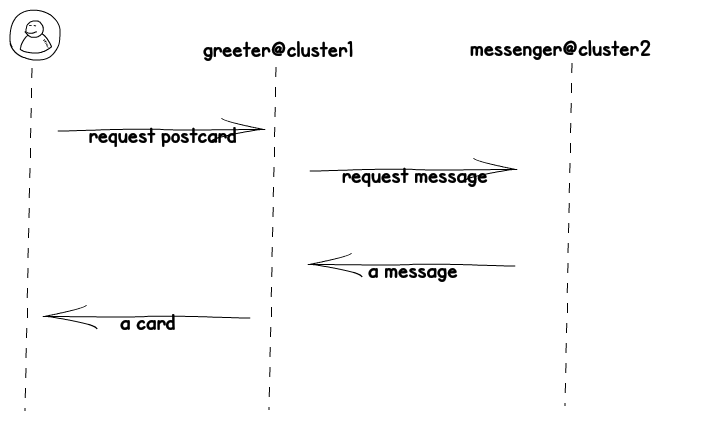
Setup
The setup written for Mac, in general most scripts should be just basic bash. For helm there is a mac dependency in the setup.
Prerequisite
- AWS CLI / AWS credentials
- (optional) gcloud / gcloud authorization
- kubectl
- tmux
Open a shell and execute the scripts in a follow.
Download dependencies
./01a-istio-dl.sh
./01b-helm-dl.sh
The next script starts a tmux session with a window for each cluster. Window 1 and 2 are for the EKS cluster, the third window can be used for GKE. If you are using environmnet variables for AWS credentials, they are copied.
./01z-shells.sh
The next scripts you have to run for both clusters to setup them up.
./02-cluster.sh
./03-root-cert.sh
./04-istio-install.sh
./05-delegate-global-stub-coredns.sh
For cluster 2 deploy the messenger app.
./06-2-deploy-messenger.sh
For cluster 1 execute the scripts below
./06-1-deploy-greeter.sh
. ./07-1-cluster2-find.sh
./08-1-messenger-service-entry.sh
Now we are ready to test our deployment. Execute to open a browser to point to the postcard. If everything works you should see a post card that mention a message from cluster 2.
./09-open-postcard.sh
Bonus
Now you have a cross cluster mesh in once cloud nothing stops you with adding a K8S cluster from another cloud to the mesh.
Let's add a GKE cluster to the mesh. Open tmux session 3 and run the scripts below.
./02-cluster-gke.sh
./03-root-cert.sh
./04-istio-install.sh
./05-delegate-global-stub-kube-dns.sh .
Next we deploy the messenger to GKE. Before executing the scripts open demo/messenager/messenger.yaml and update the the message variable.
./06-2-deploy-messenger.sh
Next update the DNS entry that points to the messenger service.
. ./07-1-clusterGKE-find.sh
./08-1-messenger-service-entry.sh
That is all, refresh the postcard in your browser, it should show the message provided to your messenger running in GKE.
Cleanup
TODO