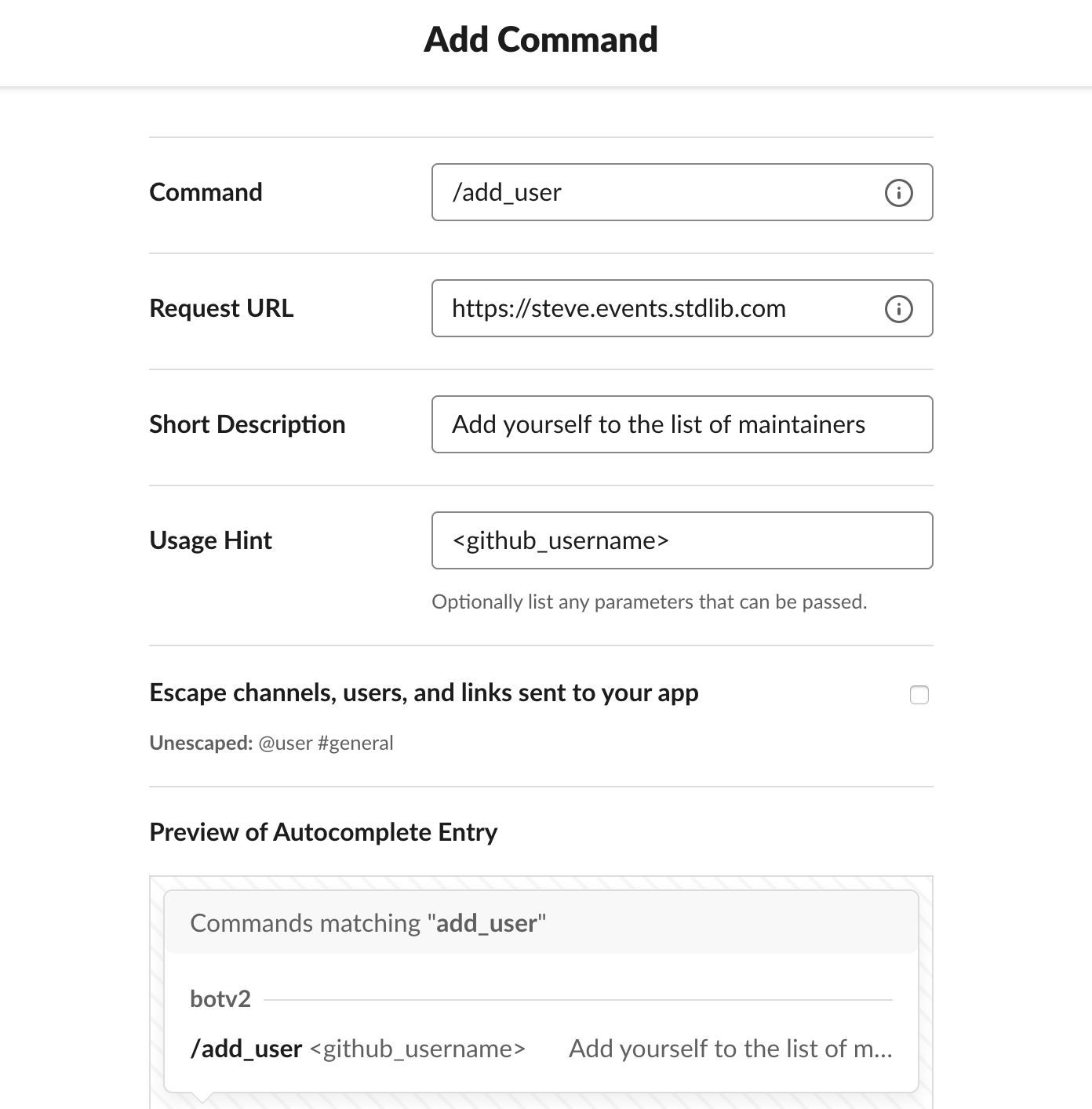Slack Polling App
This is a Slack + Airtable Application, written in Node.js,
on Standard Library, that lets you create polls in Slack with a slash command
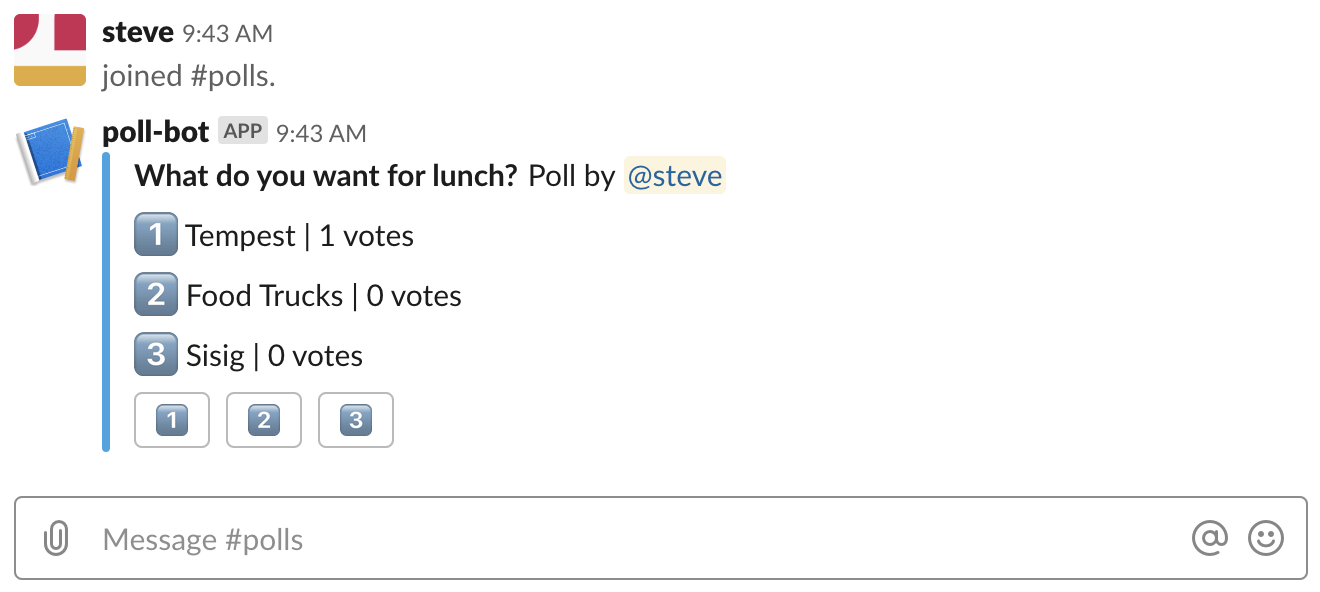
Deploying this Application
You can deploy this Slack App to Standard Library by clicking this button:
Before you can deploy the app, you need to link your Airtable and Slack accounts.
Airtable
Before you link your Airtable account, you need to create a base for this app. You can make one from a template here. Once you create a copy of the base. Click the Link Resource button. Make sure you choose the base you just created when you are linking your account.
Slack
Click Link Resource and follow the instructions to build and link a Slack app.
Note: Once deployed, you will still need to create the /poll command separately in your Slack app dashboard.
For the slash command's request URL, enter https://<username>.events.stdlib.com/.
Creating your add_user Command on Slack
You can create your poll command by visiting api.slack.com/apps, selecting your app, then clicking Slash commands on the left sidebar.
Click Create Command and fill out your command information. You'll want to
use /poll as the command name and https://<username>.events.stdlib.com/ as the
URL, where <username> is your Standard Library username.
Click Save in the bottom right to proceed.
Note: For your slash command to work, your bot needs to be in the channel its called from. You can invite your bot
to a channel by typing @<bot_name>.
Thank You!
Please check out Standard Library or follow us on Twitter, @StdLibHQ.