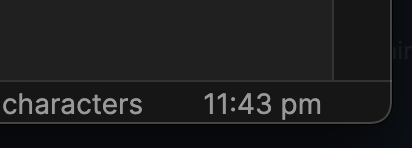A rather simple plugin that displays the time (and date, if you desire) on your status bar. I just made this to dabble with the Obsidian API as I migrate my notes to it.
You can select from a list of predefined time formats, or use a custom format that you can define youself, which you can find information about here.
- Within Obsidian, browse community plugins in Settings -> Community plugins & search for this plugin
- Install and enable the Grandfather plugin
- Go to the latest release here, & download the
grandfather.zipfile - Extract the zip's contents to your vault's plugin folder:
<vault>/.obsidian/plugins - Reload Obsidian & enable the plugin in Settings -> Community Plugins
- Clone the repo
- Run
npm i && npm run buildto build the plugin file locally - Copy
manifest.jsonanddist/main.jsto a new folder in your vault's plugin folder:<vault>/.obsidian/plugins - Reload Obsidian & enable the plugin in Settings -> Community Plugins
You can also continue to develop and customize the plugin to your liking (it's still a simple clock though, so I'd be surprised honestly):
- Clone the repo
- Run
npm ito install dependencies - Run
npm run devto run a watch script that'll automatically move changes to your plugins folder- Remember to change
TEST_VAULTinrollup.config.dev.jsto the vault you'll be testing the plugin on
- Remember to change
- Reload Obsidian if necessary