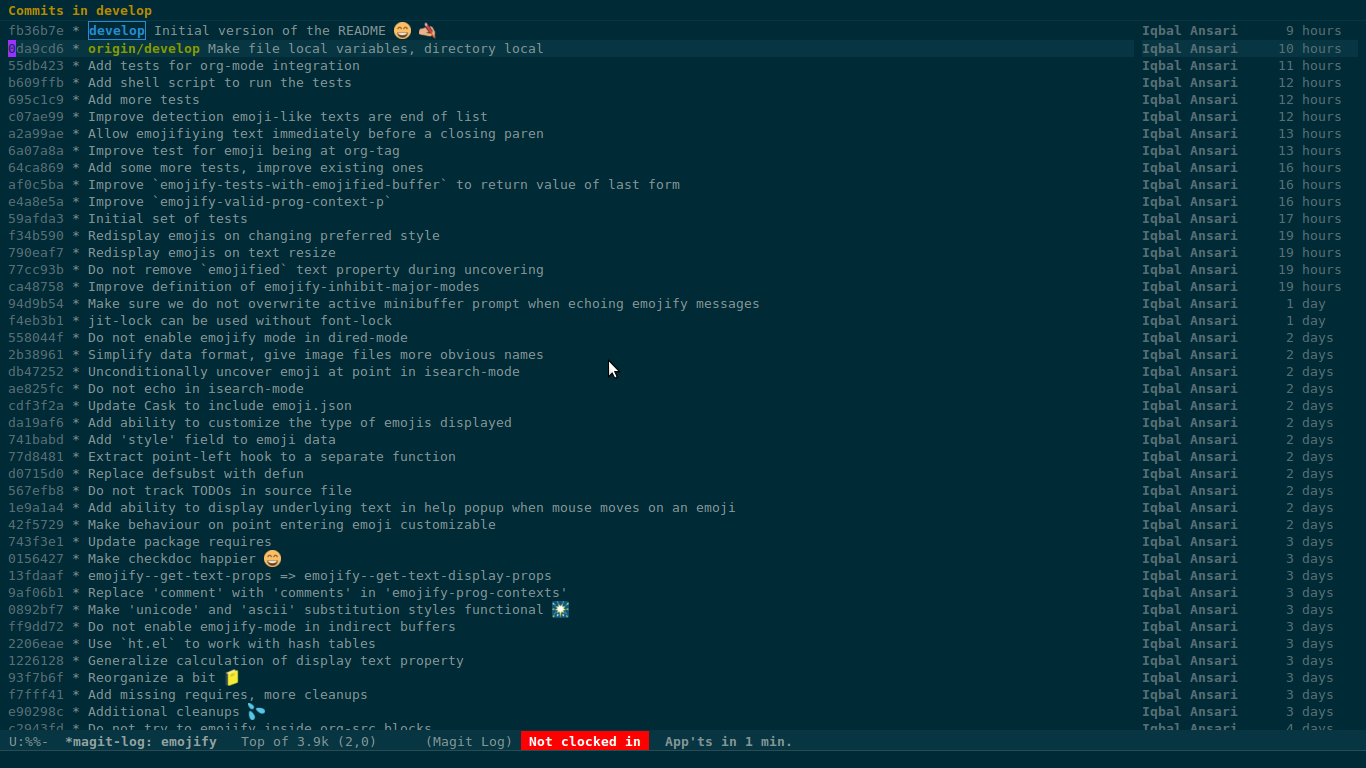- Emojify
Emojify is an Emacs extension to display emojis. It can display github style
emojis like :smile: or plain ascii ones like :).
Here is how the commit log of this project looks with emojify mode enabled
If you prefer a GIF you can view one here.
This package requires Emacs v24.3 and above. Emacs should be compiled with
support for PNG images. Additionally if Emacs is compiled with ImageMagick
support emojify will use it to resize emojis if needed, however this is
completely optional.
PNG support might require some additional steps to on Windows, you might find this stackoverflow answer helpful.
emojify is available on MELPA and MELPA Stable. Please follow the instructions on MELPA
website to enable it, if you haven’t already.
You can then install emojify from the package menu. Alternatively install it by doing the following
Refresh the package index
M-x package-refresh-contents RET
And then install it by doing
M-x package-install RET emojify
emojify-mode can be enabled/disabled separately for a buffer by using the
command emojify-mode, to enable/disable it globally use the command
global-emojify-mode.
To enable emojify-mode globally at startup add something like the following
to your init file
(add-hook 'after-init-hook #'global-emojify-mode)In programming modes only emojis in string and comments are displayed.
Emojify by default displays plain text emojis like :) as well as github
style emojis :smile:. However it can be instructed to display only one
type of emoji. You can do so by customizing emojify-emoji-style using the
customize interface. To change the value of the variable from Lisp using the
function emojify-set-emoji-style (or set it before loading emojify),
call it with one parameter the style of emojis that you want to be
displayed. The possible values are
- ascii - Display only plain ascii emojis
- github - Display github style emojis
- all - Display all of the above styles
By default emojis are displayed using images. However you can instruct emojify
to display it using unicode characters or ascii characters. To do so customize
the variable emojify-display-style.
You can set it one of the following values
- image - Display emojis using images, obviously this requires the Emacs instance to support image
- unicode - Display emojis using unicode characters, this might be a good option on platforms with good emoji fonts
- ascii - This is simplest and does not require any external dependencies In this case emojify will display ascii equivalents of github style emojis.
You can control the buffers where emojify is enabled using
emojify-inhibit-major-modes and emojify-inhibit-in-buffer-functions.
As the names suggests emojify-inhibit-major-modes is a list of major-modes
where emojify should not be enabled.
emojify-inhibit-in-buffer-functions is a list of functions that emojify
calls before enabling emojify-mode in a buffer. If any of the functions
return a non-nil value emojify-mode is not enabled in the buffer. Users
can add custom functions to this list if they wish to inhibit emojify in
certain buffers. The functions are called with one argument the buffer
where emojify-mode is about to be enabled.
emojify offers two variables to inhibit the display of certain emojis.
If enabled in programming modes emojify by default will display only emojis
in string and comments. This behaviour can be customized using the variable
emojify-prog-contexts. The variable can be set to one of the following values
- comments - Display emojis only in comments
- string - Display emojis only in string
- both - Display emojis in comments as well as string
- none - Do not display emojis in programming modes
emojify-inhibit-functions is a list of function emojify calls before
displaying certain text as emoji, if any of the functions return a non-nil
value the corresponding text is not displayed as emoji. Users can add
custom functions to this list, if they inhibit display of emojis in under
certain conditions. The functions are called with three arguments
- text - The text that is about to be displayed as an emoji
- beg - The beginning point of text in the buffer
- end - The ending point of text in the buffer
These functions are called with the buffer where emoji is being displayed selected.
The behaviour when point enters an emoji can be customized using the
variable emojify-point-entered-behaviour. It can have one of the following
values
- echo - Display the emojified text in the minibuffer
- uncover - Temporary undisplay the emoji while point is in the emojified text
Additionally it can be set to a custom function, the function is called with four parameters
- buffer - The buffer where the emoji is displayed
- text - The text that is displayed as emoji
- beg - The beginning position of the text displayed as emoji
- end - The ending position of the text displayed as emoji
The return value of the function is ignored.
Note: The custom function will be called for once for each character in an emoji as point moves through them. Avoid manipulating the buffer in these functions
When mouse hovers over a emoji, the underlying text is displayed in a help
popup. This behaviour can be disabled by setting emojify-show-help to nil.
- Emojis are not properly updated after customizing
emojify-display-styleoremojify-prog-contexts. This would be fixed in future. For time being you will be fine as long as you set these variables beforeemojifyhas loaded. - There is currently no support for custom emojis/images. I plan to fix this in future.
Emoji set designed and offered free by Emoji One.
The emoji images are distributed under Creative Commons License (CC-BY-SA). The source code itself is distributed under GNU General Public License v3. See LICENSE.