Assignments from betasquirrel
| requirements | output |
|---|---|
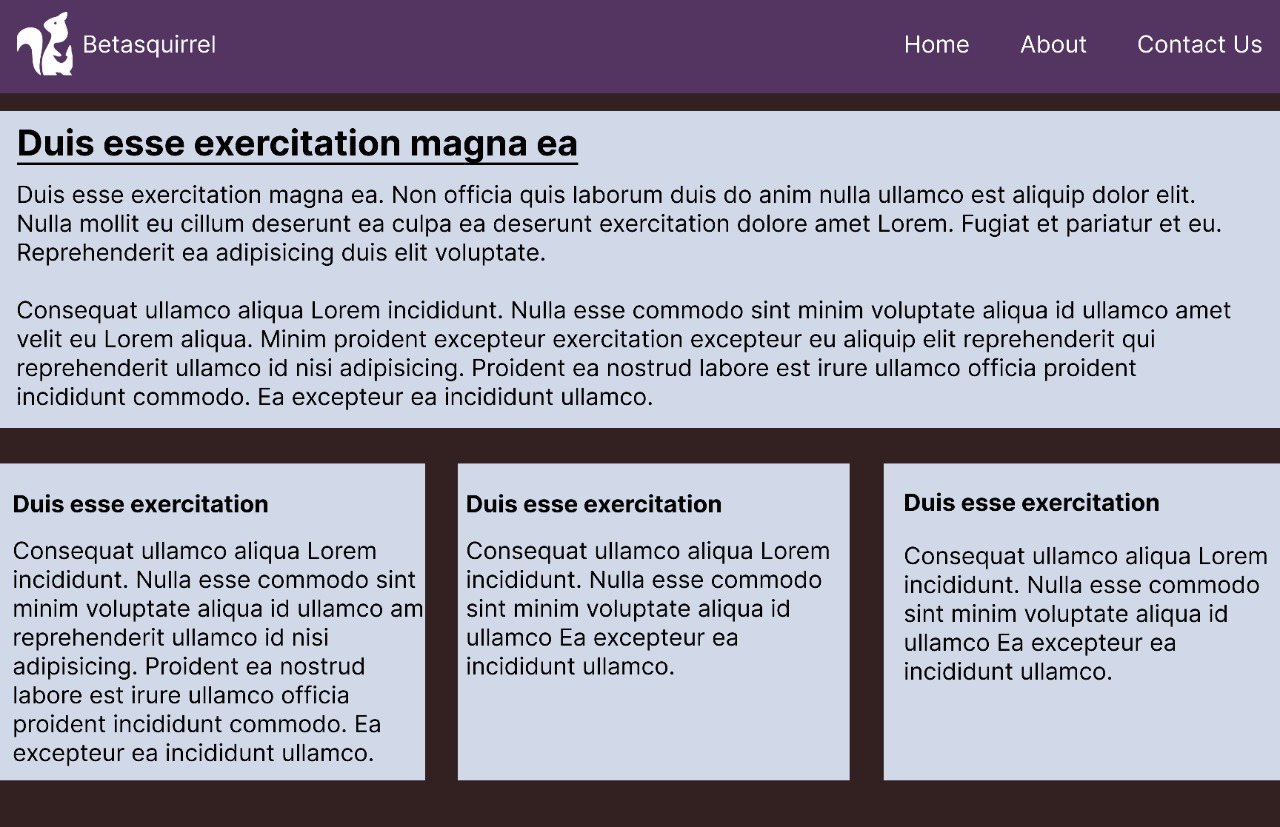 |
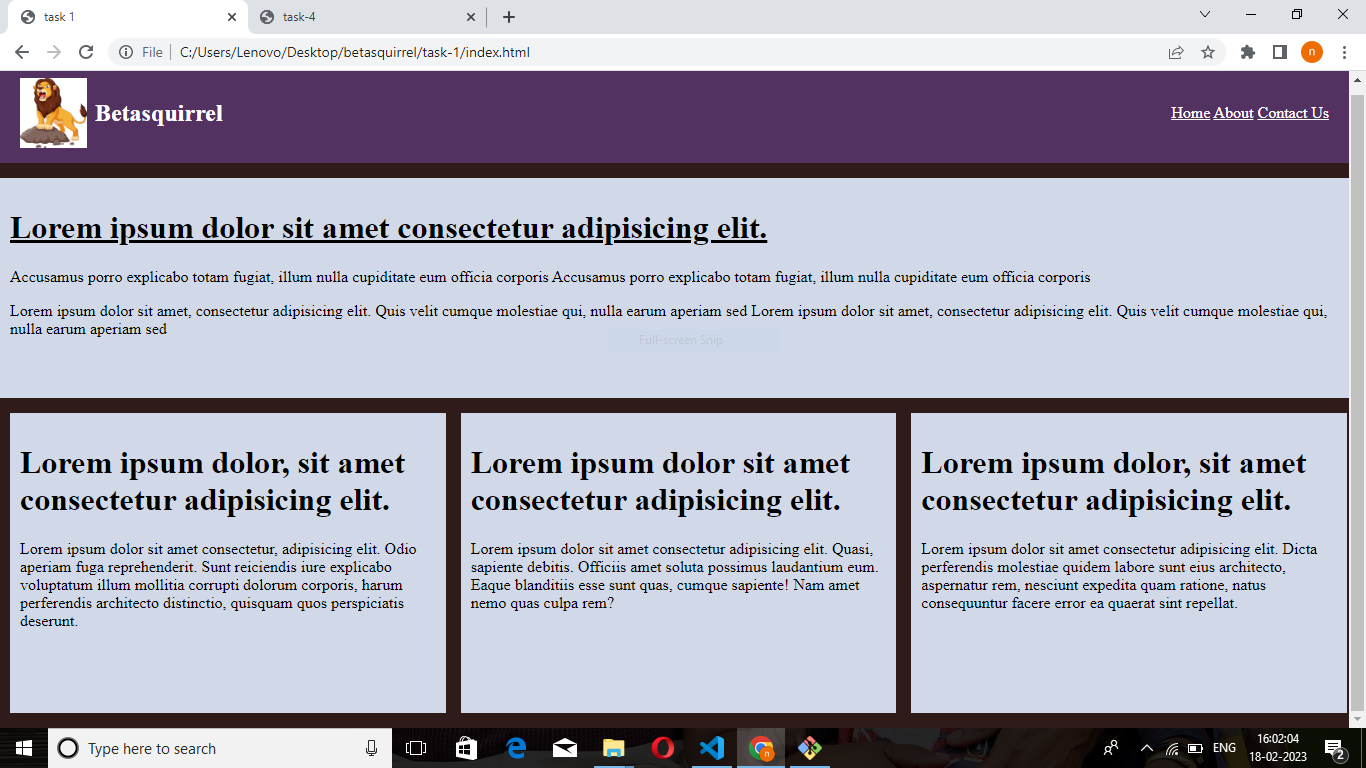 |
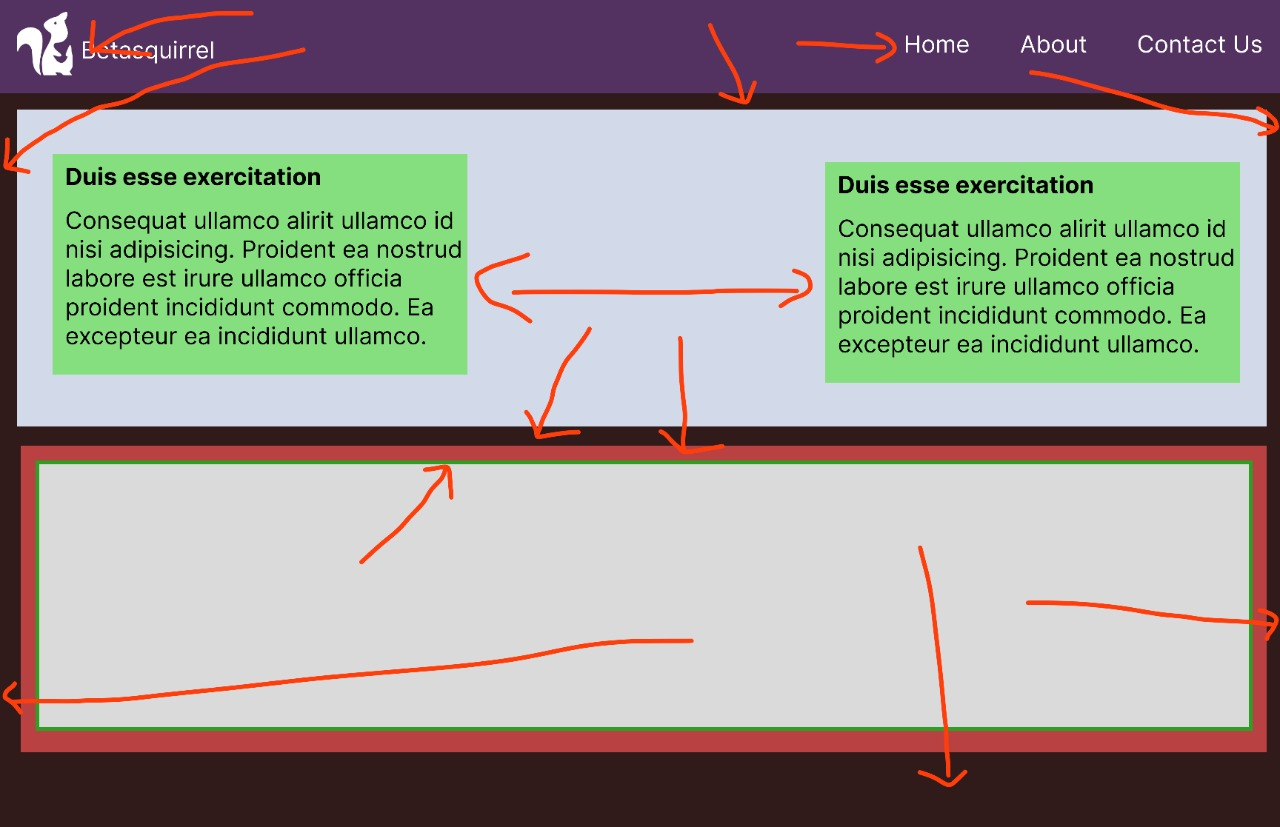 |
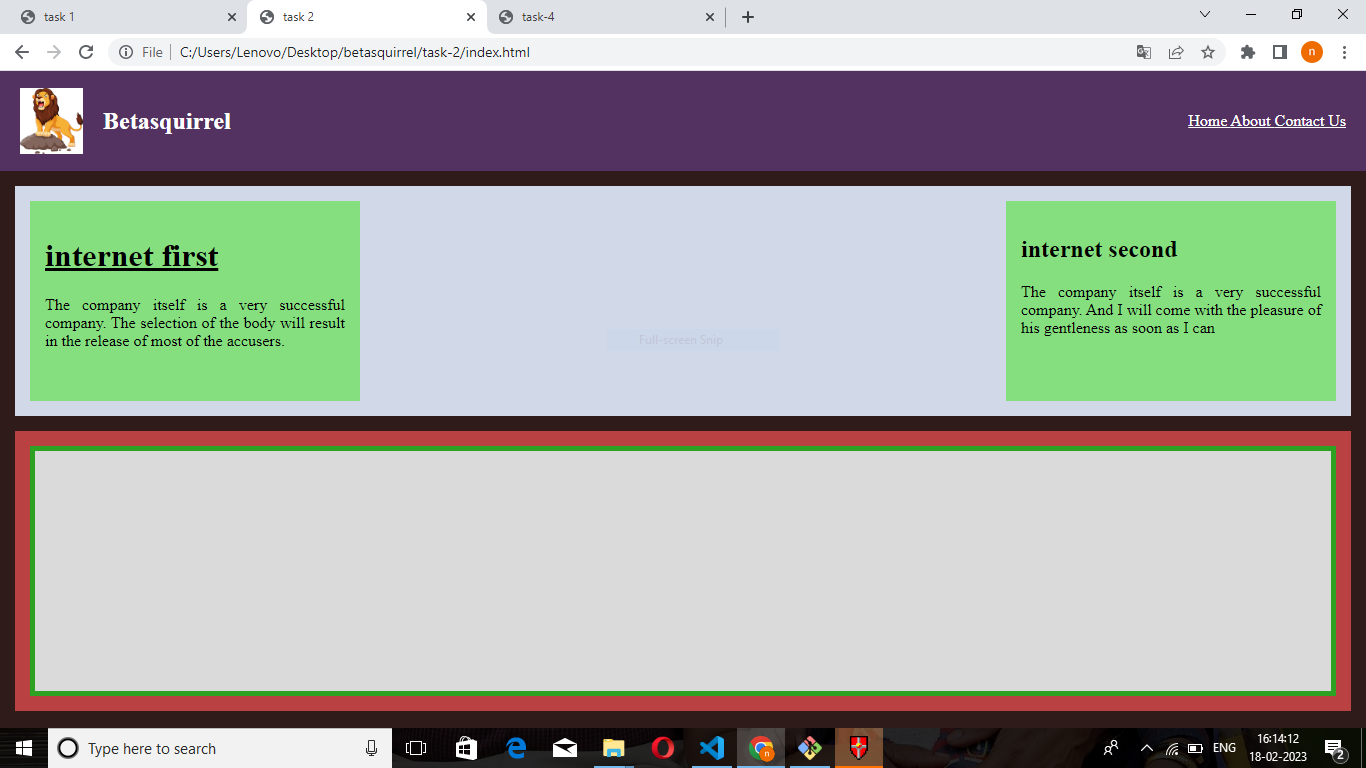 |
 |
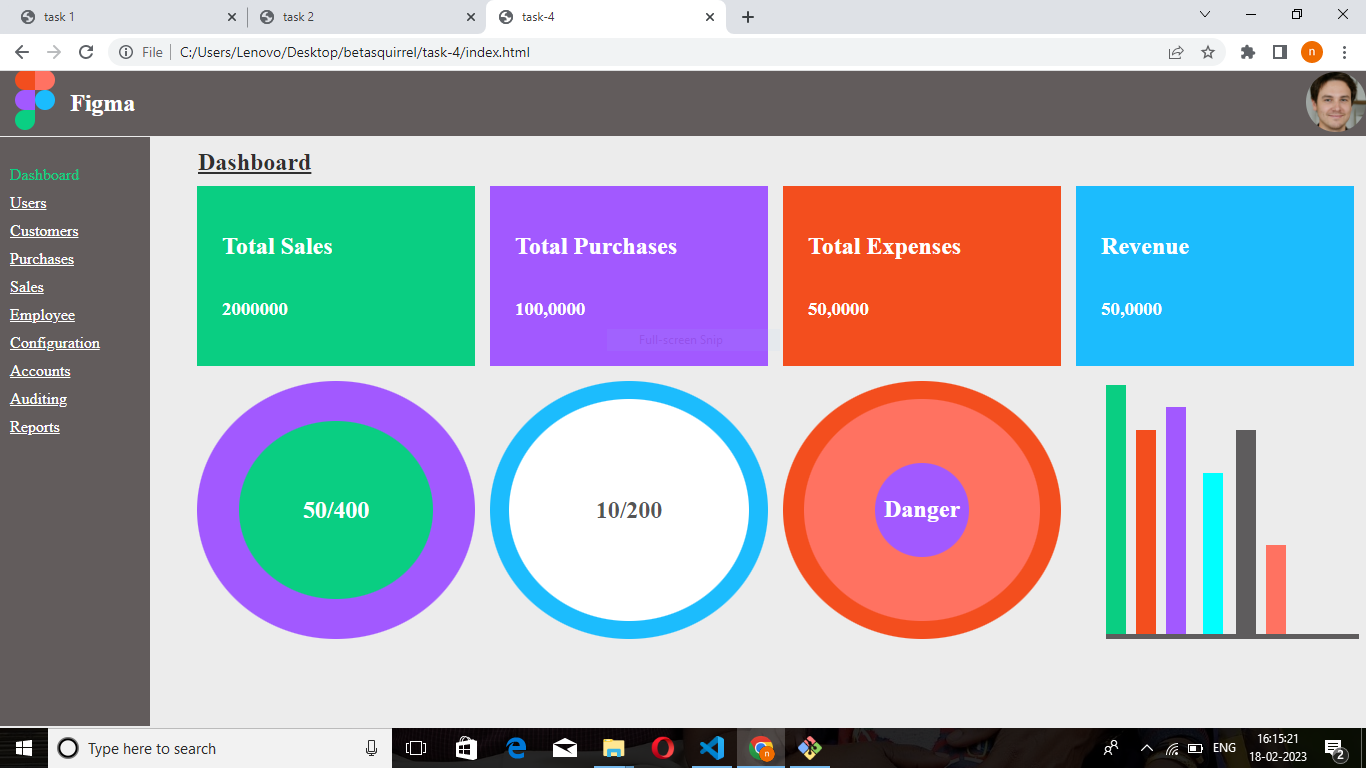 |
Read the below pages and attend the tests.
- HTML
- HTML INTRODUCTION
- HTML EDITORS
- HTML BASIC
- HTML ELEMENTS
- HTML ATTRIBUTES
- HTML HEADINGS
- HTMLPARAGRAPHS
- HTML STYLES
- HTML FORMATTING
- HTML QUOTATIONS
- HTML COMMENTS
- HTML COLORS
- HTML CSS
- HTML LINKS
- HTML IMAGES
- HTML FAVICON
- HTML TABLES
- HTML CLASSES
- HTML ID
cd-Change current directory. Ex:cd desktop,cd ..ls-List contents of a directory. Ex:ls -alist hidden files as well.pwd-Display current working directory pathcat-Display contents of a file. Ex:cat README.mdmkdir-To creat one or more directories.clear-To clear git bash.rm-To remove file.
git configconfigure git user. Ex:git config --global user.name "nithune312", git config user.emailnithune312@gmail.comgit cloneclone a remote git repo to your local. Ex:git clone https://github.com/nithune312/betasquirrel-tasks.gitgit addAdd your file changes to git. Ex:git add ..git commitcommit changes to git. Ex:git commit -m "Initial commit"git pushPush your local commits to remote repo. Ex:git push origin maingit stashtakes your uncommitted changes,saves them away for later use,and then reverts them from working copy.git pullis used to fetch and download content from a remote repository and immediately update the local repository to match that content.git diffhelps you see,compare,and understand changes in your project.git reset --hardremove all changesgit logsee commit history
Task 5
- HTML Favicon
- HTML Tables
- HTML Table borders
- HTML Table sizes
- HTML Table headers
- HTML Table padding and spacing
- HTML Table colspan and rowspan
- HTML Table styling
- HTML Table colgroup
my website
https://nithune312.github.io/betasquirrel-tasks/
my stackoverflow link
https://stackoverflow.com/users/21210149/nithun-e
my linkdin link