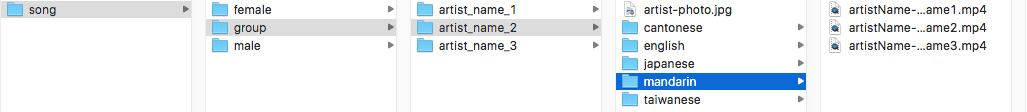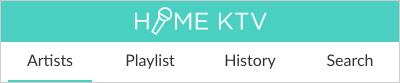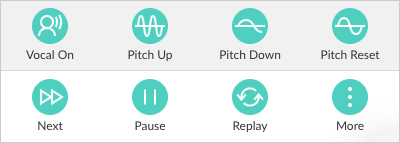This is a React home Karaoke system that you can remote control your song playlist on your desktop or mobile device using your browser.
- Using socket.io to connect between server and device
- Update playlist in realtime on your devices
- Easy to build up the song library data
- Display all the artists in an organized category system
- Easy to filter the category and artist name
- Display played history list
git clonethis reponpm install
- The following image is an example to organize your video files into a designed folder system.
song/artistType/artistName/language/artistName-songName.mp4 - You can also add artist profile picture in the artist folder, or system will use default image.
/song_tempis the reference folder to organize your video files.
This web Karaoke system requires to use MP4 file format with vocal on right audio channel and no vocal on left audio channel to operate properly.
After organize your video folders, you can start building your song library data.
- run
npm buildSongData.js - This will create
songArtists.jsonandsongData.json
npm start- The terminal will display your server ip address and port number (default port
8888) - Your home address will be your remote controller that you can access from your desktop or mobile device.
ipAddress/screendirectory will be your Karaoke screen panel that you can connect your computer to your TV screen for better experience.
- Artist - display all the songs in your song library
- Playlist - display the songs that is added to playlist
- History - display all the played songs to allow user to add song back to playlist
- Search - display allows user to search song by entering the name of artist or the name of song
Slide to right to add song to playlist
Slide to left to remove the song from playlist
Slide to right to make selected song to play next when the song is already in the playlist
- Next - play next song on the playlist
- Pause - pause the video
- Replay - replay the current video again
- Vocal On/Off - turn on/off the vocal
- Pitch Up - increase the pitch of the video
- Pitch Down - decrease the ptich of the video
- Pitch Reset - reset the pitch back to default