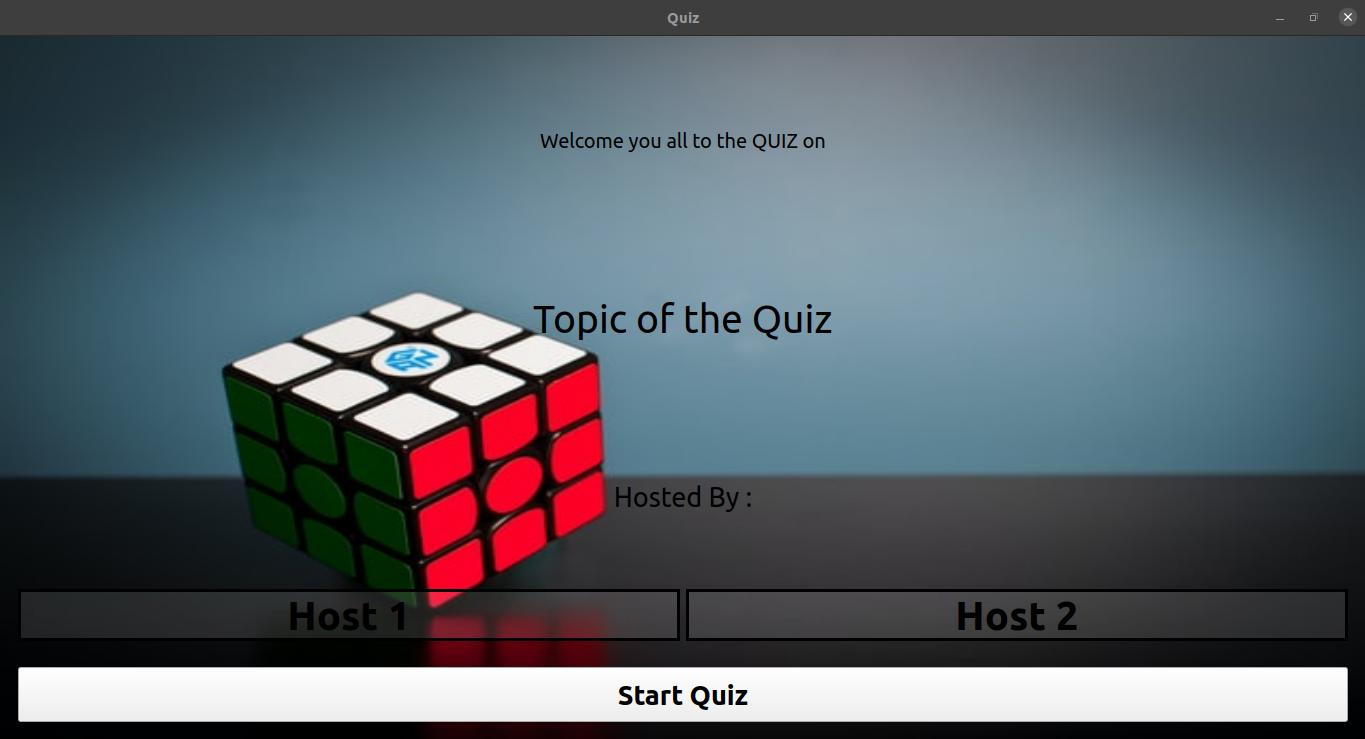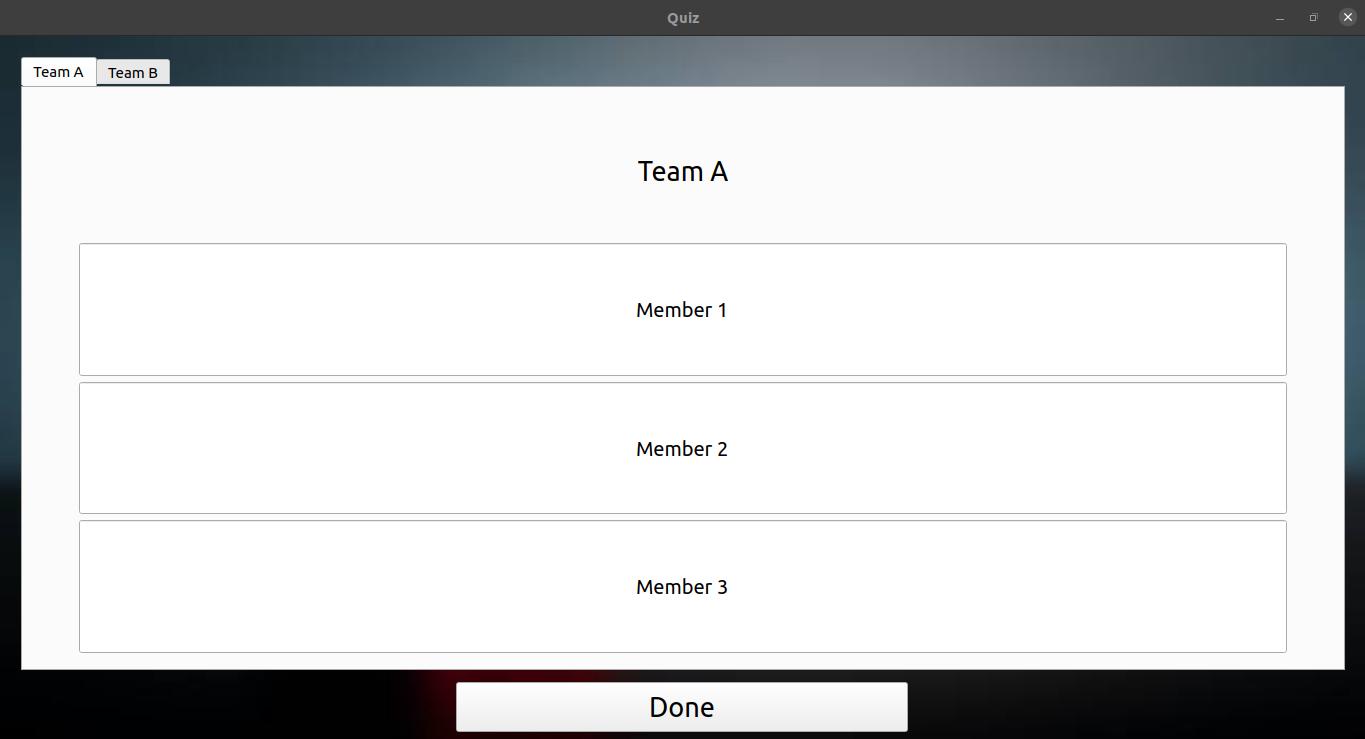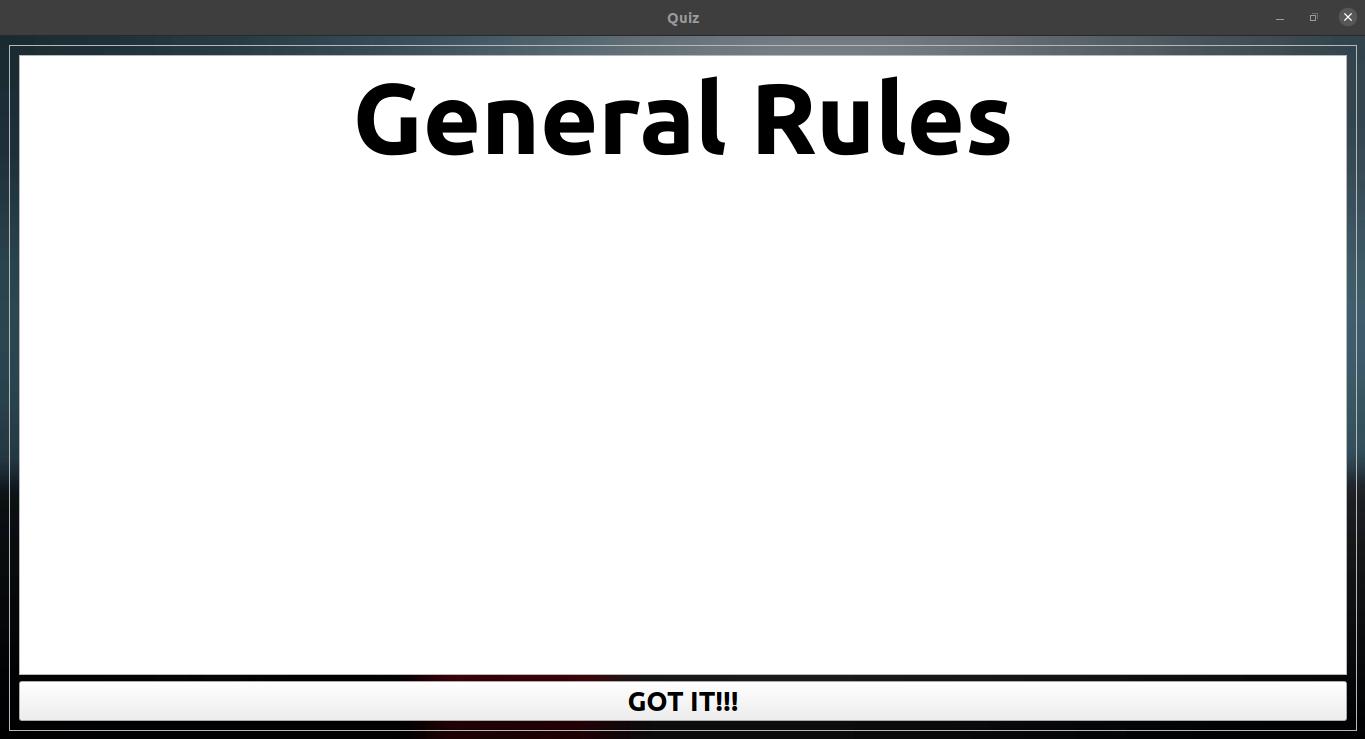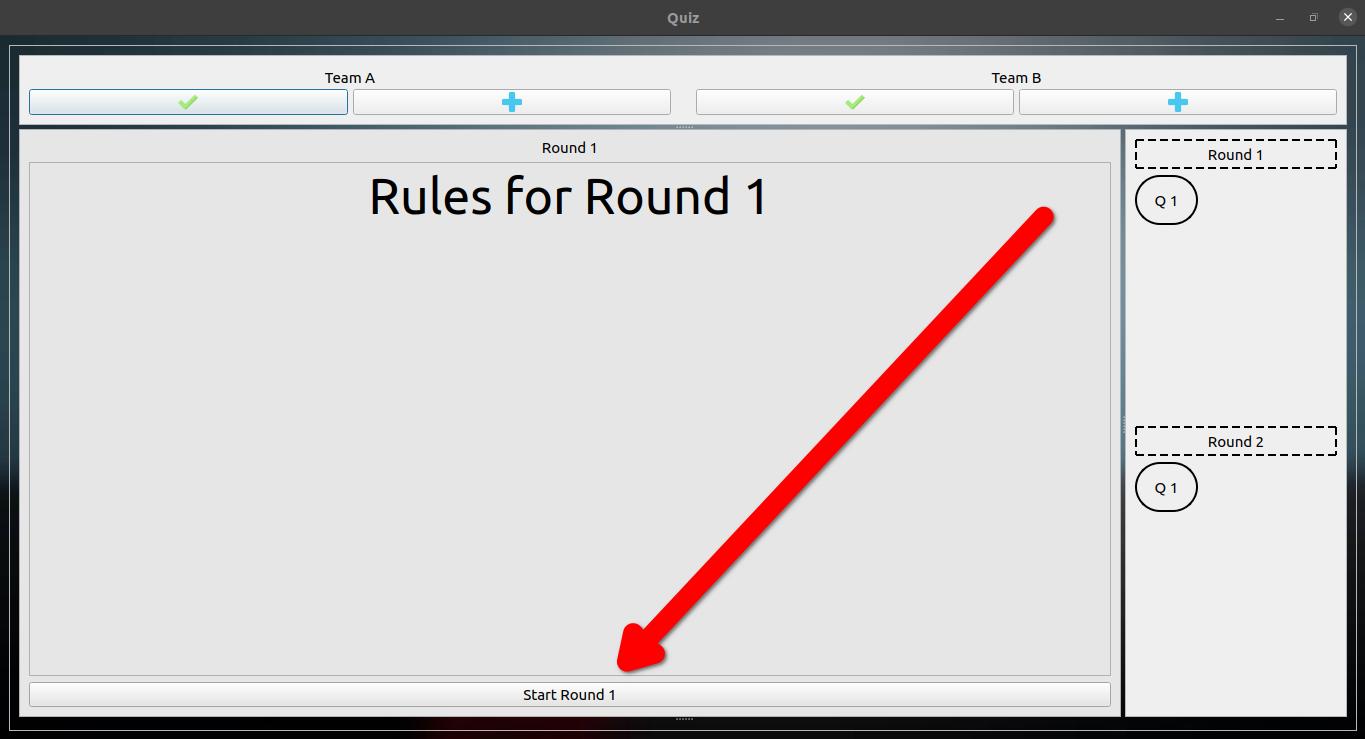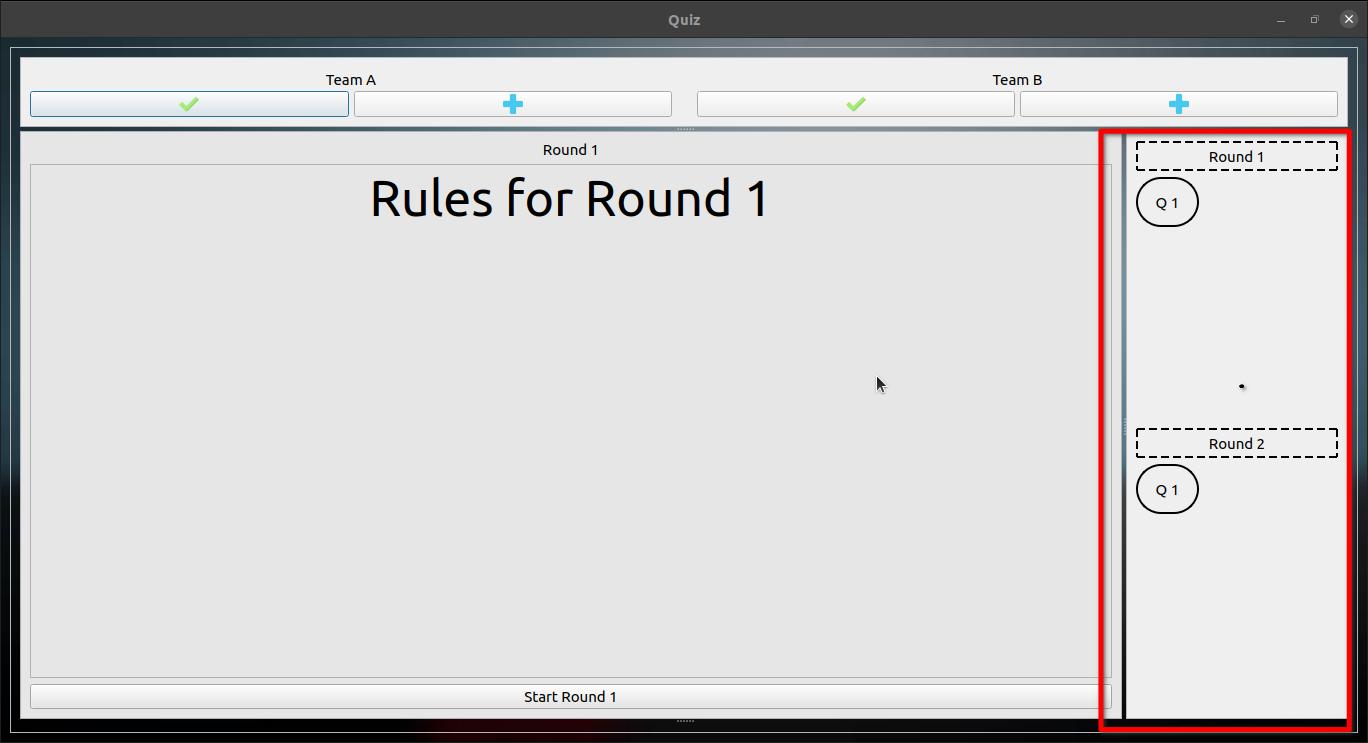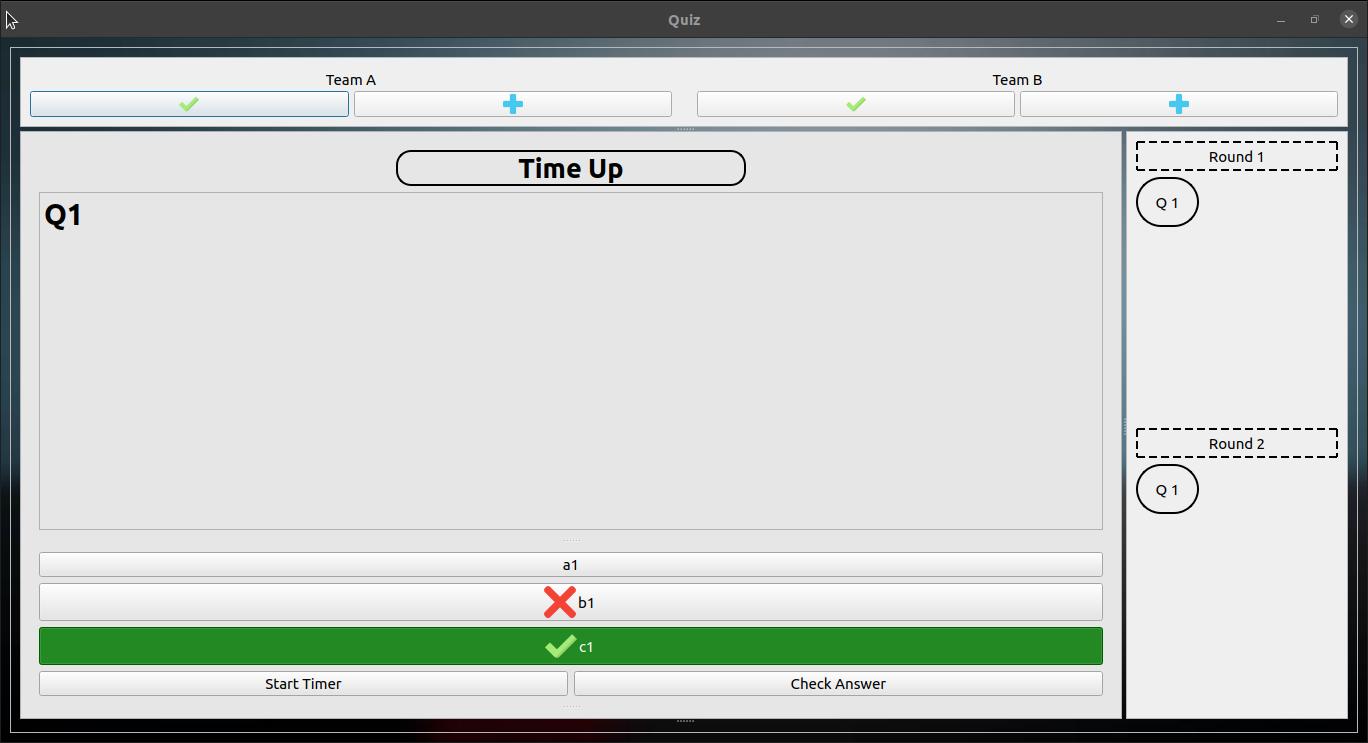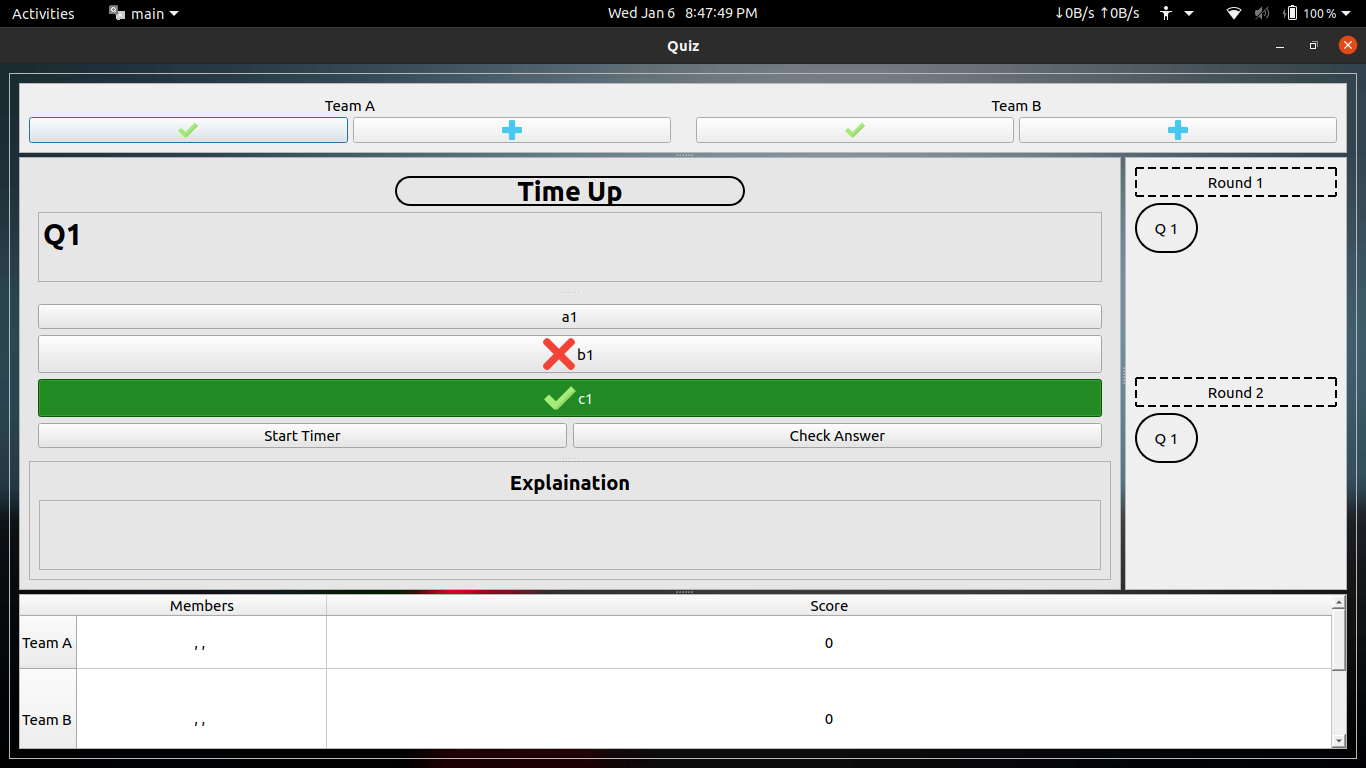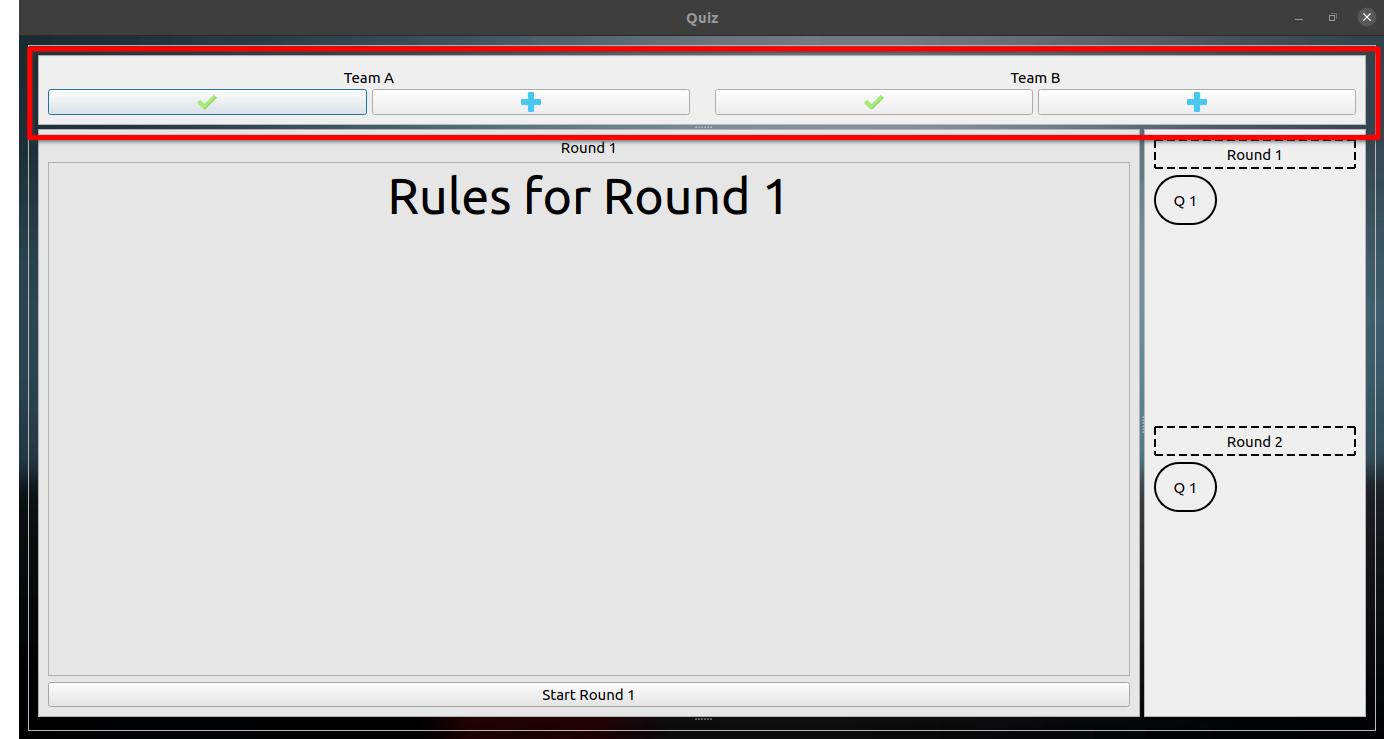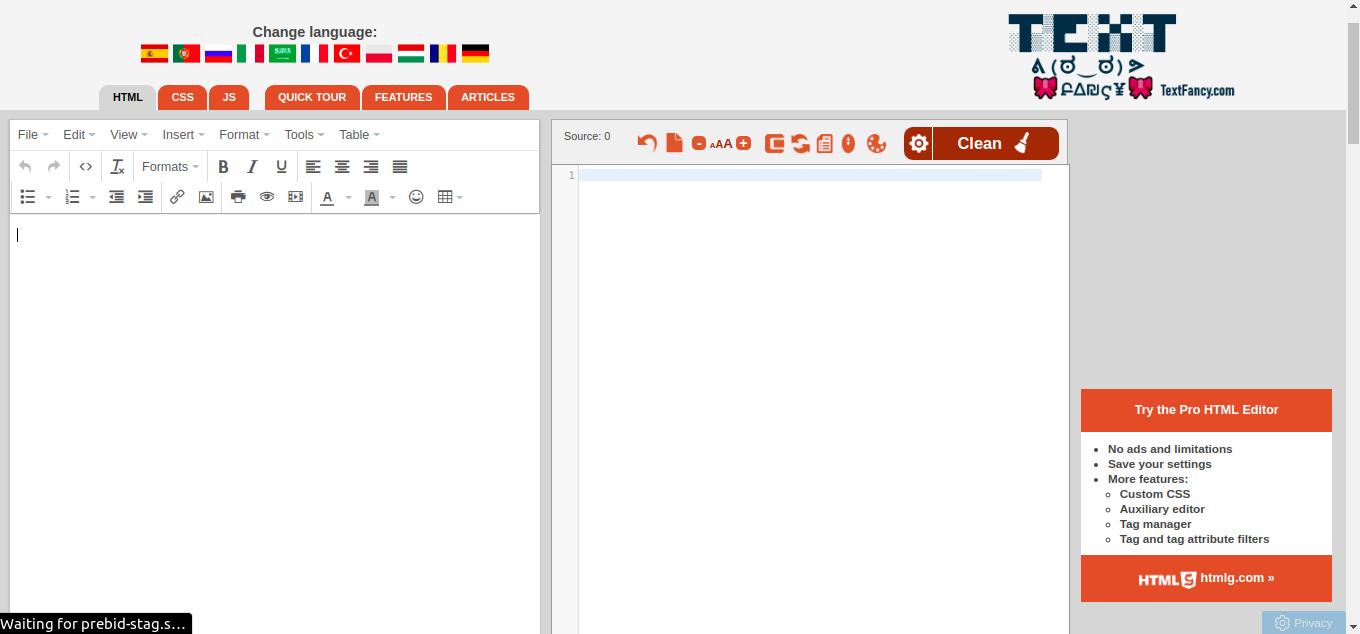Check out Releases for executables The Linux binary is tested ony in ubuntu 20.04LTS you can create your distributable using pyinstaller
Note: For instructions related HTML refer TOOLS section
Any good code editor or IDE
recomended : VS Code
Move the Quiz file from the dist folder to the root folder and execute it in the terminal
./mainMove the main.exe file from the dist folder to the root folder and execute it
There are two main files for the user to edit in order to get desired results
- Json/data.json
- Json/qns.json
Examples are included in Json/examples folder for referance
This file is responsible for everything other than the question's content. From deciding the teams to organising rounds everything is done here
The file structure:
1. Welcome
2. Teams
3. GeneralRules
4. Rounds
This part has two values one is Topic and other is Hosts
Example:
"Welcome":
{
"Topic": "Engineering Physics",
"Hosts": ["Naveen", "Karthi", "vicky"]
}Here Topic is a string and Hosts is a json array
This part also has two values, one is Team_Names and other is Players_NO
Example:
"Teams":
{
"Team_Names" : ["Team A", "Team B", "Team C", "Team D"],
"Players_NO" : 10
}Here Team_Names is a list of team names and Players_NO is a integer denoting Number of players in each team
This part has only one value
it takes either HTML or plain text as input
Example:
"GeneralRules":
"General Rules"or
"GeneralRules":
"<p style='text-align: center;font-size:100px'><strong>General Rules</strong></p>"Here GeneralRules is the one that is displayed in general rules
This part has n number of values, each having 6 values named nos, rules, tick, plus, minus, time
Example:
"Rounds":
{
"Round 1":
{
"nos" : 1,
"rules" : "<p style='text-align: center;font-size:50px'>Rules for Round 1</p>",
"tick" : 50,
"plus" : 25,
"minus" : 0,
"time" : 10
},
...
...
...
}Here there can be n number of rounds each having 6 values
nos is a int refering Number of Questions in each round
rules may be a plain text or HTML Defining the rules and scoring conventions of the round
tick is a int that denotes The points that will be awarded for each correct answer answered by the team
plus is also a int that denotes the The points that will be awarded for each Bonus answers by a team
minus is also a int that denotes the The points that will be deducted for each Wrong answers by a team
This file is responsible everything related Questions. It consists of n number of <RoundName>_Q<No> each having four values named content, options, answer, explain.
Example:
"Round_1_Q1" :
{
"content" : "<h1>Q1\n</span>\n</h1>",
"options" : ["a1", "b1", "c1"],
"answer" : "c1",
"explain" : "Explain 1"
},
...
...
...Here content may be a plaintext or HTML which will be Displayed as the Question
options is a list of n str elements which will be Displayed as Options
answer is a str that is in options which is the answer
explain may be a plaintext or HTML which will be Displayed as the Explaination if not possible please set it to a emptystring
In this app you can change the sounds played inside it which will be played after answering the question and when time is up
You can change those sounds by replacing the appropriate audio(mp3) files in the with the same in the Audio/ folder
The Background images can be changed by replacing the appropriate inage (jpg) files in the with the same in the BG/ folder
Note: Please make sure that your images are less than 20KB and you audio files are short too
In This part let us go through the gui part of the application. There are 4 screens in total.
-Welcome
-Teams
-GeneralRules
-App
Note: This is a one way app if the next screen is reched there is no way back
This is the screen you will use to conduct the QUIZ
after moving to the question, you can start the timer by clicking the Start Timer Button and Check if the answer is right using Check Answer Button after clicking it
dragging from the bottom to top you can open explaination for each question and doing it from the bottom of the app you can see the scores of individual teams
website: Use this free online HTML Editor
In addtion to the above tool use the Tools/Html_edit.py* to format the html to work
For this paste the HTML in the Tools/text.txt file and save it, Then run the above mentioned file.
Then you will be all set to add it to the Json