Video showing step by step process of creating a pull request of your added/changes of the Dev repository. video
- Create a fork of the Dev branch, creating a forked version in your GitHub repositories.
- Git clone forked branch to your local computer.
- Create a new branch with the name assigned to this issue.
- npm install to install dependencies.
- npm run start to run dev server.
- npm run build to build the project into the dist folder.
- Add/Change the new branch.
- Commit changes to new branch.
- Push new branch to your GitHub repositories.
- Click the Compare & pull request button in your forked version in GitHub.
- Create a pull request to the branch on CCWebJobBoard GitHub repository assigned to this issue.
Here is a diagram of how we should build our workflow. Add a new branch for each feature.
https://www.atlassian.com/git/tutorials/comparing-workflows/feature-branch-workflow
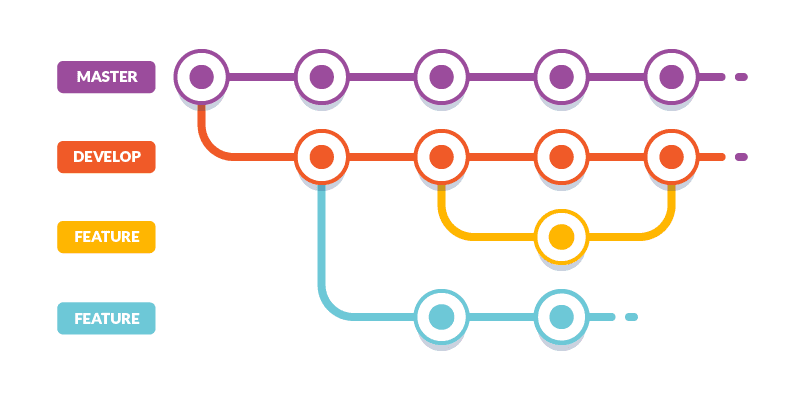
Here is a link to how to add a new branch from your local computer. https://www.freecodecamp.org/forum/t/push-a-new-local-branch-to-a-remote-git-repository-and-track-it-too/13222
https://www.atlassian.com/git/tutorials/atlassian-git-cheatsheet