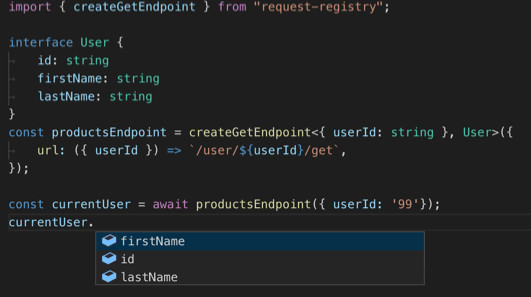RequestRegistry is a minimal generic utility (~1.5kb gziped) to be used as part of your frontend data fetching layer to provide a typed, simplified and consistent API over various remote web services via caching.
- Only ~1.5kb gziped (optimizable to 1kb with tree shaking)
- Framework independent
- Typesave
import { createGetEndpoint } from "request-registry";
// Define a service endpoint to load user information
const userEndpoint = createGetEndpoint({
url: keys => `http://example.com/user/${keys.id}`
});
// Load user information
const user = await userEndpoint({ id: "4" });
console.log(user.firstName);The optional build in typescript support will allow you to keep your data flow more maintainable as it allows you to understand which data has to be send and which data will be returned
import { createGetEndpoint } from "request-registry";
// The values needed to request the data
type Input = {
id: string;
};
// The format the backend will provide
type Output = {
firstName: string;
lastName: string;
};
const userEndpoint = createGetEndpoint<Input, Output>({
url: keys => `http://example.com/user/${keys.id}`
});
// The next lines will be fully typesafe without the need of adding any types
const data = await userEndpoint({ id: "4" });
console.log(data.firstName);All CRUD operations are supported, for example a POST request would look like this:
import { createPostEndpoint } from "request-registry";
// The values needed to request the data
type Input = {
id: string;
};
type Body = {
firstName: string;
lastName: string;
address: string;
};
// The format the backend will provide
type Output = {
userId: string;
};
const updateUserEndpoint = createPostEndpoint<Input, Body, Output>({
url: keys => `http://example.com/user/${keys.id}`
});
updateUserEndpoint({ id: "4" }, {firstName: 'Alex', lastName 'Doe', address: 'Earth'})
.then(data => console.log(data.userId));A PUT request would look similair:
import { createPutEndpoint } from "request-registry";
// The values needed to request the data
type Input = {
id: string;
};
type Body = {
firstName: string;
lastName: string;
address: string;
};
// The format the backend will provide
type Output = {
userId: string;
};
const putUserEndpoint = createPutEndpoint<Input, Body, Output>({
url: keys => `http://example.com/user/${keys.id}`
});
putUserEndpoint({ id: "4" }, {firstName: 'Alex', lastName 'Doe', address: 'Earth'})
.then(data => console.log(data.userId));And a DELETE request would not need a body type, just like the GET request:
import { createDeleteRequest } from "request-registry";
// The values needed to request the data
type Input = {
id: string;
};
// The format the backend will provide
type Output = {
userId: string;
};
const userEndpoint = createPutEndpoint<Input, Output>({
url: keys => `http://example.com/user/${keys.id}`
});
userEndpoint({ id: "4" }).then(data => console.log(data.userId));Request registry is capable of sending and caching GraphQL requests:
import { createGraphQlEndpoint } from "request-registry";
const query = `{
Movie(title: "Inception") {
releaseDate
actors {
name
}
}
}`;
const actorsEndpoint = createGraphQlEndpoint<{}, {}>({
url: keys => `http://example.com/user/${keys.id}`,
query: query
});
actorsEndpoint().then(graphQLResponse => console.log(graphQLResponse));The build in caching allows executing the same endpoint multiple times without sending duplicated requests.
Only GET and GraphQL operations will be cached by default.
const userLoader = createGetEndpoint(...)
const promise1A = userLoader.load(1)
const promise1B = userLoader.load(1)
assert(promise1A === promise1B)Clearing the cache will also trigger a clear cache event which can be used to rerender outdated components
const userLoader = createGetEndpoint(...)
userLoader.refresh()Caching can be disabled for cases where you always need a fresh result
const userLoader = createGetEndpoint({
url: keys => `http://example.com/user/${keys.id}`,
cacheRequest: false
});RequestRegistry can optionaly be provided a custom Map instance to use as its memoization cache. More specifically, any object that implements the methods get(), set(), delete() and clear() can be provided. This allows for custom Maps which implement various cache algorithms to be provided. By default, the standard Map is used which simply grows until the Endpoint is released.
const customCache = new Map();
const userLoader = createGetEndpoint({
url: keys => `http://example.com/user/${keys.id}`,
cache: customCache
});Most of the time mutiation endpoints (POST / PUT / DELTE) influence the validity of data endpoints (GET).
For example setting a users name should invalidate all caches including the old name.
RequestRegistry allows to define those relations for every endpoint using the afterSuccess hook:
const getUserName = createGetEndpoint({
url: keys => `http://example.com/user/${keys.id}/get`,
})
const setUserName = createPostEndpoint({
url: keys => `http://example.com/user/${keys.id}/update`,
afterSuccess: () => getUserName.refresh();
})The headers option allows to customize request headers.
const userLoader = createGetEndpoint({
url: keys => `http://example.com/user/${keys.id}`,
headers: {
Authorization: keys => `Bearer ${keys.token}`,
contentType: "application/json"
}
});
userLoader({ id: 9, token: "YXRvYmF0b2JhdG9i" });If you wish, you can also override the default request-registry loader. By default it executes a request, using a fetch polyfill, and returns the request promise. You might want to do this if you don't want to actually execute a request, but are unable to mock the backend for some reason (eg. you are using Storybook).
type Input = {
id: string;
};
type Output = {
name: string;
};
const userEndpoint = createGetEndpoint<Input, Output>({
url: keys => `http://example.com/user/${keys.id}`
});
userEndpoint.loader = () => Promise.resolve({ name: "I am a custom loader!" });
userEndpoint({ id: "4" }).then(data => console.log(data.name));The afterSuccess options allows to add a generic success handling for an endpoint.
type Input = {
id: string;
};
type Output = {
name: string;
};
const userEndpoint = createGetEndpoint<Input, Output>({
url: keys => `http://example.com/user/${keys.id}`
afterSuccess: (result) => {
console.log("Load data", result);
}
});The afterError options allows to add a generic error reporting for an endpoint.
type Input = {
id: string;
};
type Output = {
name: string;
};
const userEndpoint = createGetEndpoint<Input, Output>({
url: keys => `http://example.com/user/${keys.id}`
afterError: (error) => {
console.error("Request failed", error);
}
});Invalidating the cache using refresh will internaly trigger a refresh event.
To subscribe to the initial data load and updates after a clear cache it is possible to observe an endpoint:
const userEndpoint = createGetEndpoint({
url: keys => `http://example.com/user/${keys.id}`
});
const stopObserving = userEndpoint.observe(latestValue => {
// Output the user data intially and on every cache clear:
console.log(latestValue);
});To unsubscribe just execute the function returned by the observe function:
stopObserving();Although request-registry can be used standalone there are some unit tested packages to help with framework integrations: