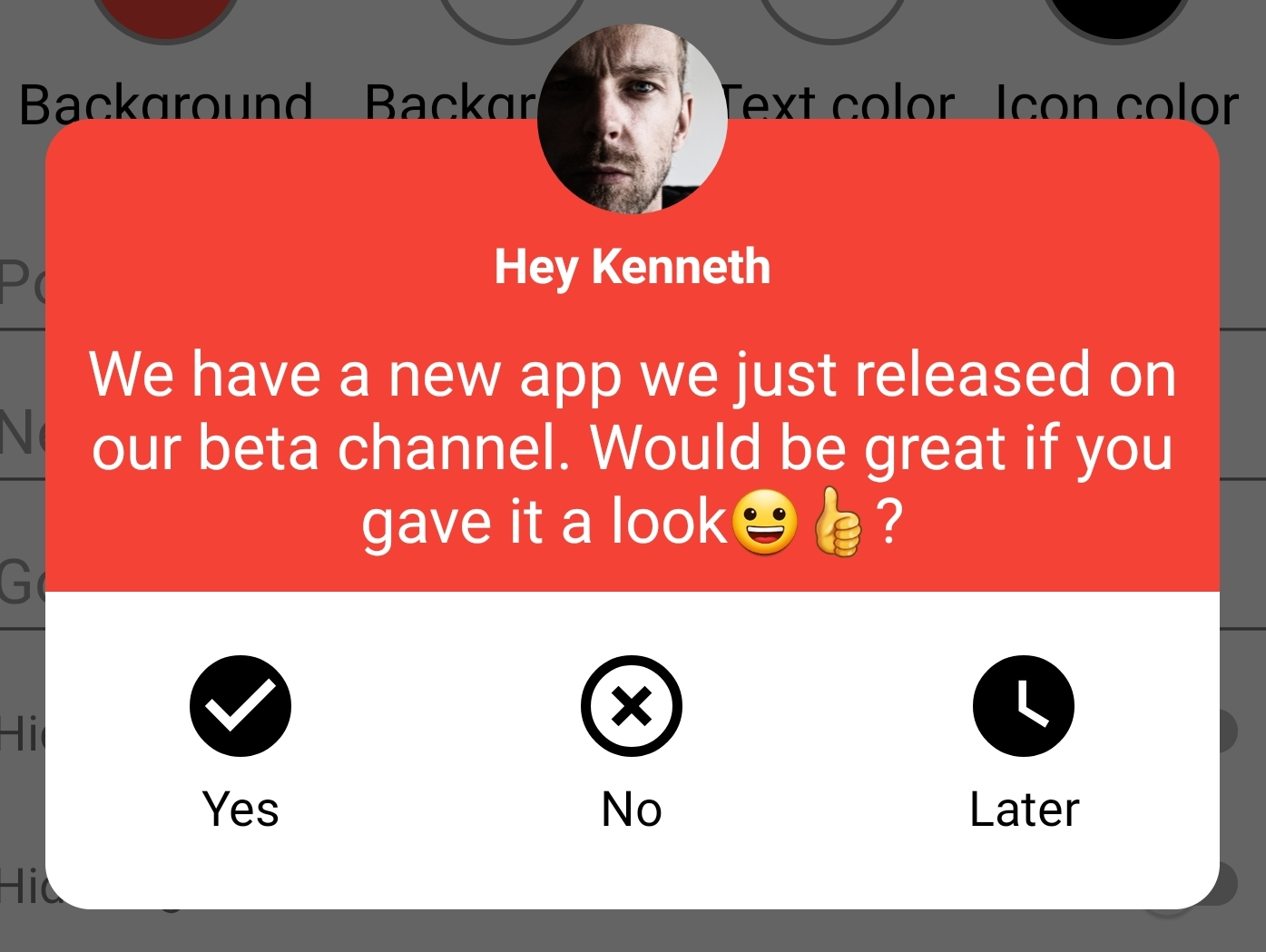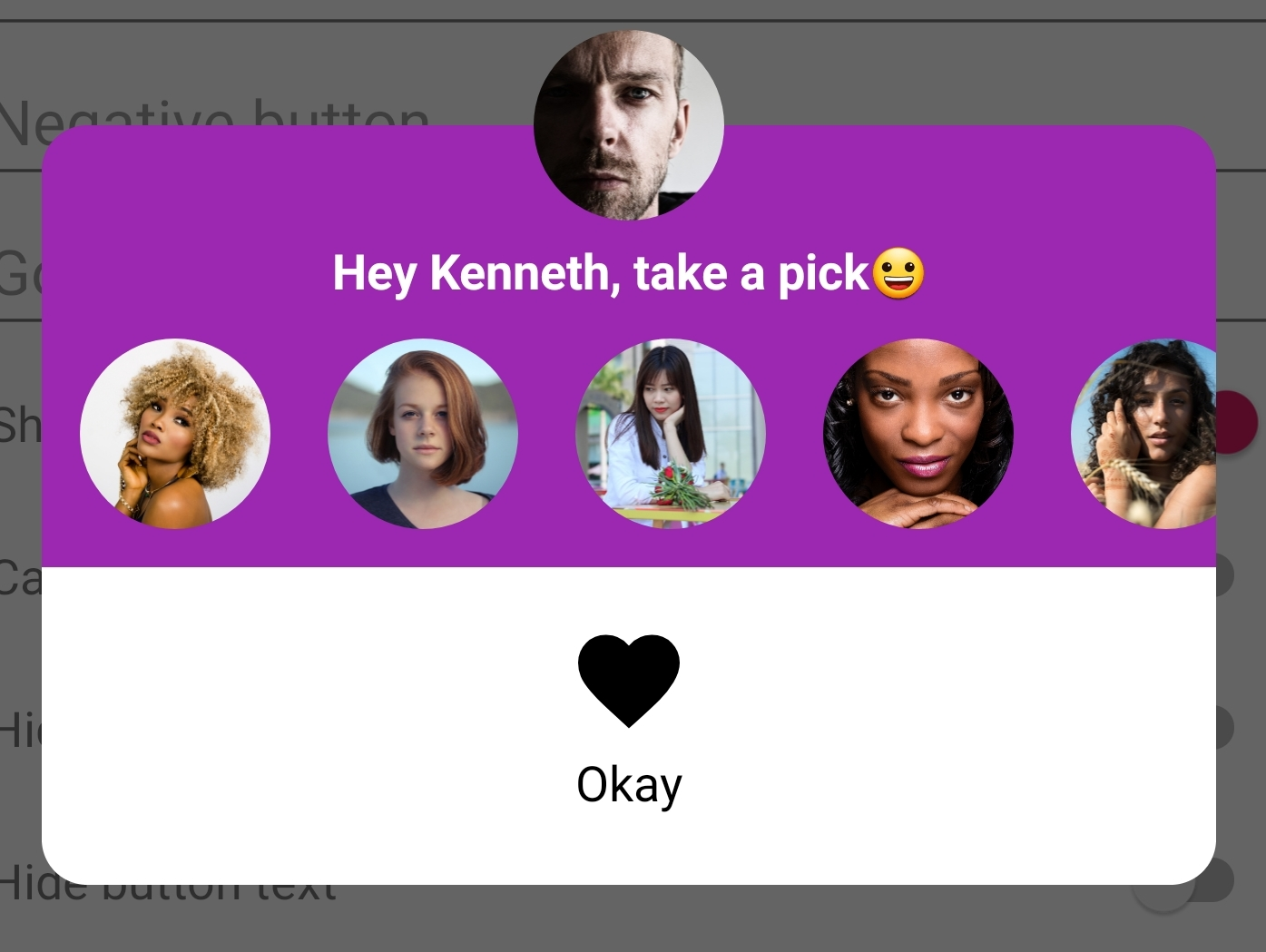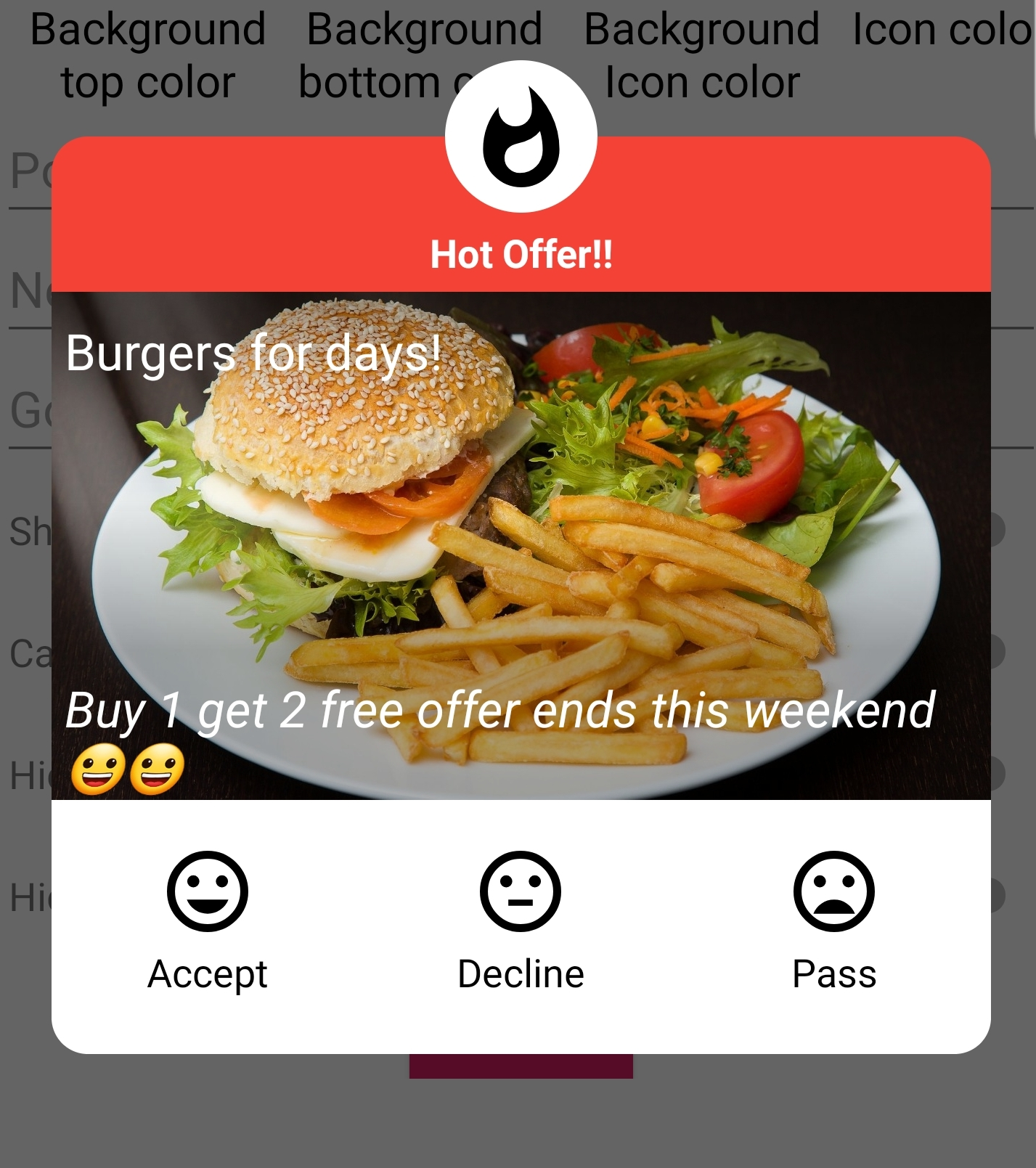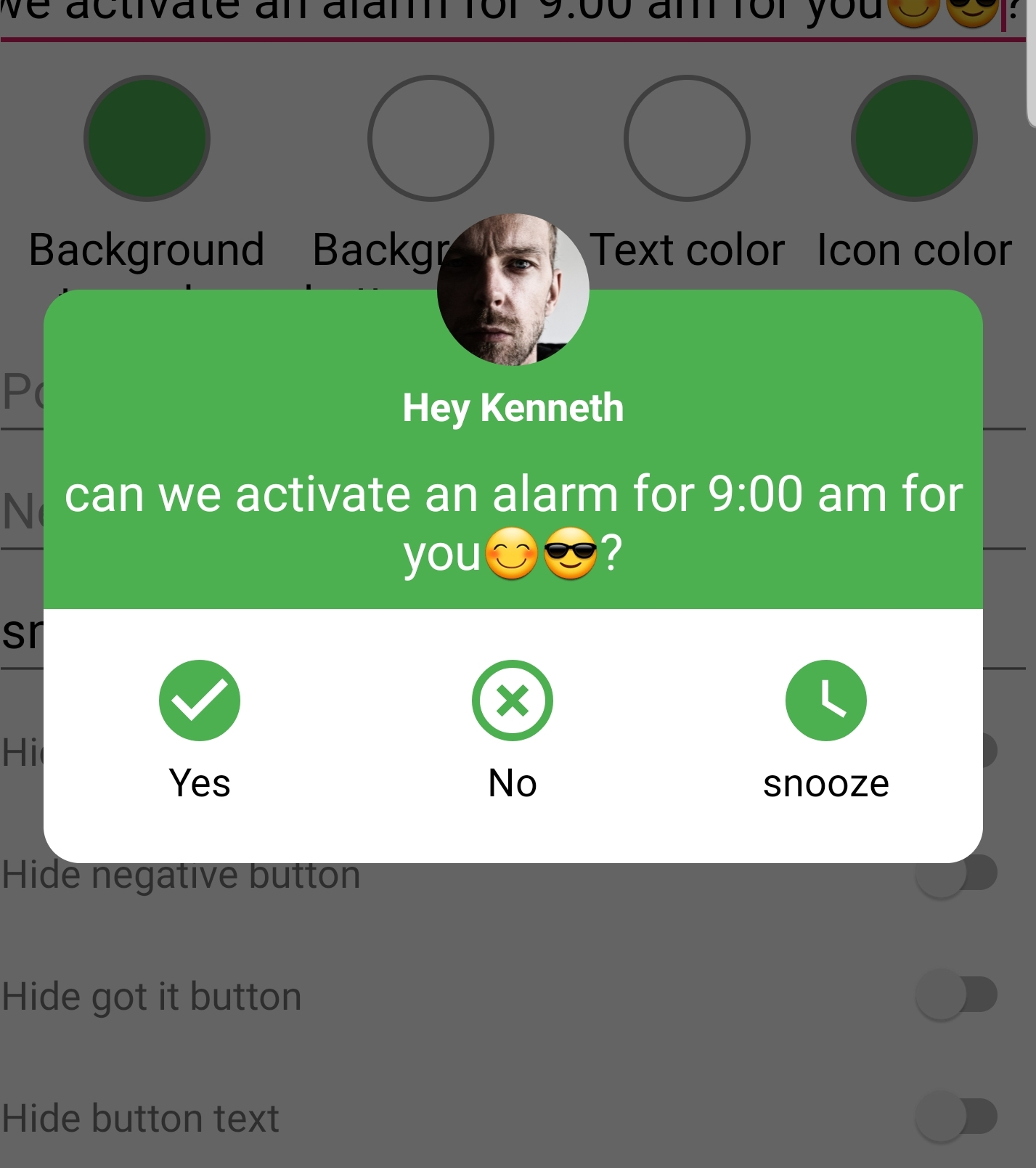ElegantDialog
Download
Easily add the dependencies:
allprojects {
repositories {
...
maven { url 'https://jitpack.io' }
}
}
dependencies {
...
implementation 'com.github.muigukenneth:ElegantDialog:${LATEST_VERSION}'
}Features
Here are some fancy stuff:
- Top background customization
- Bottom background customization
- Custom layout(RecyclerView etc)
- Custom icons(buttons and title)
- Color customizations (Icons and Text)
- Text customizations (Buttons, title and content)
- Custom fonts (title and content)
- Image loading using Glide or Picasso
How to use ElegantDialog
Simple use cases looks like this:
val dialog = ElegantDialog(context)
.setTitleIcon(titleIcon)//Set title icon drawable if your not loading with Glide or Picasso
.setTitleIconBackgroundColor(backgroundIconColor) //Set title icon drawable background color
.setBackgroundTopColor(backgroundTopColor)// Set top color
.setBackgroundBottomColor(backgroundBottomColor) // Set bottom color
.setCustomView(R.layout.custom_image_layout)//Set custom layout
.setCornerRadius(50f) //Set dialog corner radius
.setCanceledOnTouchOutside(false) // Dismiss on tap outside
.setTitleHidden(false) // Hide title
.setElegantActionClickListener(object :
ElegantActionListeners {
override fun onPositiveListener(dialog: ElegantDialog) {
dialog.dismiss()
}
override fun onNegativeListener(dialog: ElegantDialog) {
dialog.dismiss()
}
override fun onGotItListener(dialog: ElegantDialog) {
dialog.dismiss()
}
override fun onCancelListener(dialog: DialogInterface) {
dialog.dismiss()
}
})
.show() // Finally don't forget to call show()
// access your customView
val contentView: View? = dialog.getCustomView()
// Now for the title, content and buttons customisations
if (dialog.getTitleIconView() != null) {
// You can use glide or picasso to display your own title image.
// Please Note do not pass an icon drawable at setTitleIcon(titleIcon)
val imageUrl = R.drawable.face
Glide.with(this).load(imageUrl)
.transition(ImageUtils.requestAvatarTransitionOptions())
.apply(ImageUtils.requestAvatarOptions("app"))
.into(dialog.getTitleIconView()!!)
dialog.getTitleTextView()!!.text = titleText //Set title text
dialog.getTitleTextView()!!.setTextColor(titleTextColor) //Set title text color
dialog.getContentTextView()!!.text = contentText //Set content text
dialog.getContentTextView()!!.setTextColor(contentTextColor) //Set content text color
dialog.getPositiveButtonIconView()!!.setImageDrawable(positiveIcon) //Set positive button icon drawable
dialog.getPositiveButtonIconView()!!.setColorFilter(positiveIconColor) //Set positive button icon drawable color
dialog.getPositiveButtonTextView()!!.text = positiveText //Set positive button text
dialog.getNegativeButtonIconView()!!.setImageDrawable(negativeIcon) //Set negative button icon drawable
dialog.getNegativeButtonIconView()!!.setColorFilter(negativeIconColor) //Set negative button icon drawable color
dialog.getNegativeButtonTextView()!!.text = negativeText //Set negative button text
dialog.getGotItButtonIconView()!!.setImageDrawable(gotItIcon) //Set got it button icon drawable
dialog.getGotItButtonIconView()!!.setColorFilter(gotItIconColor) //Set negative button icon drawable color
dialog.getGotItButtonTextView()!!.text = gotItText //Set got it button text
dialog.getPositiveButtonTextView()!!.visibility = if (hideButtonText) View.GONE else View.VISIBLE //Hide positive button text
dialog.getNegativeButtonTextView()!!.visibility = if (hideButtonText) View.GONE else View.VISIBLE //Hide negative button text
dialog.getGotItButtonTextView()!!.visibility = if (hideButtonText) View.GONE else View.VISIBLE //Hide got it button text
dialog.getPositiveButton()!!.visibility = if (hidePositiveButton) View.GONE else View.VISIBLE //Hide positive button
dialog.getNegativeButton()!!.visibility = if (hideNegativeButton) View.GONE else View.VISIBLE //Hide negative button
dialog.getGotItButton()!!.visibility = if (hideGotItButton) View.GONE else View.VISIBLE //Hide got it button
}
If you want to achieve button left and right gravity :
//Right Gravity button use got it button for clicks and customization
dialog.getPositiveButtonIconView()!!.visibility = View.GONE
dialog.getPositiveButtonTextView()!!.visibility = View.GONE
dialog.getNegativeButtonIconView()!!.visibility = View.GONE
dialog.getNegtaiveButtonTextView()!!.visibility = View.GONE
dialog.getGotItButtonIconView()!!.visibility = View.VISIBLE
dialog.getGotItButtonTextView()!!.visibility = View.VISIBLE
//Left Gravity button use positive button for clicks and customization
dialog.getPositiveButtonIconView()!!.visibility = View.VISIBLE
dialog.getPositiveButtonTextView()!!.visibility = View.VISIBLE
dialog.getNegativeButtonIconView()!!.visibility = View.GONE
dialog.getNegativeButtonTextView()!!.visibility = View.GONE
dialog.getGotItButtonIconView()!!.visibility = View.GONE
dialog.getGotItButtonTextView()!!.visibility = View.GONEPull requests are welcome!
Feel free to contribute to ElegantDialog. Just create a pull request for:
- Bug fixes
- New features
- Code optimizations