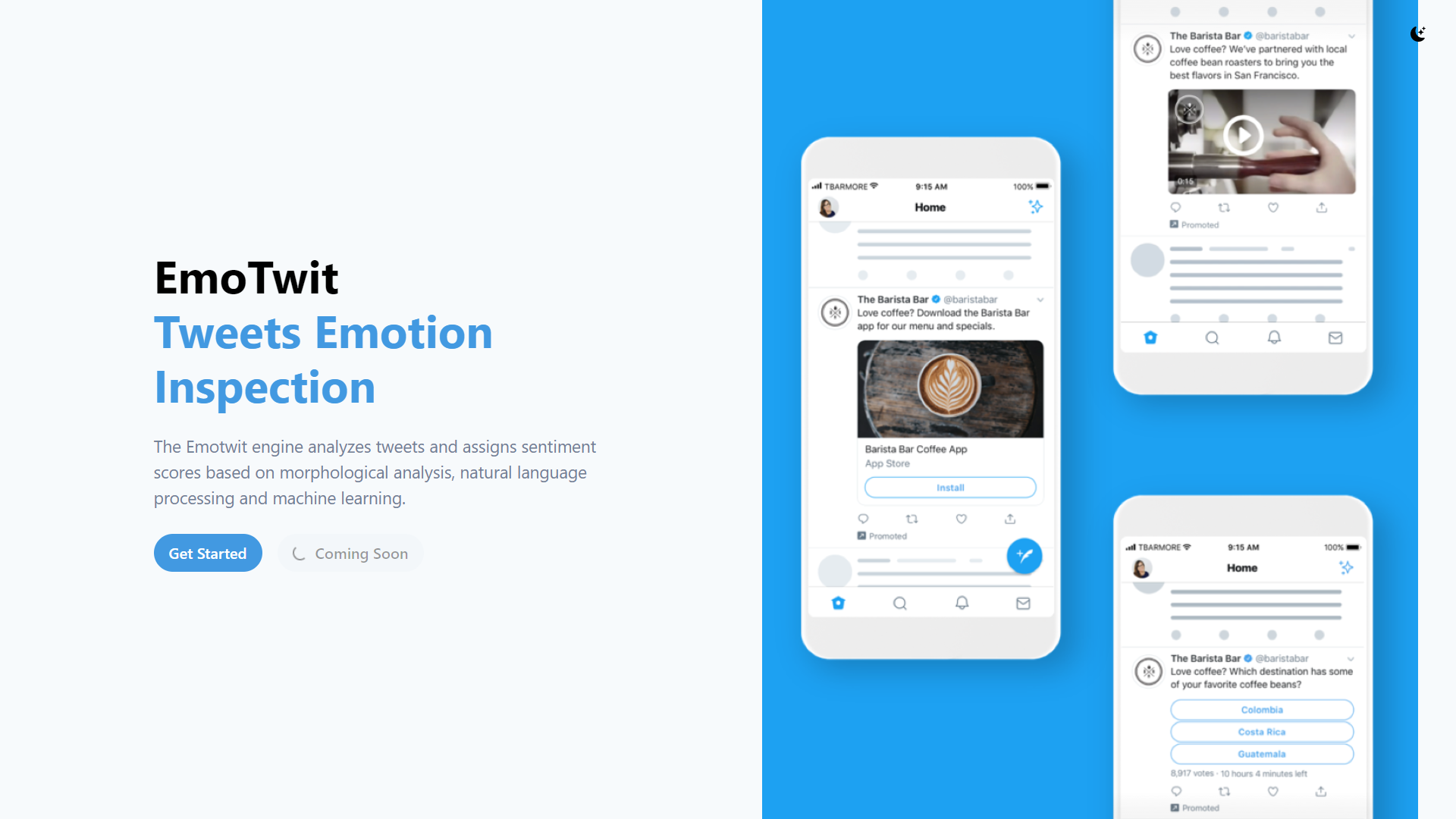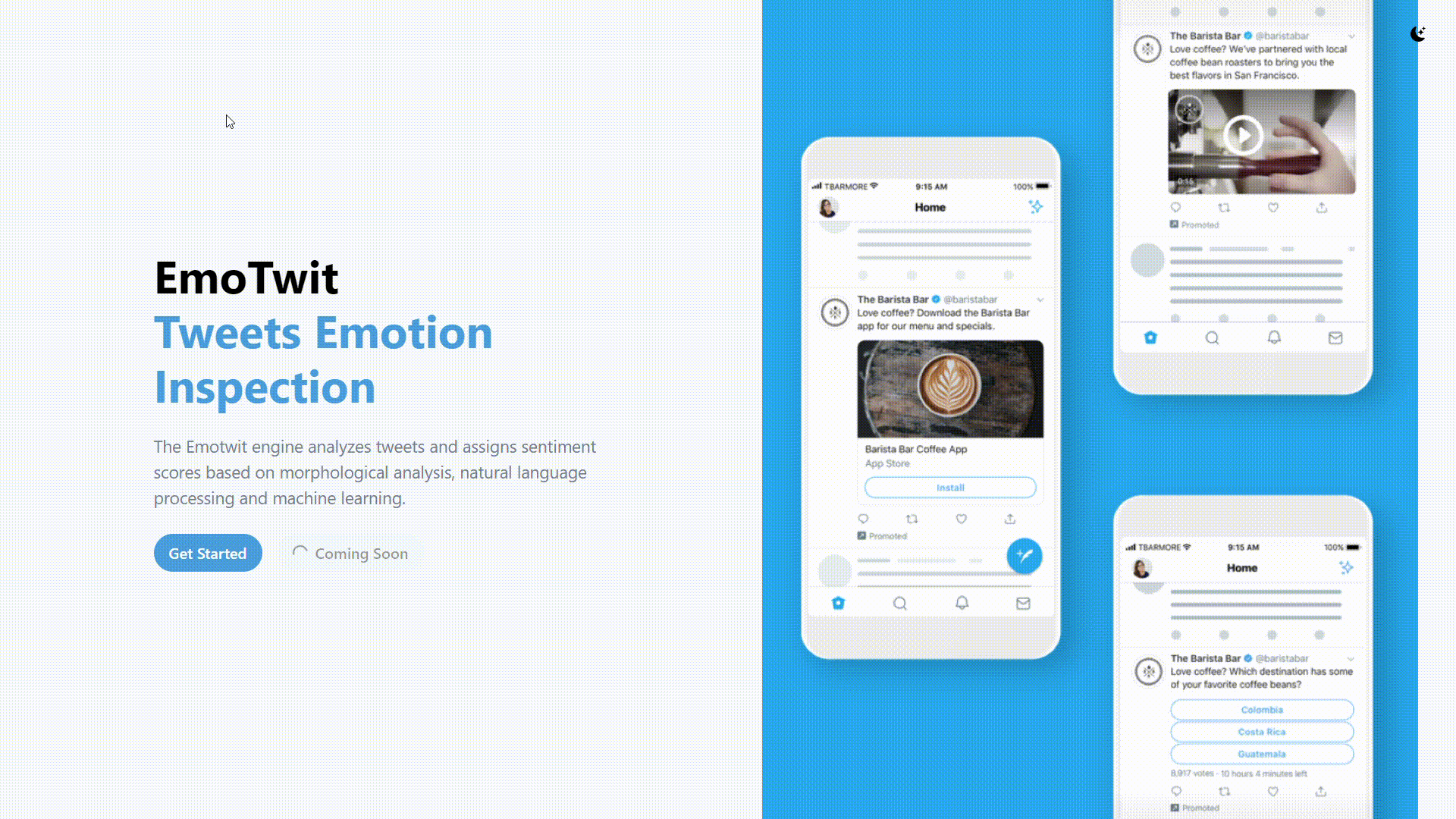Sentiment Analysis Web Application
Real time sentiment analysis web application
Explore the docs »
View Demo
·
Report Bug
·
Request Feature
Table of Contents
About The Project
EmoTwit builds and uses classifiers based on neural networks to analyze tweets for emotions in real time and classifies them as positive or negative. Then it generates a sentiment score based and percentage of positiveor negative tweets. No more filling out spreadsheets for sentiment analysis. Read more details on neural network here. API Docs can be find here.
Built With
Getting Started
All datasets, vector models and neural network models can be downloaded here.
Prerequisites
NextJS & ChakraUI
- NodeJS
- Any code editor e.g. VSC, Atom
Deeplearning4J & Quarkus
- Java Developer Version
- Apache Maven
- IntelliJ IDEA or Eclipse
- Git
Installation
- Clone the repo
git clone https://github.com/muame-amr/EmoTwit.git
- Insert datasets and models into
sentiment-analysis-model\src\main\resourcesfolder (create directory if doesn't exist) - Open project in IntelliJ IDEA
- Train model:
- Open
sentiment-analysis-model/project - Ensure the dataset and models path in
sentiment-analysis-model\src\main\java\model\word2vec\UptrainingWord2Vec.javaandsentiment-analysis-model\src\main\java\model\RNN\SentimentClassifier.javafiles are correct. - Run
UptrainingWord2Vec.javato train word vectors andSentimentClassifier.javato train text classification model
- Open
- Start back-end server:
- Open
twitter-rest-apiproject - Create
twitter4j.propertiesfiles in project root directory - Write these details inside that file:
oauth.consumerKey= <your-consumer-key> oauth.consumerSecret= <your-consumer-secret> oauth.accessToken= <your-access-token> oauth.accessTokenSecret= <your-token-secret>
- Open terminal in IntelliJ and start quarkus server:
quarkus dev
- Open
- Train model:
- Launch website
- Open
webappfolder and install all packages
npm install
- Launch web server
npm run dev
- Open
Usage
EmoTwit is a twitter analyzer powered by Artificial Intelligence to read the emotions in your tweets. Simply input the tweet you want to analyse to discover what kind of mood it suggests. You don't even have to have an account or write a new tweet, just copy and paste it into the app and we'll analyze it for you. It's that easy!
License
Distributed under the MIT License. See LICENSE.txt for more information.
Contact
Your Name - @mu4m3 - email@gmail.com
Project Link: https://github.com/muame-amr/EmoTwit
Acknowledgments
- Malaya Semi-Supervised Malay Tweets Datasets by Husein Zolkepli
- Malaysian Text from Twitter Datasets by Husein Zolkepli
- Malaysia Wiki Word Vectors by Asyraf Azlan