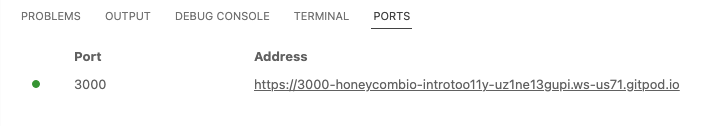This Node.js application is here for you to try out tracing with Honeycomb. It consists of a microservice that calls itself, so you can simulate a whole microservice ecosystem with just one service!
Spoiler: this microservice implements the Fibonacci sequence.
Recommended:
Gitpod is a free cloud environment where you can run the example without needing to clone the code or install Go on your machine.
You can also run the app locally.
./run
If you are running the app in Gitpod, navigate to the "Ports" tab and click the address for port 3001 to open the app in a new tab:
If you are running locally, access the app at http://localhost:3001
Activate the sequence of numbers by selecting the Go button in the app.
After the app displays numbers, select Stop.
Try this a few times.
Maybe open the browser tools and notice how long each request takes. Why does it get slower and slower?
Let's add tracing and find out!
Push Ctrl-C in the terminal where the app is running.
This project has the tracing configuration set up in tracing.js.
See that the top line of index.js calls into tracing.js to activate this.
In tracing.js, the code refers to some environment variables.
You'll configure the app to send traces to Honeycomb by setting an HONEYCOMB_API_KEY environment variable.
Log in to honeycomb and get a Honeycomb API Key.
The repo comes with an example env file you can copy to get started:
cp .env.example .env
Now edit the contents of .env to put in your API key. This file is ignored by git, so you
won't accidentally commit your API key.
export HONEYCOMB_API_KEY=<replace-this-with-a-real-api-key>
Stop the app, start it again, and click Go and Stop.
Head over to Honeycomb for your data. Try clicking "Home" in the top left.
Where the dropdown says "All datasets in prod" (or whatever you named your environment), choose the sequence-of-numbers service.
Do you see some lines?
Scroll down for Recent Traces. Click into one of those. Do you see some spans?
Let's make it easier to find that 'index' query parameter.
When we receive the request to /fib, we know that index is interesting data,
so add a field.
To get access to the current span, first import the OpenTelemetry API at the
top of index.js (this should be there already):
const otel = require("@opentelemetry/api");
Then, anywhere in that file, you can grab the current span and add attributes. Find these lines commented out in the request handler, and uncomment them:
const span = otel.trace.getSpan(otel.context.active());
span.setAttribute("parameter.index", index);Test the app again, look at the traces, and find the new field you added.
How long does the real calculation take?
At the beginning of the calculateFibonacciNumber function, create a custom span (or find this line and uncomment it)
let span = tracer.startSpan("calculation");
and then after the very exciting calculation, end it:
span.end();
Now see if you can spot the portion of your traces used for the real math!
Clone this repository.
If you use VSCode devcontainers, open the directory in VSCode and choose "Reopen in container" when it offers. Or run the "Reopen in container" command.
Otherwise, you'll need Node.js 14+ and npm installed.
Either way, get to a shell prompt and:
npm install
npm run startThen hit the application locally: http://localhost:3001
Generically update all otel dependencies:
cat package.json | jq '.dependencies | keys | map("\(.)@latest") |. []' | grep opentelemetry | xargs npm install
If those aren't compatible with each other, then:
Check the releases page for opentelemetry-js and opentelemetry-js-contrib for clues. You can also visit each package's page on npmjs.com.
Update versions in package.json to match, and then try it.